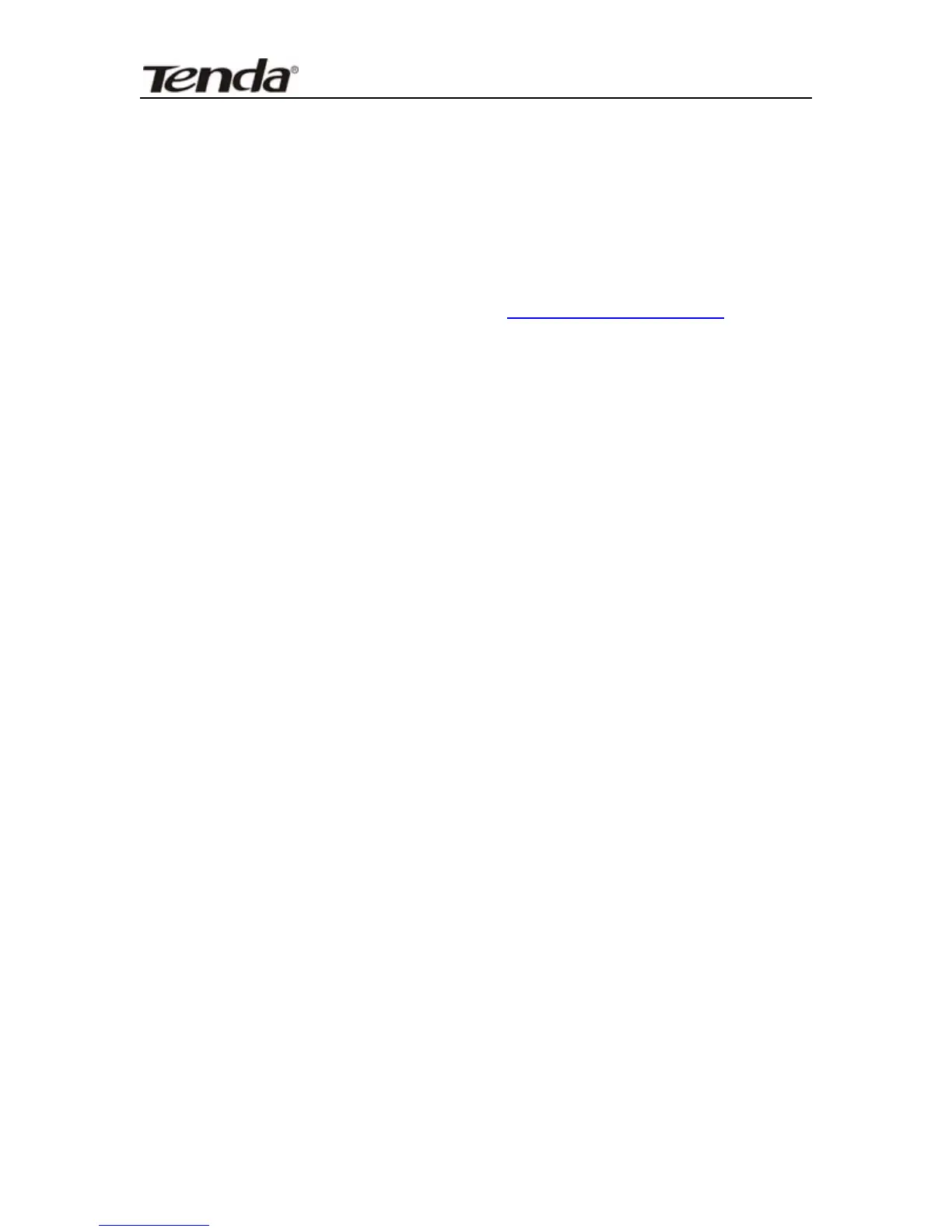11N Wireless Broadband Router
will be sent to specified e-mail, which can be solved the
problem that the records will be lost when it is over 500
entries.
Receive E-mail Address: Input the received E-mail’s
address here. For example:
tenda@sina.com.cn
SMTP Server Address: Input the SMTP server address
here. If you are not clear what your SMTP server’s
address is, you can find them from Help page of the
registered e-mail. For example: smtp.sohu.com,
smtp.163.com, etc.
Send Email Address: Input the sending email address
here.
User Name: Input the sending e-mail’s user name.
Email Password: Input the sending e-mail’s password.
Time Triggering Interval: To set sending e-mail’s
time interval. The time ranges from 30 to 1440 minutes.
For example: if you input 30 here, it means the Router
will send a email from “Send Email Address” to “Receive
Email Address” in every 30 minutes. And then the device
will clean all records and start the recording again.
Entry Triggering Interval: To set sending e-mail’s
entry interval. The entry ranges from 100 to 500. For
example: if you input 100 here, it means the Router will
send a email from “Send Email Address” to “Receive
Email Address” in every 100 entries. And then the device
will clean all records and start the recording again.
47