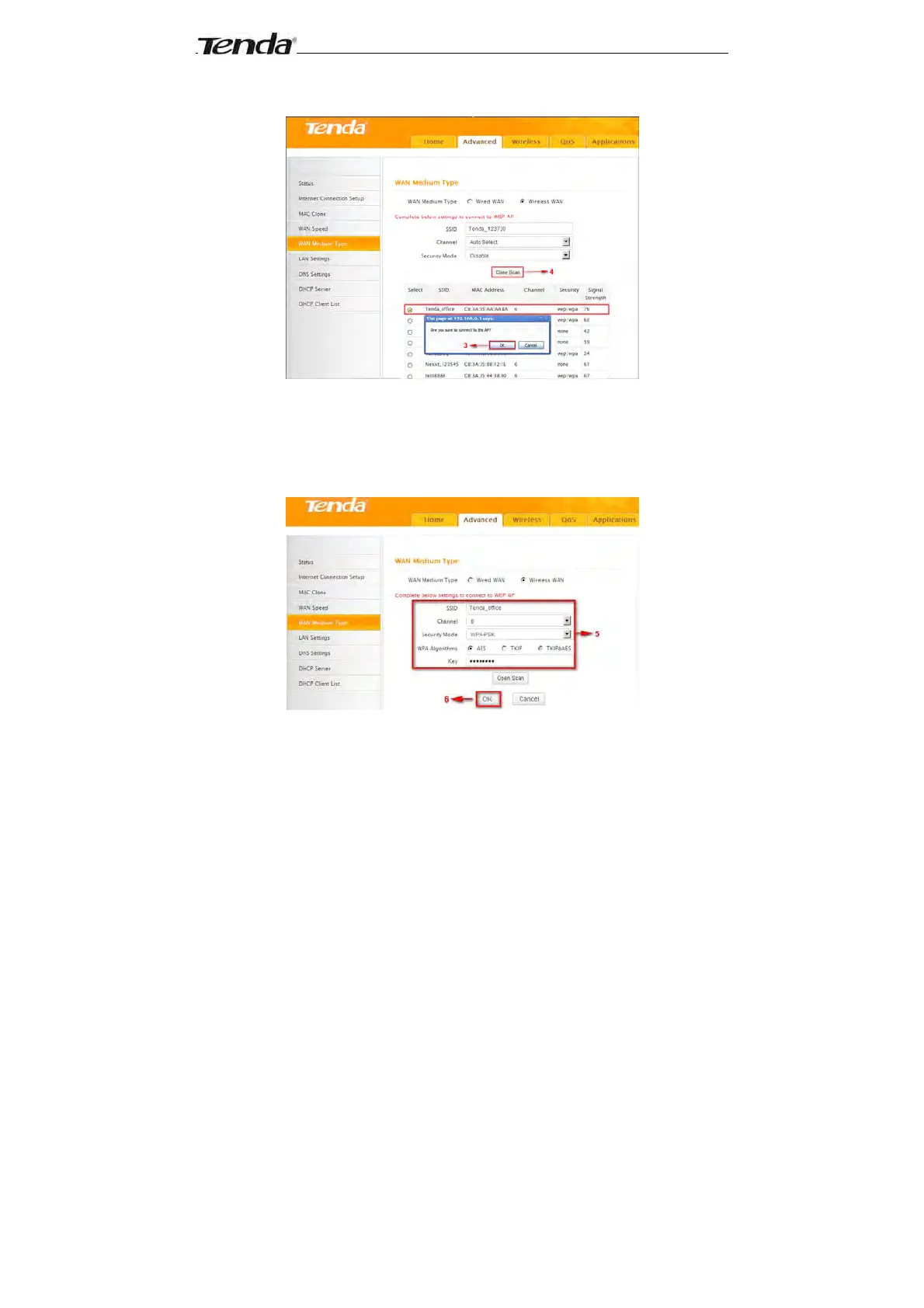Wireless N300 Home Router
28
2. Select the wireless network you wish to connect, say, Tenda_office,
and click OK. Then close scan.
3. 1). Verify that SSID and channel on this page are exactly the same as
they are on the uplink wireless network you just selected.
2). Configure the same security mode, security key, cipher type (or WPA
Algorithm) as they are on the uplink wireless network you just
selected. Click OK.
1. WAN Medium Type: Select the WAN medium type you are going to
use.
2. Open Scan (or Scan): Click to search for available wireless networks
in the area and select the one you wish to connect.
3. SSID: The wireless network name of the uplink wireless device.
