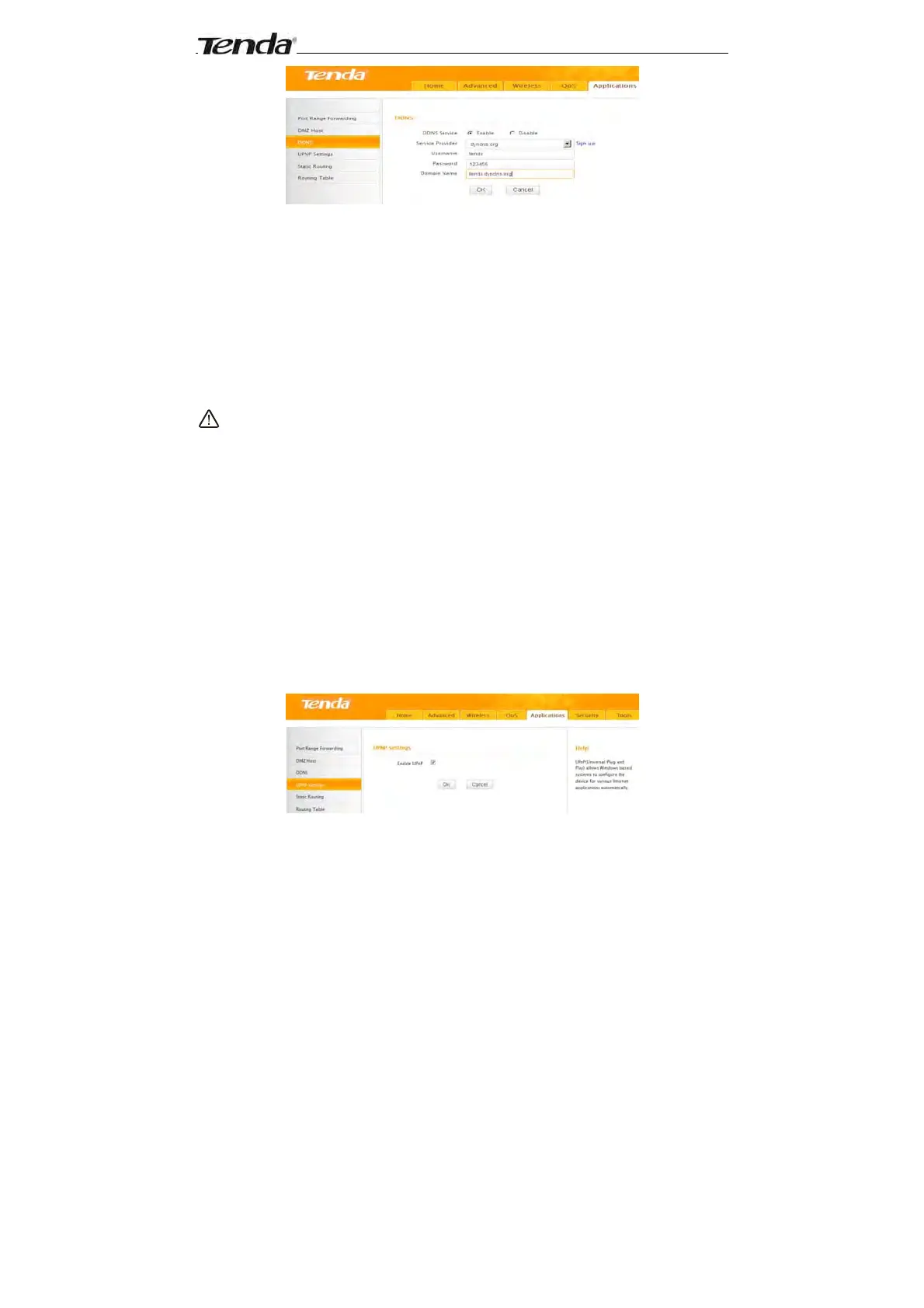Wireless N300 Home Router
56
1. DDNS Service: Select to enable/disable the DDNS feature.
2. Service Provider: Select your DDNS service provider from the
drop-down menu. (Here you can see a list of available service providers.
Note that service providers not listed here are not available for use.)
3. User Name: Enter the registered user name.
4. Password: Enter the registered password.
5. Domain Name: Enter the domain name you register, say,
tenda.dyndns.org.
6. OK: Click to activate your settings.
Note:
This feature is usually used together with virtual server. Configure necessary
settings on port forwarding interface and enter the information provided by
your DDNS service provider on the DDNS screen. Others can access your
web server by simply entering http://tenda.dyndns.org in their browser
address bar.
6.4 UPNP
The Universal Plug and Play (UPnP) feature allows network devices, such as
computers from Internet, to access resources on local host or devices as
needed. UPnP-enabled devices can be discovered automatically by the UPnP
service application on the LAN. This feature is enabled by default. No
settings are required.
