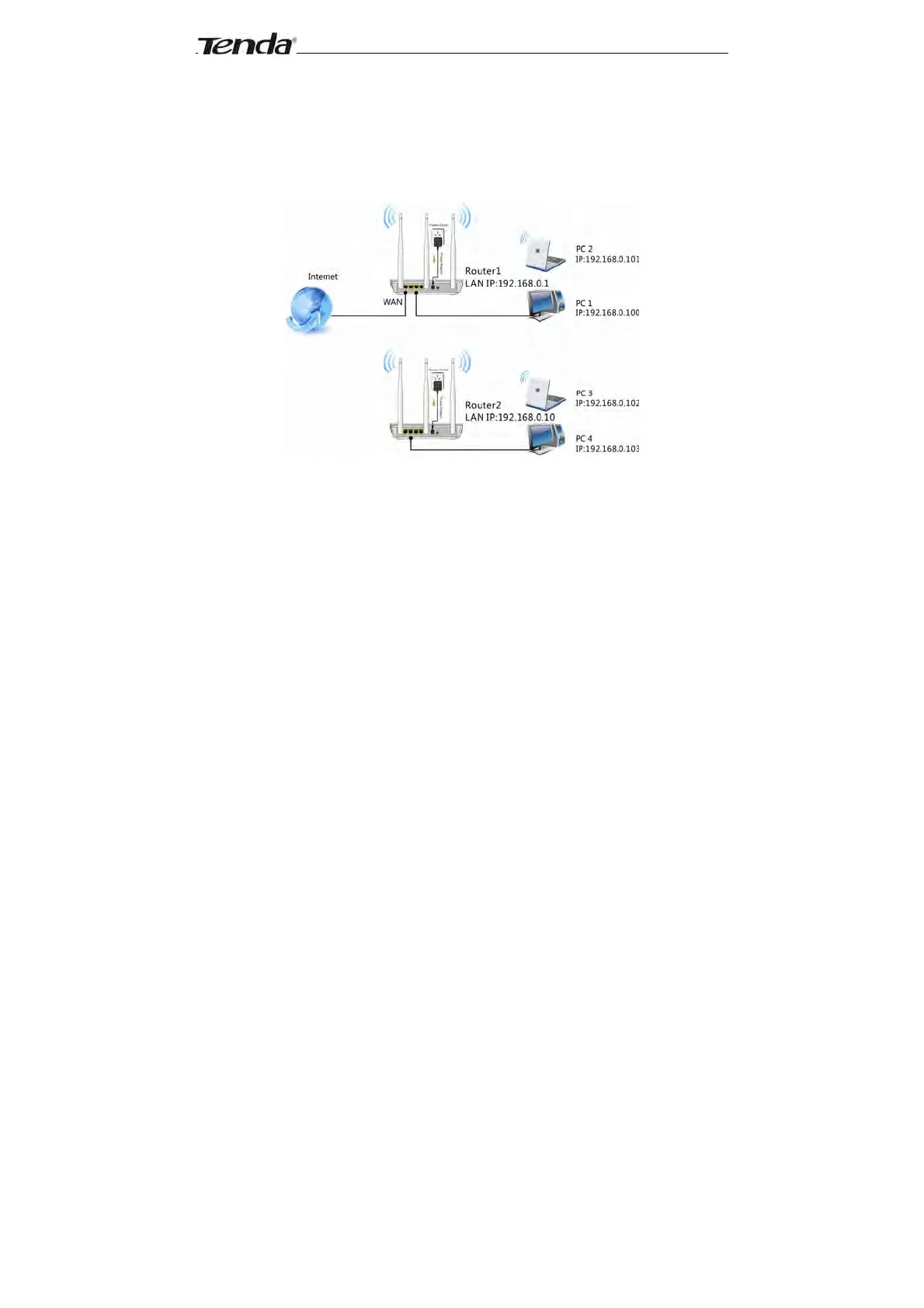Wireless N300 Home Router
36
4.1.2 WDS Bridge Mode
WDS Bridge Mode: wireless distribution system (WDS) is a system enabling
the wireless interconnection of access points in an IEEE 802.11 network. It
allows a wireless network to be expanded using multiple access points
without the traditional requirement for a wired backbone to link them. Note:
The Access Points you select MUST support WDS.
For example:
As seen in the figure above, PC1 and PC2 access Internet via a wireless
connection to Router 1. While PC3 and PC4 are too far to directly connect to
Router 1 for Internet access. Now you can use the WDS bridge feature to let
PC3 and PC4 access Internet.
Before you get started:
1. View and note down the wireless security settings: security mode, cipher
type, security key, etc. on Router 1.
