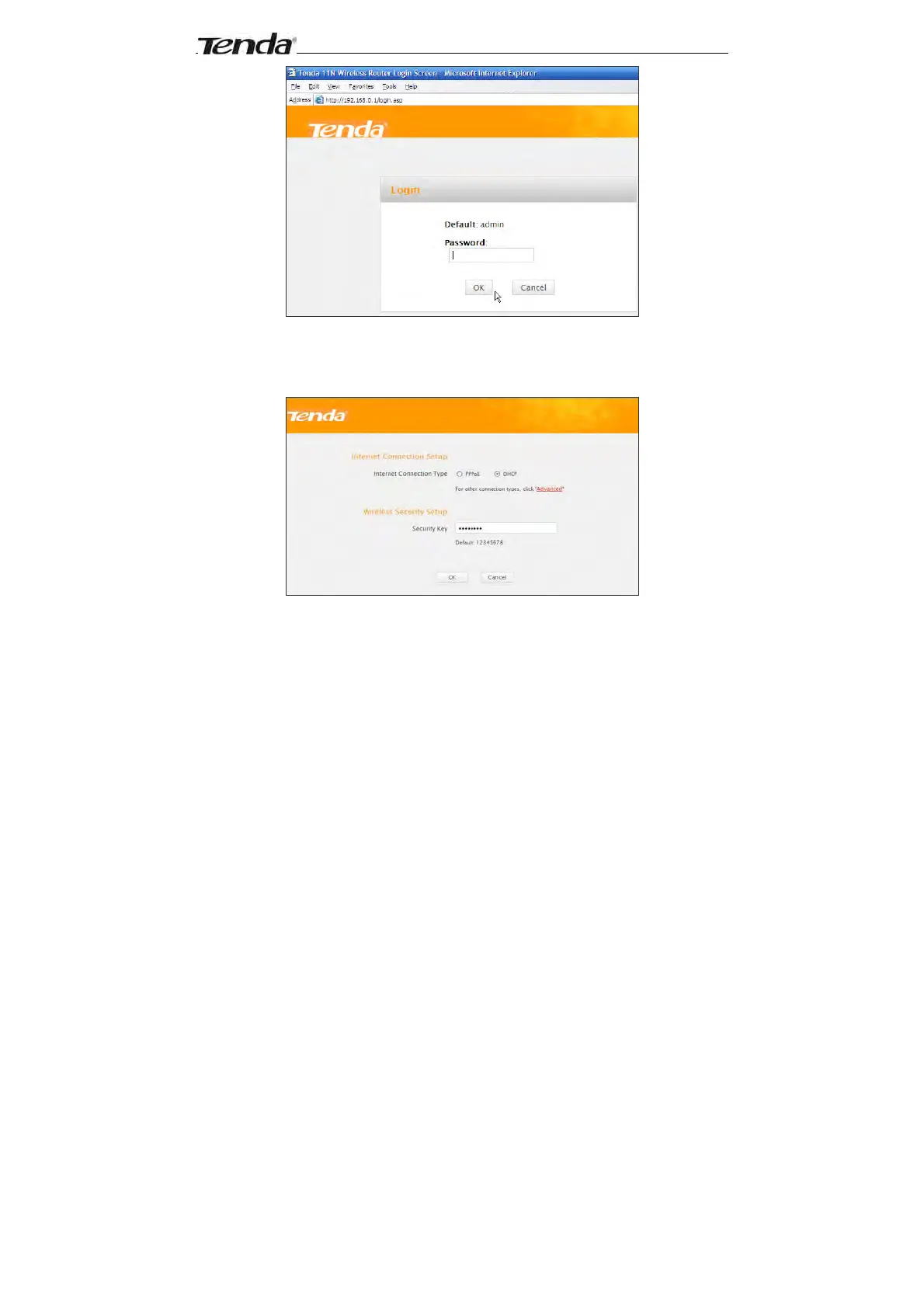Wireless N300 Home Router
9
2. Now you may access the device’s home page for quickly setting up
Internet connection and wireless security.
2.3.3 Quick Internet Connection Setup
2 common Internet connection types are available on the home page:
PPPoE and DHCP.
DHCP: Select DHCP (Dynamic IP) if you can access Internet as soon as your
computer directly connects to an Internet-enabled ADSL/Cable modem;
configure a security key (8-63 characters) to secure your wireless network
and then click OK.