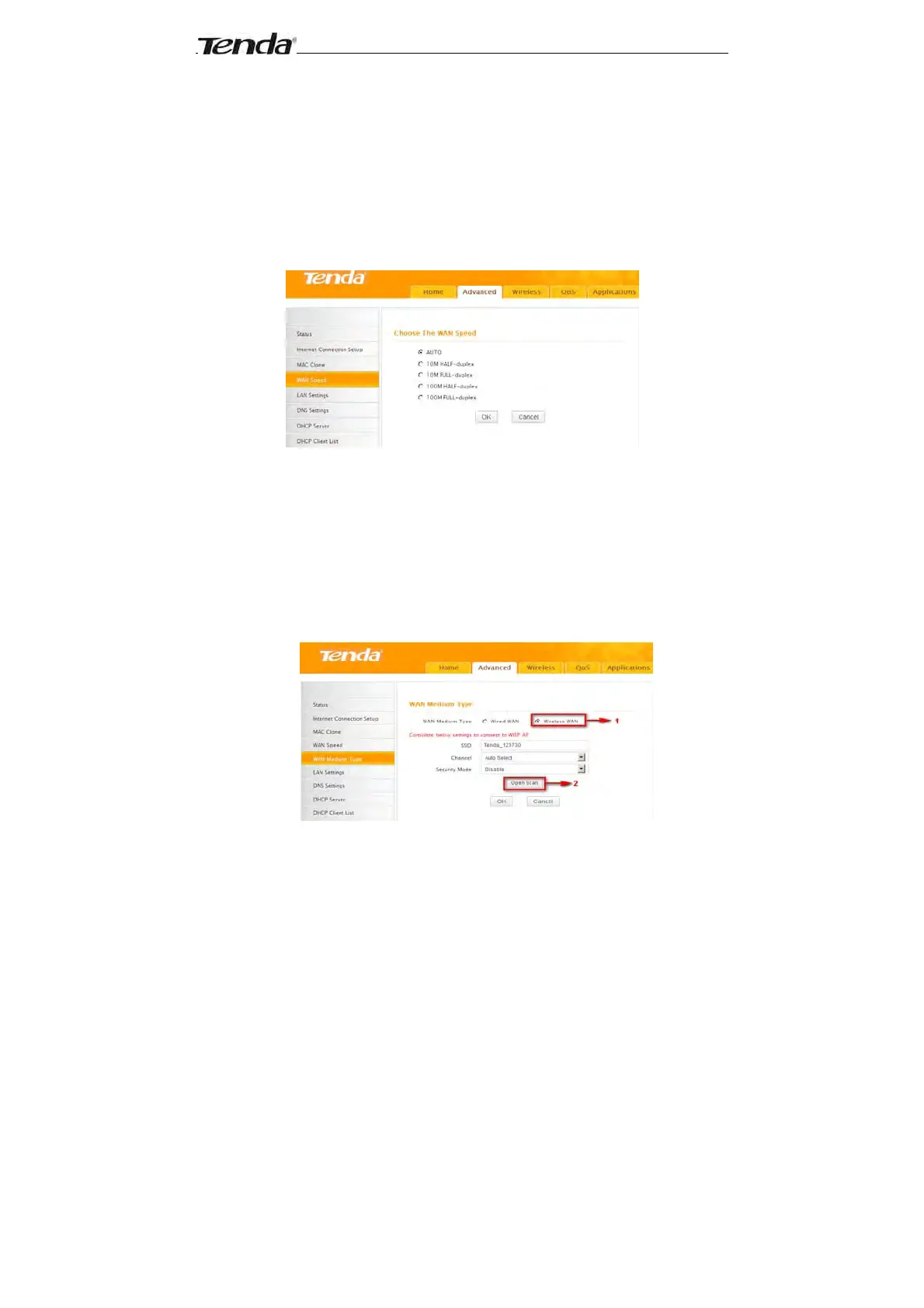Wireless N300 Home Router
27
2. Clone MAC Address: Click to copy your PC's MAC address to the device
as a new WAN MAC address.
3. Restore Default MAC: Reset device’s WAN MAC to factory default.
3.4 WAN Speed
Here you can set the speed and duplex mode for WAN port. It is advisable to
keep the default Auto setting to get the best speed.
3.5 WAN Medium Type
The device supports two WAN medium types: wired and wireless. Select
Wired WAN if you need to connect to your ISP via an Ethernet cable or select
Wireless WAN if you directly connect to your WISP wirelessly. The default
WAN Medium Type is Wired WAN, so no settings are required here if you
connect to your ISP via an Ethernet cable. If you connect to your WISP
wirelessly, do as follows:
1. Select Wireless WAN and enable the scan feature.
