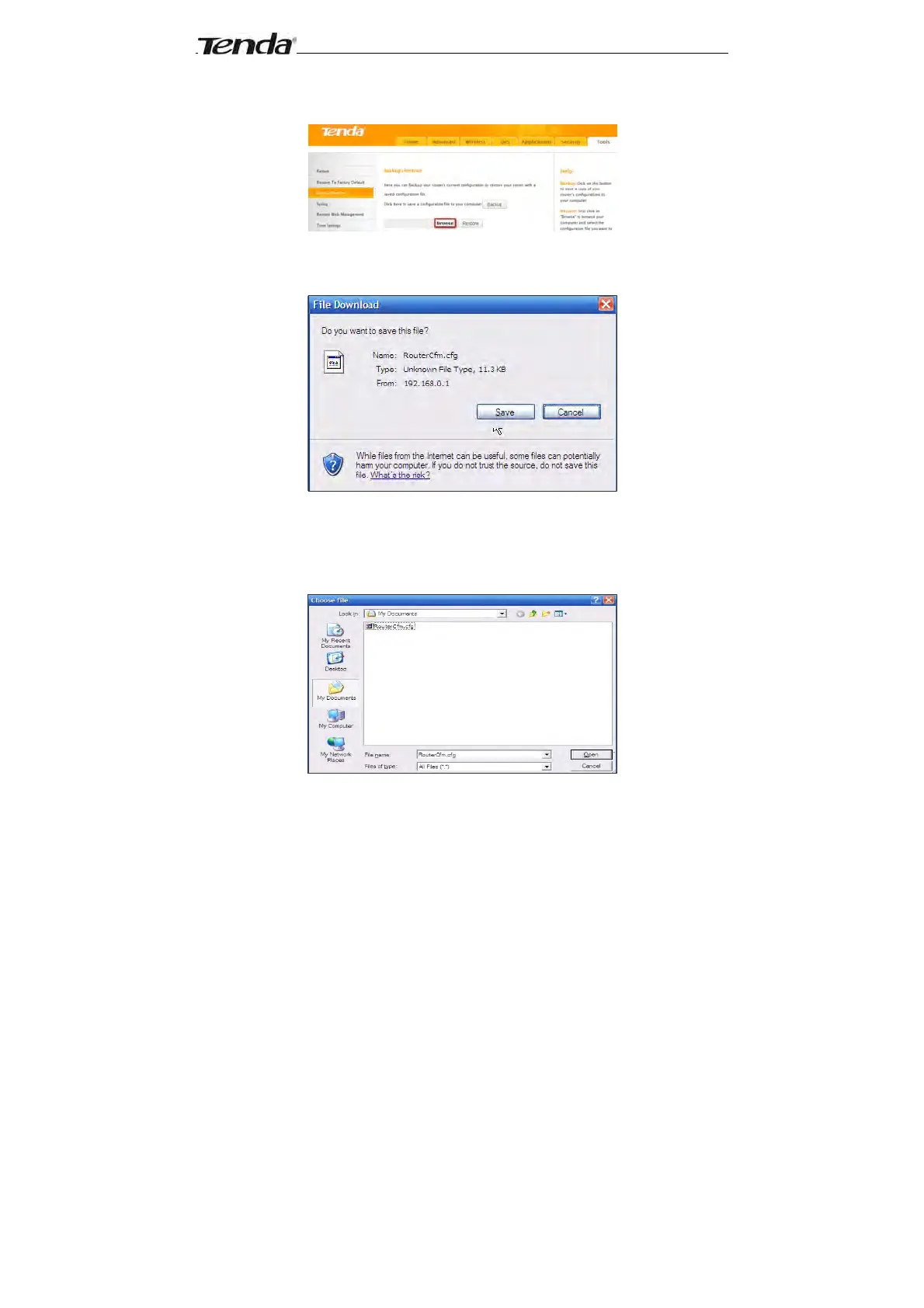Wireless N300 Home Router
65
1. Click the Backup button and specify a directory to save settings on your
local hardware.
2. Click Save to save the configuration file.
To restore previous settings, do as follows:
Click the Browse button to locate and select a configuration file that is
saved previously to your local hard drive.
Click the Restore button to reset your device to previous settings.
