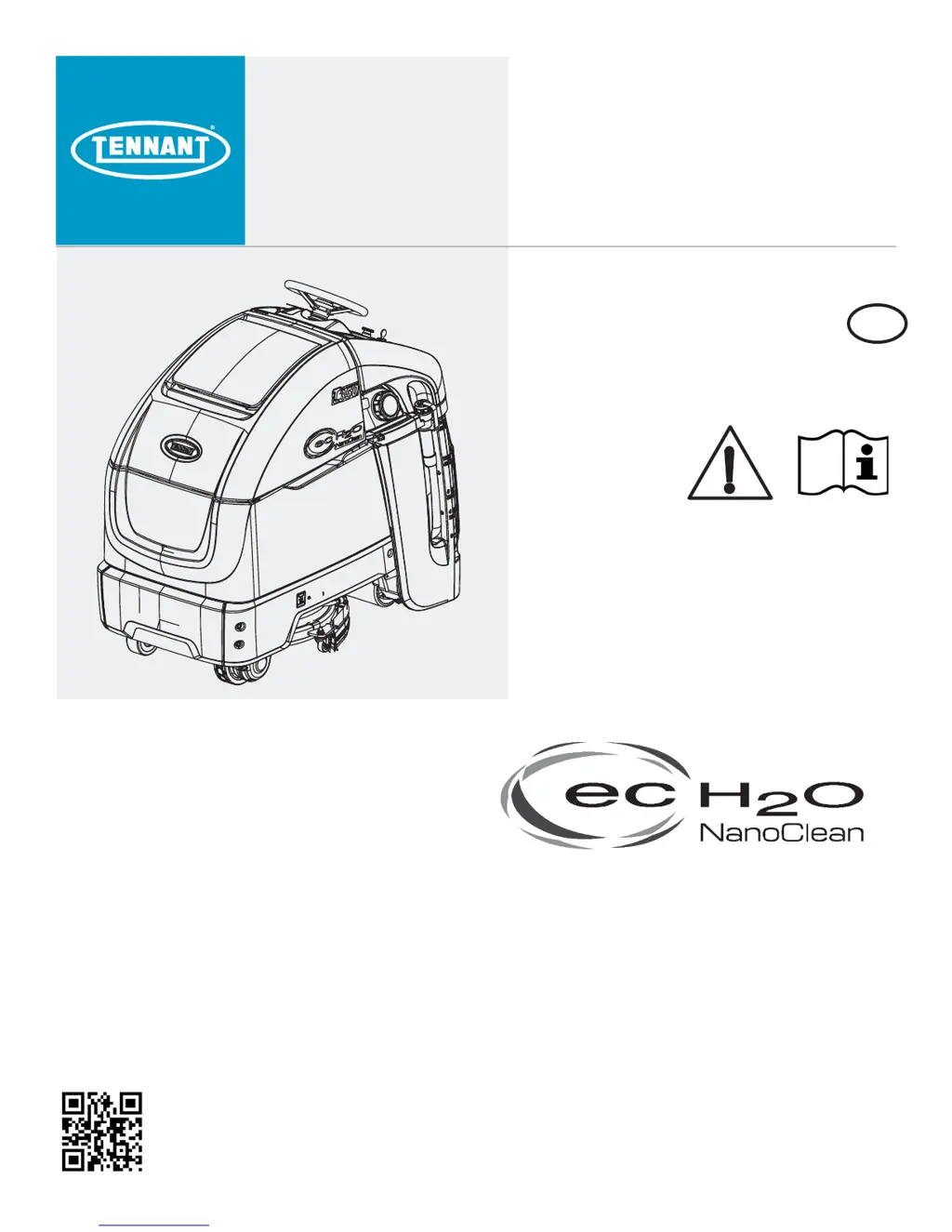Why my Tennant T350 machine will not operate?
- CChristian GriffinAug 18, 2025
If your Tennant Scrubber won't operate, several factors could be at play. First, check if the emergency shut-off button is activated and turn the button to reset it. Also, check the batteries. They may be discharged, so recharge them. Alternatively, there may be loose battery cables, so tighten them. Other possible causes include faulty batteries (replace them), a tripped circuit breaker (reset it). For machine faults, faulty key switch, green go pedal, or control board you should contact service.