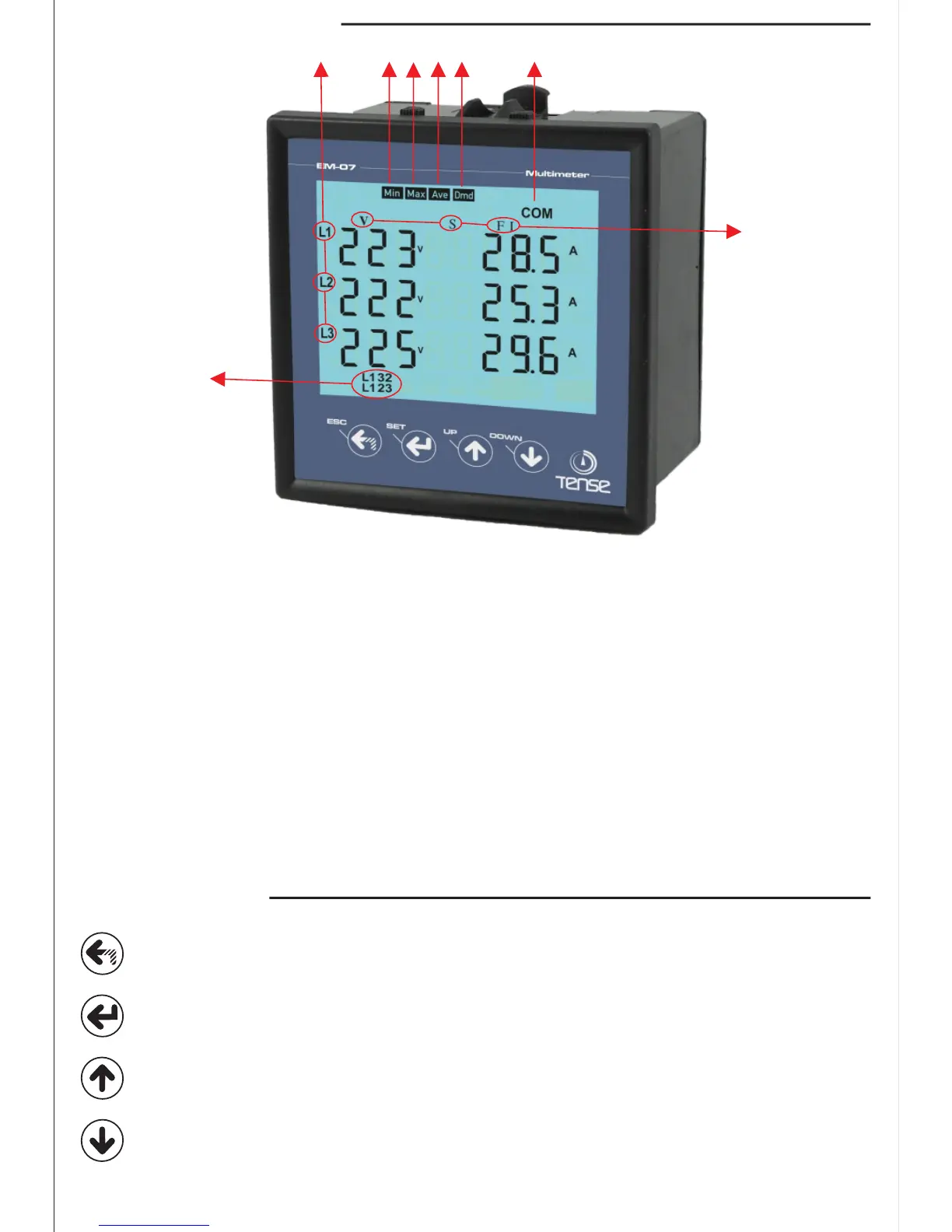6- Introduction of Home Screen:
State of Measurement; Entry Menu. State of Menu; Entry state of changing parameter.
State of changing parameter; save chance and back to menu state
ESC:
SET:
UP:
DOWN:
State of Measurement; Back to home screen. State of Menu; Exit menu.
State of changing parameter; Not save chance and back to menu state.
State of Measurement; To navigate from a main measurement values to another.
State of Menu; To navigate from menu parameters to another.
State of changing parameter; Increase value of parameter
State of Measurement; To navigate from a deep measurement values to another
(min,max,avg, dmd). State of Menu; To navigate from menu parameters to another.
State of changing parameter; Decrease value of parameter
7- Definition of Buttons:
3
2
1 4
5 6
7
8
1 - It shows phase number belong to measurement values
2 - Showing values are minimum of measurement values
3 - Showing values are maximum of measurement values
4 - Showing values are average of measurement values
5 - Showing values are demand of measurement values
6 - It shows Serial Communications
7 - It shows that type of measurement values
8- It shows phase sequence. “L123” means that phase sequence is correct.”L132” means that phase
sequence is incorrect.
-3-