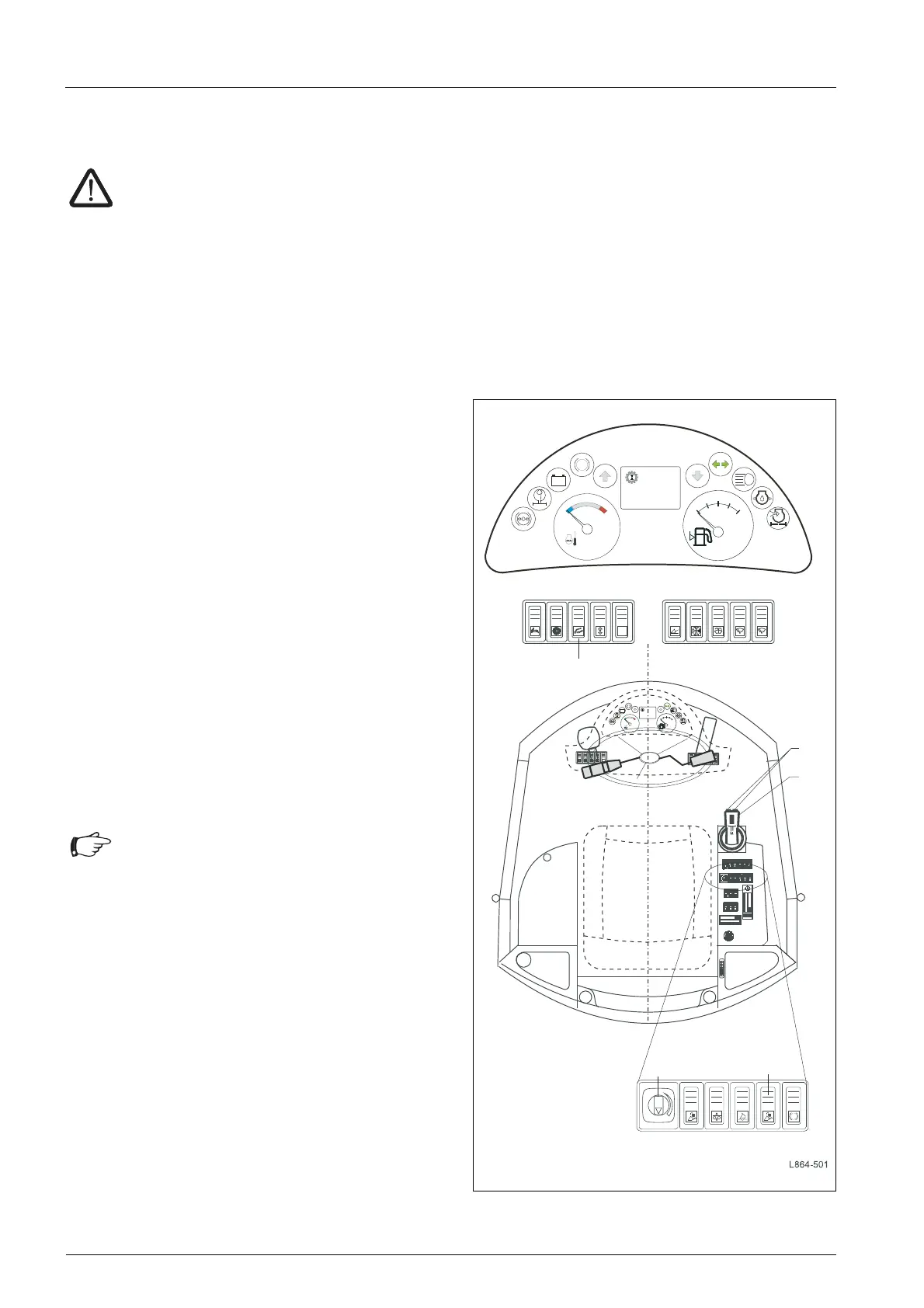Working Operation 5
53/112TL160
Operating Manual 12.9.08 Version 1.0
5 Working Operation
• Before commencing loading work, memorize the
lever controls well.
• During loading operations, driving and work move-
ments should flow in smooth succession.
• Drive slowly when familiarizing yourself with the
controls.
5.1 Operation - Loader
• Switch on the work equipment (25/35).
Operation - Bucket
• Operate joystick (25/6).
Operation - additional control circuit (adjustable)
• Additional control circuit (25/53) in Position 1.
• Press right-hand / left-hand push-button switch
(25/5) (e. g. open/ close multi-purpose bucket).
• Move the attachment to operating position.
• Operate the turning knob (25/49) to adjust
hydraulic power (e. g. rotational speed).
Danger to life
due to incorrectly fastened work attachments.
• Daily before commencing work and after
every change of work attachments, a
check must be carried out to ensure that
the work attachment is correctly fastened,
and the quick-mount hitch is properly
locked.
• The bucket must be moved carefully at a
low height.
Fig. 25 Operating the loader
00014,0 h
12 Km/h
0
4/4
1/2
+
-
P
00014,0 h
12 Km/h
0
4/4
1/2
+
-
P
6
35
5
P
53
49
Attention
The additional control circuit must always be
switched off unless additional equipment is
operated. The hydraulic power of a number of
attachments must be adjusted, e. g. rotation-
al speed of sweepers, etc.
