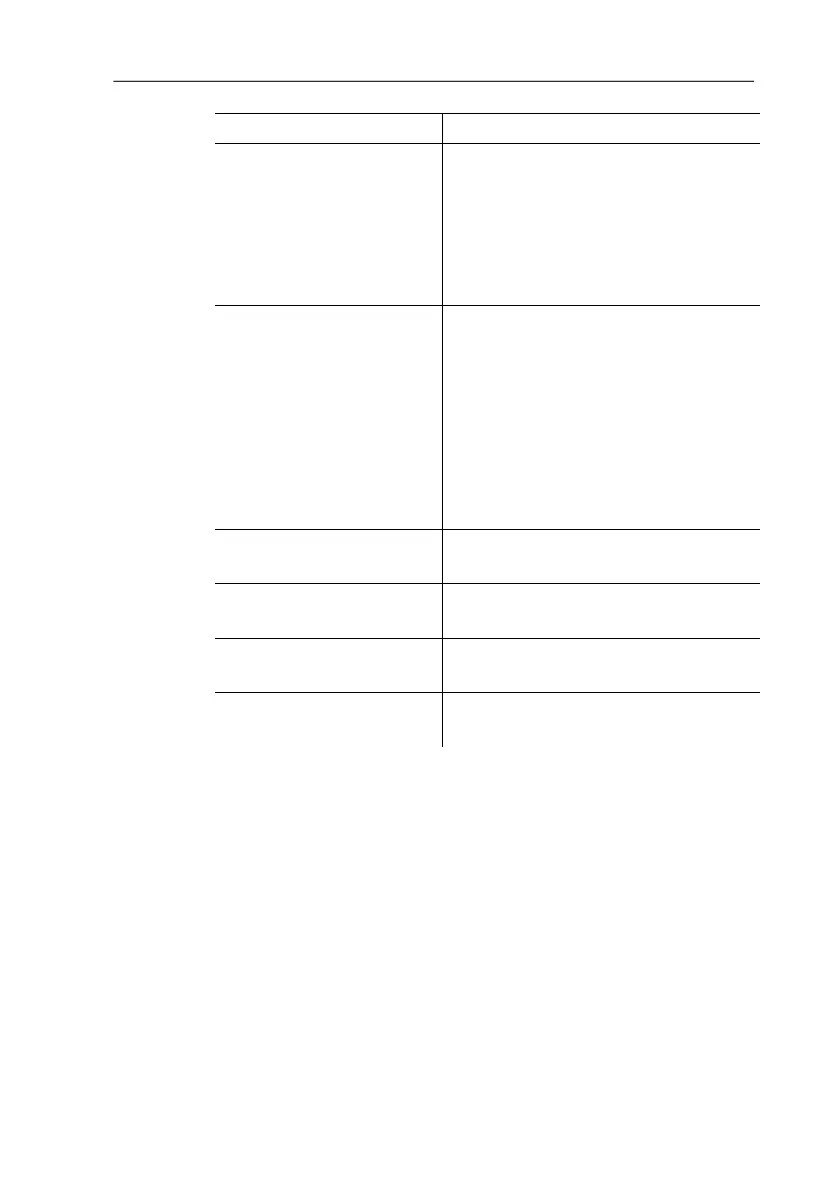7 Tips and assistance
26
Question Possible causes/solution
No measurement protocol
was created.
> Please check whether the data
logger is in record/end mode.
> Please reconnect the data logger
to the PC.
> Please check whether there is
enough free memory capacity
available on the data logger.
The PDF configuration is
not ready for use.
> Please check whether the data
logger is in record mode.
> Please check whether the correct
data logger mode is selected.
> Please check whether the
testo 184 USB transport data
logger was configured via the
Comfort Software 21 CFR Part 11.
This prevents configuration via the
PDF file.
There is no LCD display.
Please check whether the LCD display
is disabled in the configuration.
There is no LED display.
Please check whether the LED display
is disabled in the configuration.
There is no time mark
display.
Please check whether the time mark
display is disabled in the configuration.
There is no NFC. Please check whether the NFC
display is disabled in the configuration.