
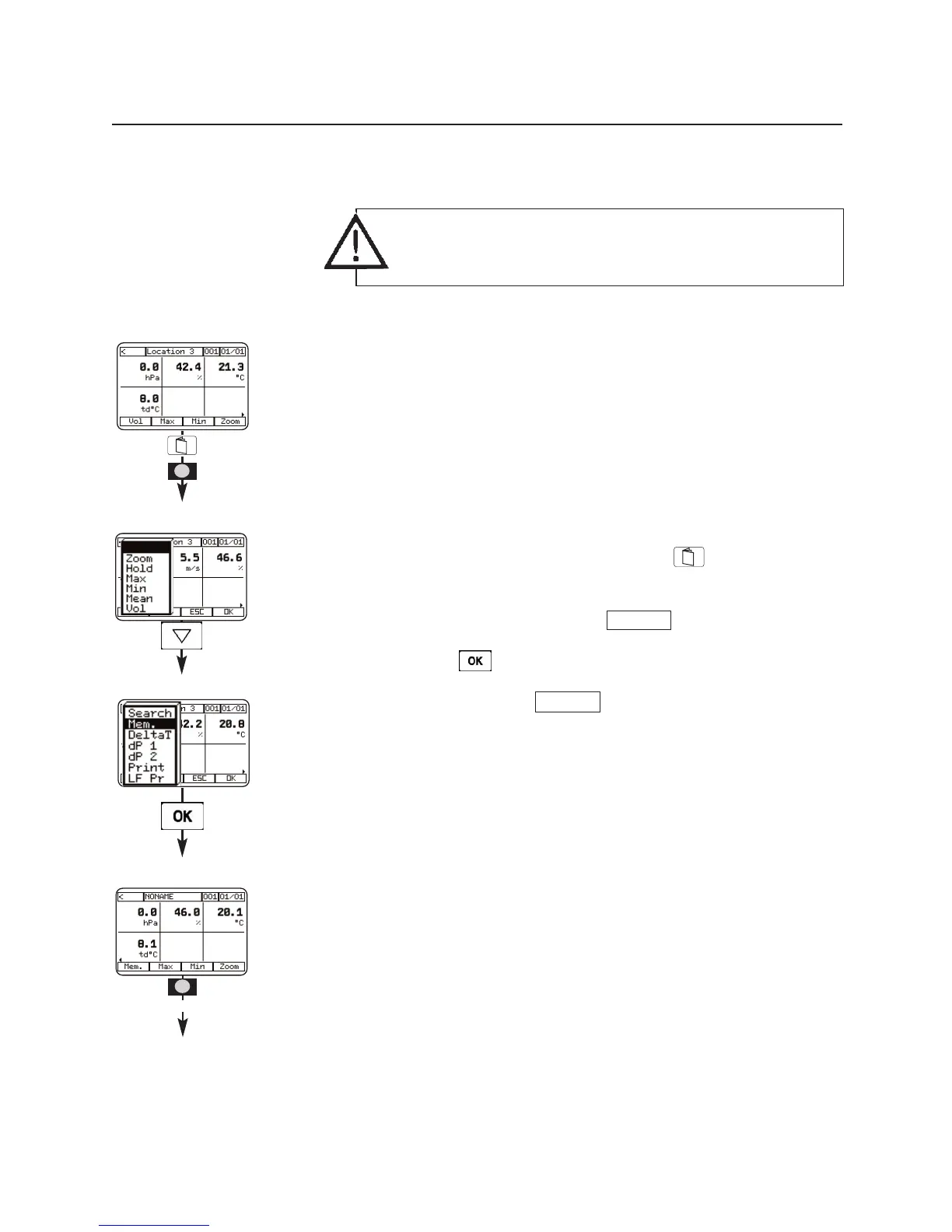 Loading...
Loading...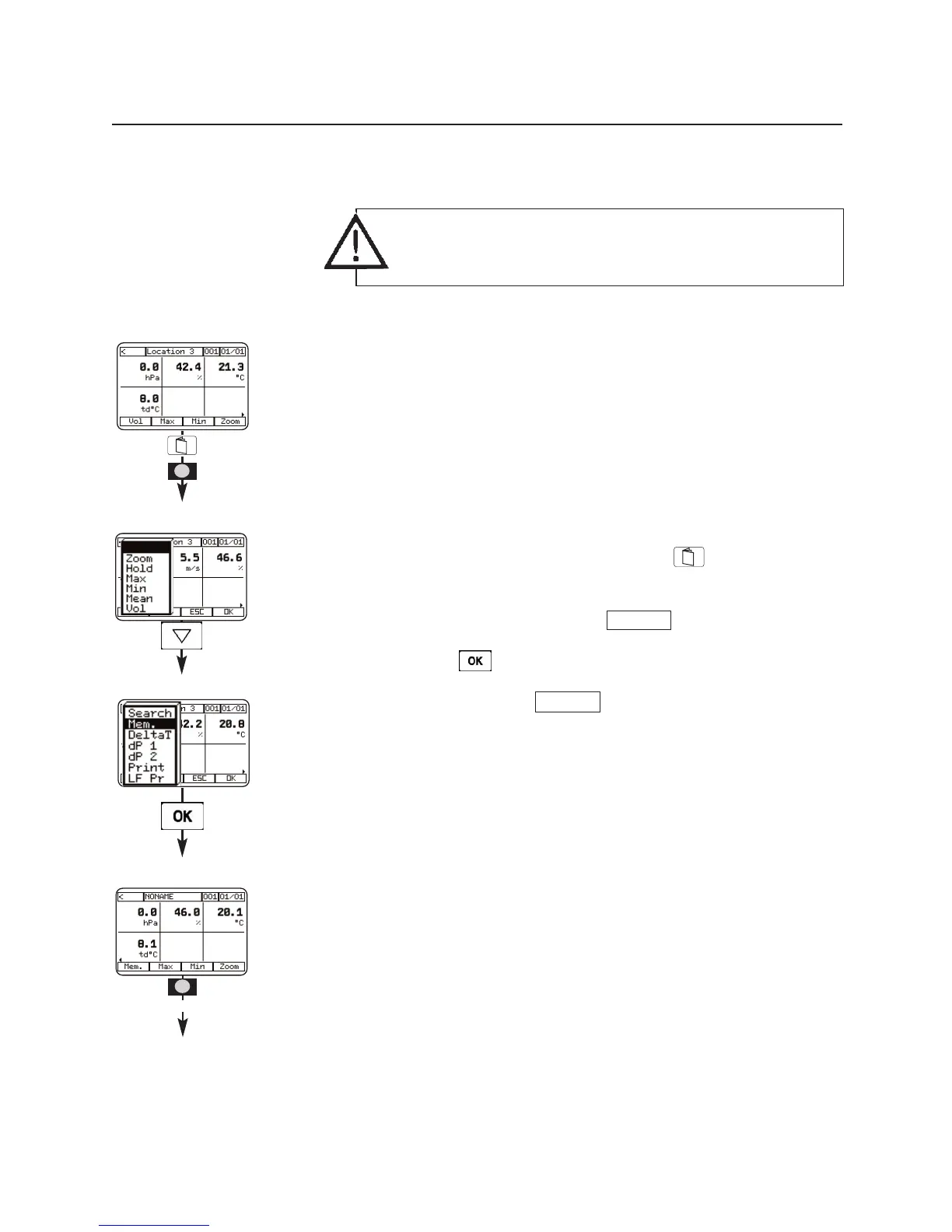
Do you have a question about the TESTO 300 XXL and is the answer not in the manual?
| Type | Flue Gas Analyzer |
|---|---|
| NO2 measuring range | 0 to 500 ppm |
| Temperature measuring range | -40 to 1200 °C |
| Resolution CO | 1 ppm |
| Resolution NO | 1 ppm |
| Resolution NO2 | 1 ppm |
| Resolution SO2 | 1 ppm |
| Resolution H2S | 1 ppm |
| Protection class | IP40 |
| CO measuring range | 0 to 4000 ppm |
| NO measuring range | 0 to 3000 ppm |
| SO2 measuring range | 0 to 5000 ppm |
| Accuracy CO2 | ±0.3 Vol. % |
| Accuracy O2 | ±0.2 Vol. % |
| Resolution CO2 | 0.1 Vol. % |
| Resolution O2 | 0.1 Vol. % |
| Connectivity | Bluetooth |
| Accuracy NO2 | ±5 ppm or ±5% of reading |
| Accuracy H2S | ±5 ppm or ±5% of reading |
| Storage temperature | -20 to +50 °C |