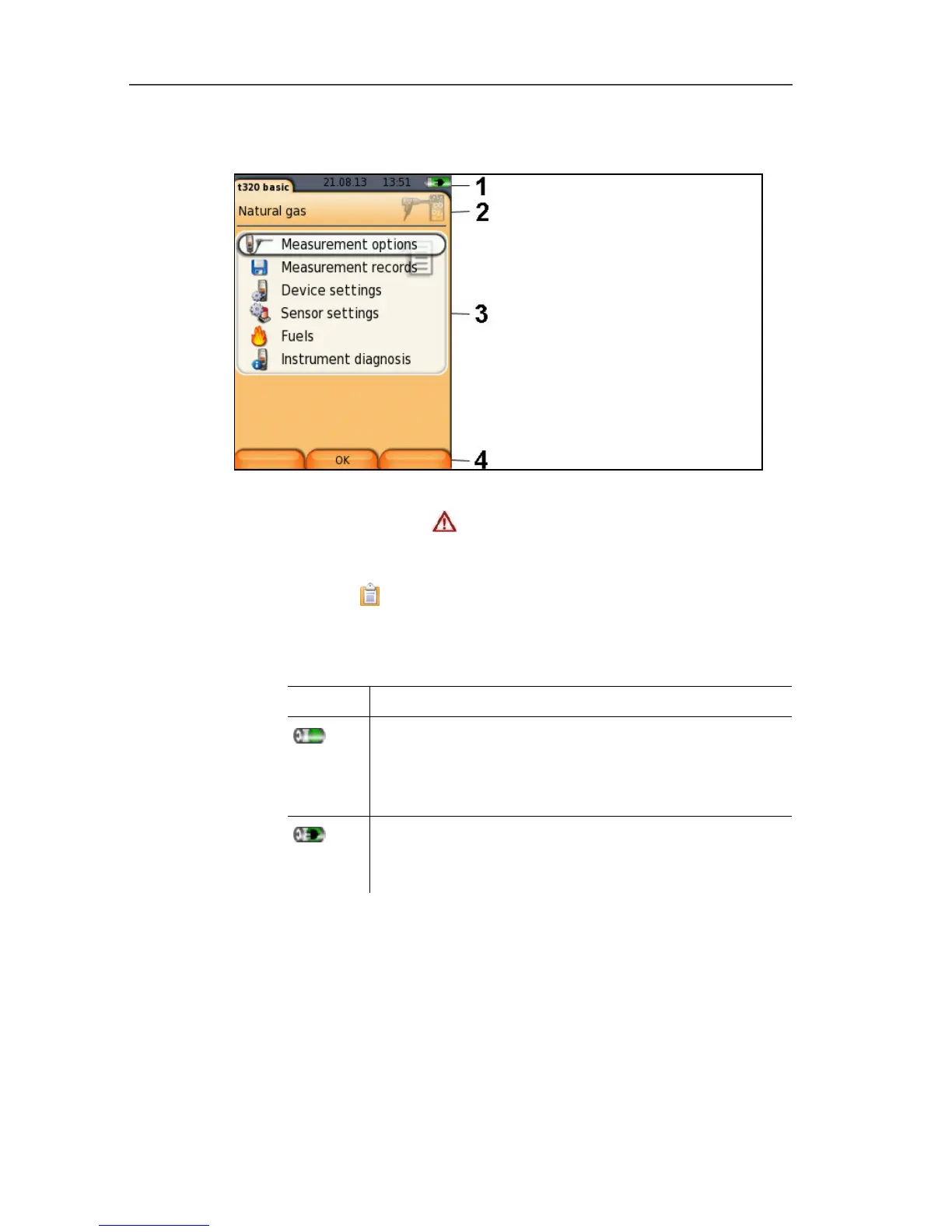4 Product description
15
4.1.3. Display
1 Status bar (dark grey background):
• Warning symbol (only if there is an instrument error,
display of error in instrument diagnosis menu), otherwise:
Instrument designation.
• Symbol (only if data is stored in the temporary memory).
• Display of date and time.
• Indication of Bluetooth
®
status, power supply and remaining
rechargeable battery capacity:
Icon Feature
Battery operation
Display of remaining rechargeable battery
capacity by colour and fill level of the battery icon
(green = 5-100%, red = < 5%)
Mains operation
Display of remaining rechargeable battery
capacity: see above
2 Info field of register tabs: Indication of chosen fuel and chosen
measurement type.
3 Selection field for functions (selected function appears against a
white background, unavailable functions are identified by grey
font) or display of measured values.
4 Function display for function keys.