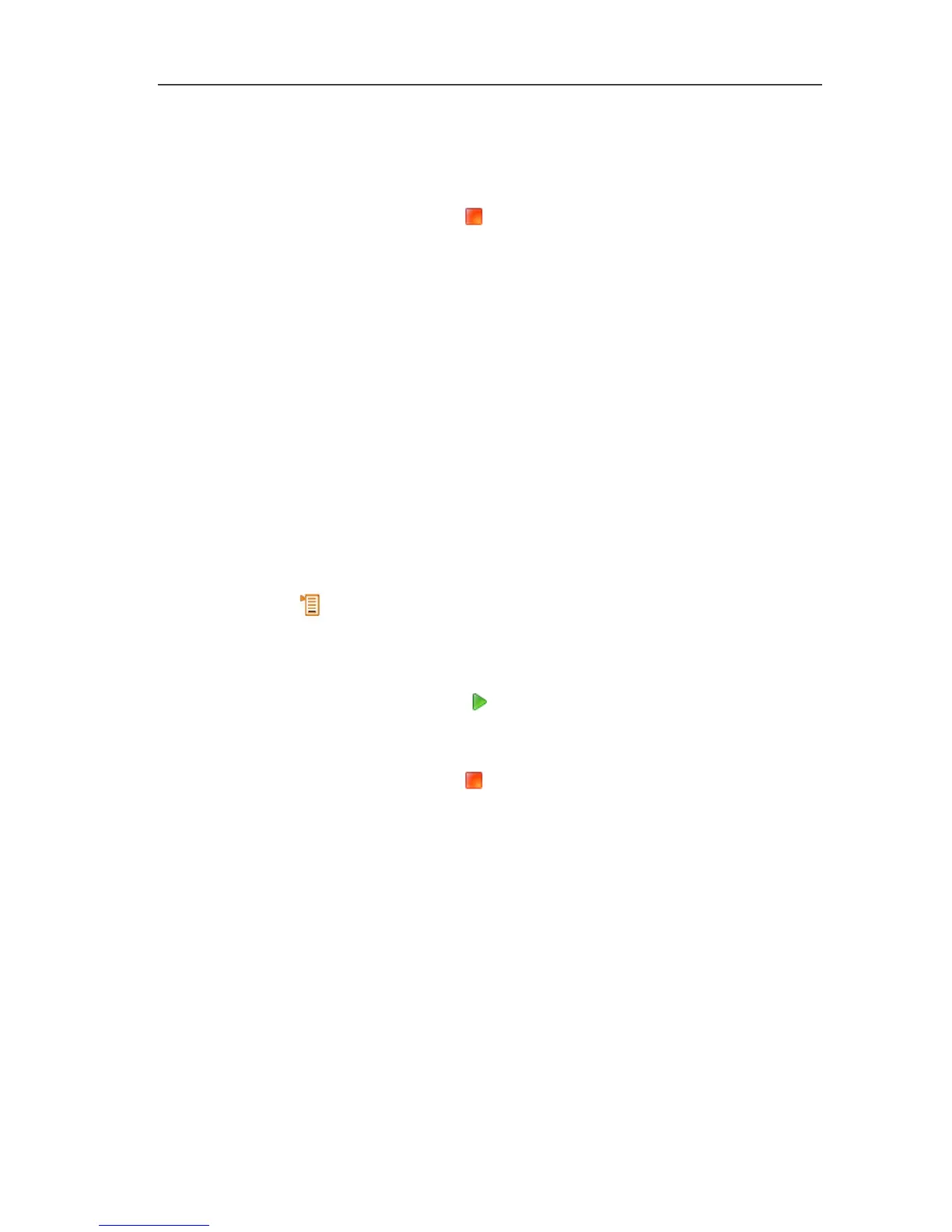6 Using the product
38
- Pressure zeroing is carried out (system must be unpressurised).
3. Pressurise the system.
- The measured value is displayed
4. End measurement: [].
Options:
> [Options] → Clipboard: Data is saved to the clipboard.
> [Options] → Delete clipboard: Any data saved to the clipboard
is deleted.
> [Options] → Save: The measured values are saved in a
record.
> [Options] → Measurement view: (This function is not available
during a measurement): The measured value display menu is
opened.
6.2.6. Differential temperature
✓ The differential temperature set (0554 1208) must be
connected.
Call up function:
> [] → Measurement options → [OK] → Differential
temperature → [OK].
Carrying out the measurement:
1. Start measurement: [].
- The measured values and the calculated differential
temperature (T1 - T2) are displayed.
2. End measurement: [].
Options:
> [Options] → Clipboard: Data is saved to the clipboard.
> [Options] → Delete clipboard: Any data saved to the clipboard
is deleted.
> [Options] → Save: The measured values are saved in a
record.
> [Options] → Measurement view: (This function is not available
during a measurement): The measured value display menu is
opened.
6.2.7. Ambient CO
This function is not available when the Spain country version is
selected.