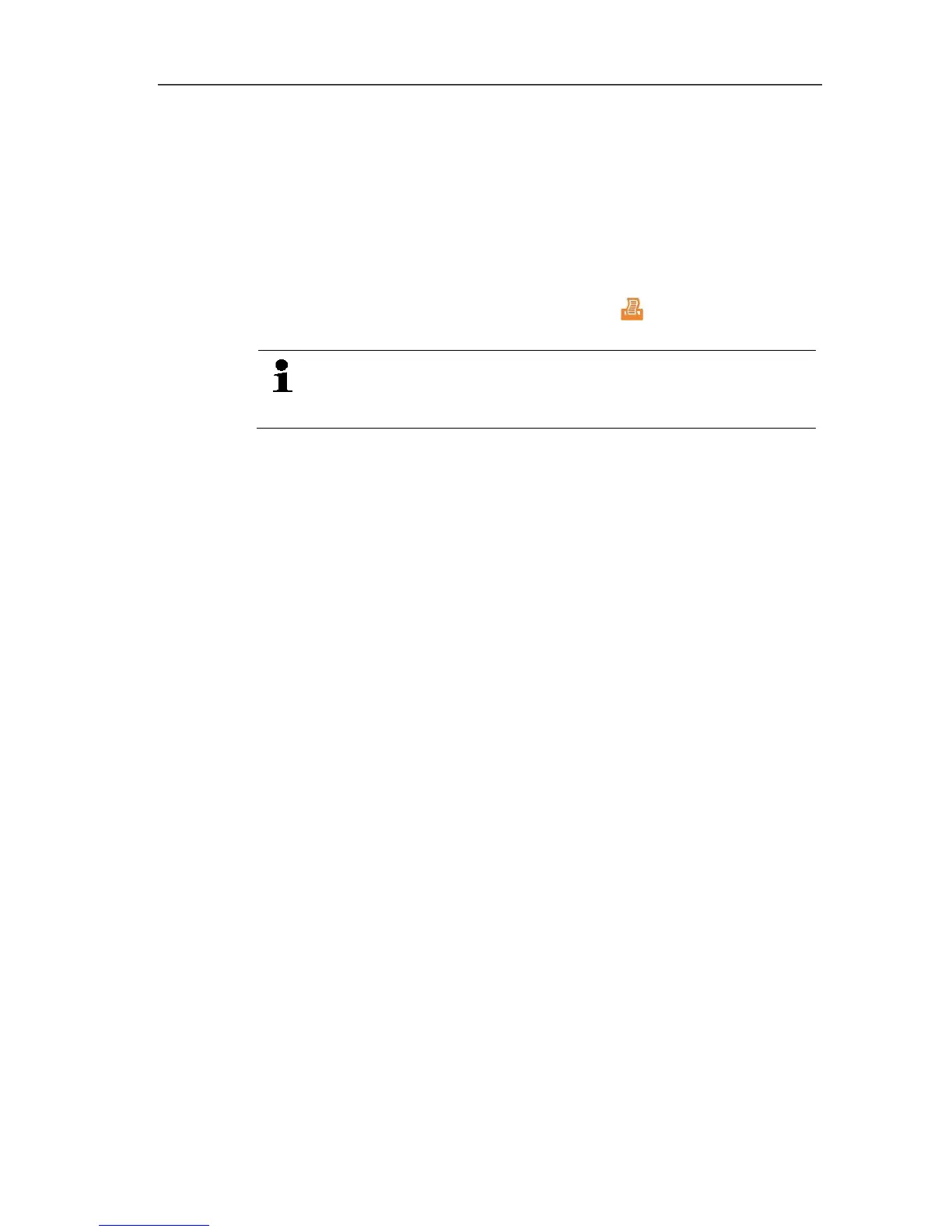6 Using the product
40
6.3. Transferring data
6.3.1. Report printer
To be able to transmit data via infrared interface to a Testo report
printer, the printer to be used must have been activated, see
Printer, page 29.
Printing out data takes place via [Print] or []. The function is only
available if a printout is possible.
Representation of the available characters per line is
limited on the printout. Thus, the unit mg/KWh is displayed
on the printout as mg/k.
6.3.2. PC
Data transfer to a PC can take place via USB. You must also refer
to the documentation that comes with the software.