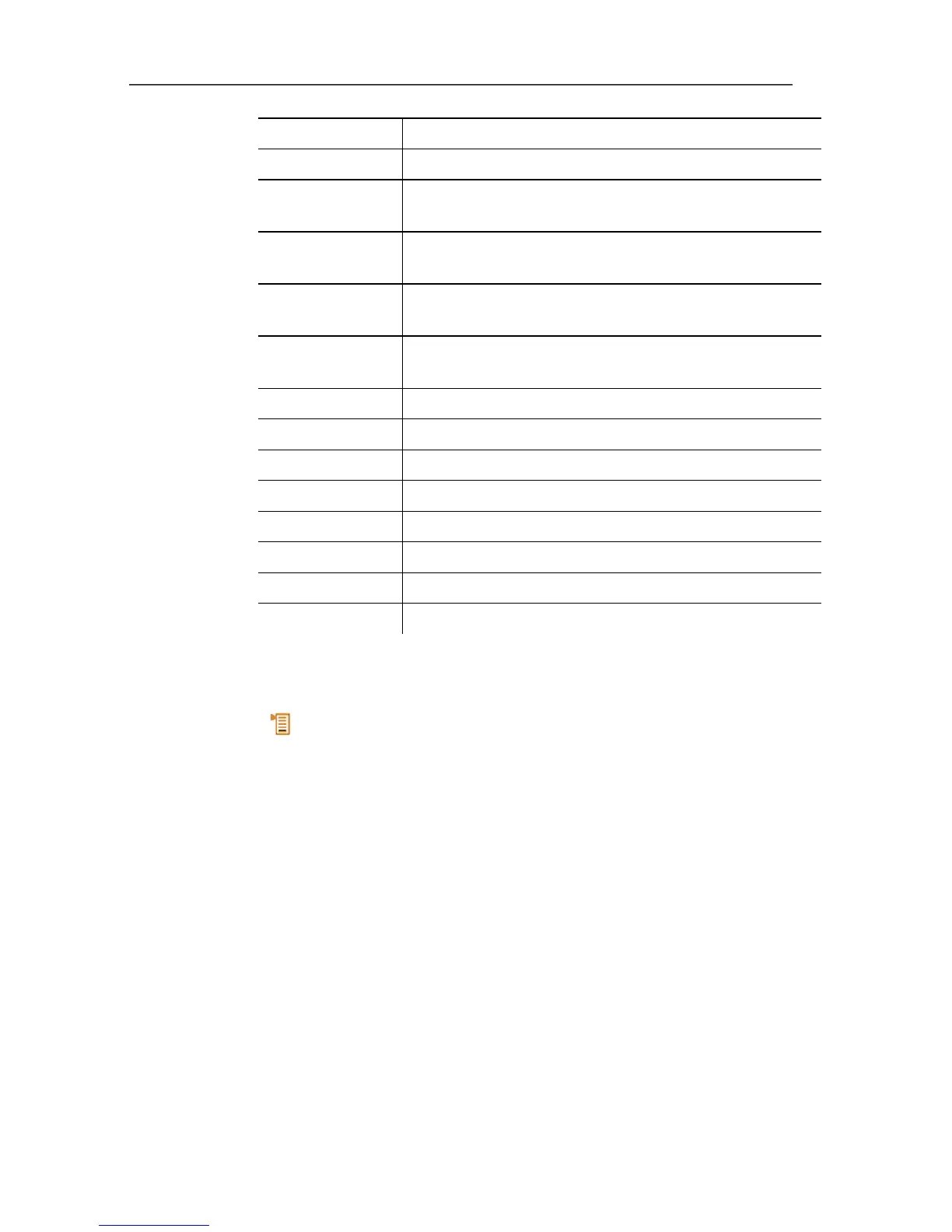6 Using the product
27
Calling up the function:
> [ ]] → Device settings → [OK] → Measurement view →
[OK]
Changing the parameter/unit in a line:
1. Select the line: [▲], [▼] → [Edit]
2. Select the parameter: [▲], [▼] → [OK]
3. Select the unit: [▲], [▼] → [OK]
4. Save changes: [OK]
Options:
> [Options] → Number of lines: change the number of
measured values per display page.
> [Options] → Blank line: insert a blank line in front of the
selected line.
> [Options] → Delete line: delete the selected line.
> [Options] → Factory setting: reset the measured value
display to the factory settings.
O2 Oxygen
CO2 Carbon dioxide
qA Flue gas loss without due consideration of the
calorific value range
η Efficiency without consideration of the heat value
range
qA+ Flue gas loss with due consideration of the
calorific value range
η+ Efficiency with due consideration of the calorific
value range
CO Carbon monoxide
COunv Carbon monoxide undiluted
λ Air ratio
COumg Ambient carbon monoxide
O2ref Oxygen reference
Draught Draught measurement
∆P Differential pressure measurement
Dew Pt Flue gas dew point temperature