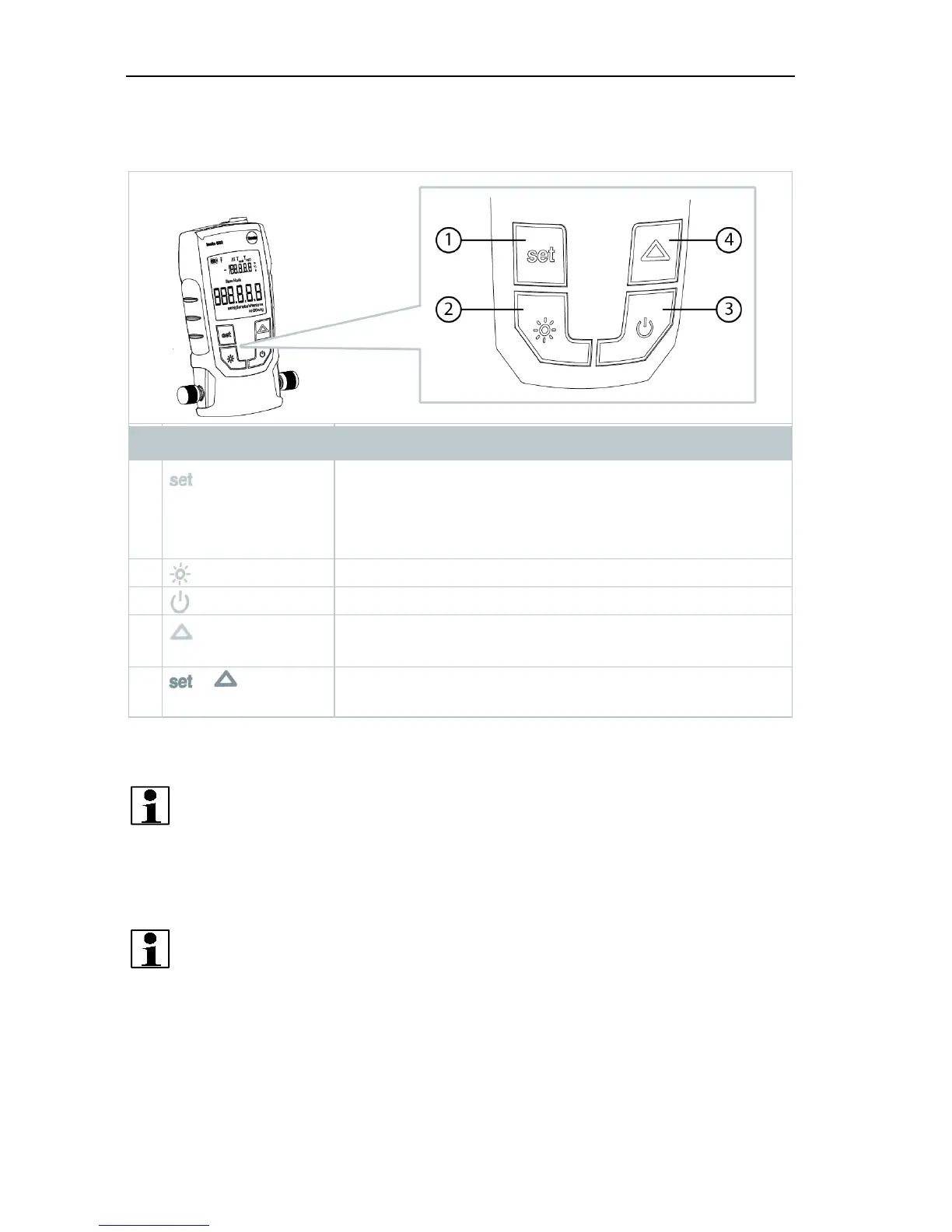3 Description of the instrument
11
3.4 Control keys overview
Element Function
1
- Switches to the settings.
- Switches between the set-up options.
(This function is disabled, when connected to the
App with BT)
2
Switches the display illumination on or off.
3
Switches the instrument on or off.
4
- Switches between the temperature displays.
- Navigates in the Set menu.
5
+
Switches Bluetooth® on or off (press and hold down
for 3 sec.)
3.5 Connection options overview
In regard to the following connection options, the testo 570 is used to
represent any manifold and can use the testo 552 as a probe via a
MiniDIN connecting cable (see Option 2).
Option 1 (recommended)
The testo 552 is connected at the point that is furthest from the
vacuum pump. This ensures that a sufficiently deep vacuum is
generated throughout the system in order to remove any moisture or
foreign gases that may be present.