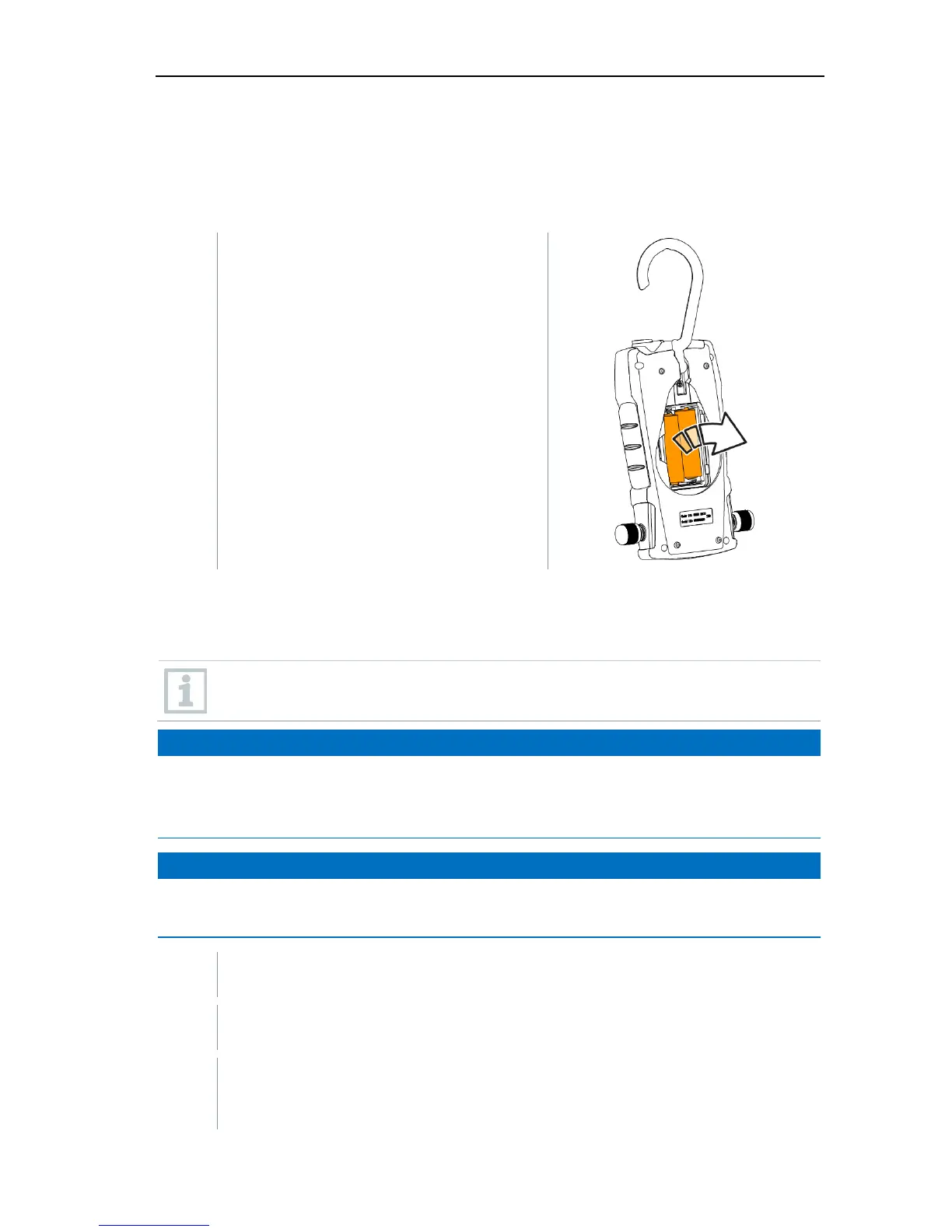5 Maintenance
24
5 Maintenance
5.1 Changing batteries
1 - Switch the instrument off.
2 - Flip hook up.
3 - Open the battery compartment.
4 - Remove batteries.
5 - Insert new batteries, observing the
indications inside the battery
compartment.
6 - Close the battery compartment.
7 - Fold hook down.
Cleaning the instrument
Contaminants such as oil may impair the accuracy of the vacuum
sensor. Complete the following steps to clean the sensor.
CAUTION
Carrying out cleaning with the instrument switched on may result in
damage to the sensor!
- Before cleaning, switch the instrument off!
CAUTION
Damage to the sensor due to sharp objects!
- Do not insert any sharp objects into the connections!
1 - Switch the instrument off.
2 - Put a few drops of rubbing alcohol into one of the two connections.
3 - Seal the opening by placing your finger on it or screw on the sealing
caps.