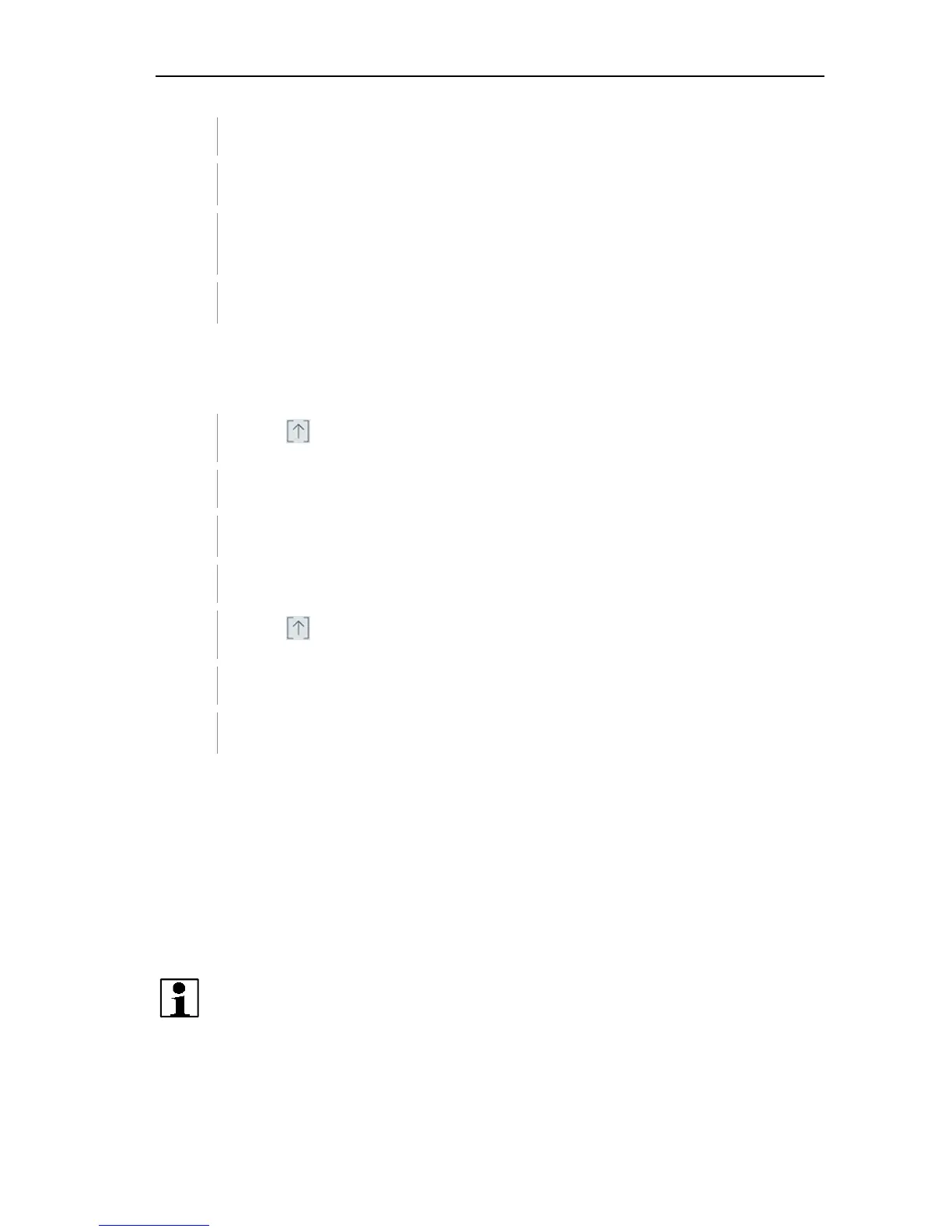4 Operation
22
A selection of export options appears.
2 - Press Export PDF.
A PDF is created and saved on your mobile terminal device (Android
only) or sent via e-mail (iOS and Android).
3 - Press Done to exit the detailed view.
4.10.3 Exporting a graph
1
- Press .
A selection of export options appears.
2 - Press Export Graph.
An image file of the trend display is created.
3
- Press .
A selection of sending/export options is displayed.
4 - Tap on the sending/export option you need
4.11 Operating as a probe on the testo 570
The testo 552 has no save or transmission function of its own.
By connecting the testo 552 to the testo 570, the data is transferred to the
testo 570. From there the data can be saved or managed via the EasyKool
software.
In combination with the testo 570, the testo 552 can be used as a high
precision vacuum probe, if connected to the front of the testo 570
using the connection cable 0554 5520. The firmware version 1.09 or
later must be installed for this.
Before connecting both instruments, the testo 552 must be switched
on and the same pressure unit must be set on both instruments.
