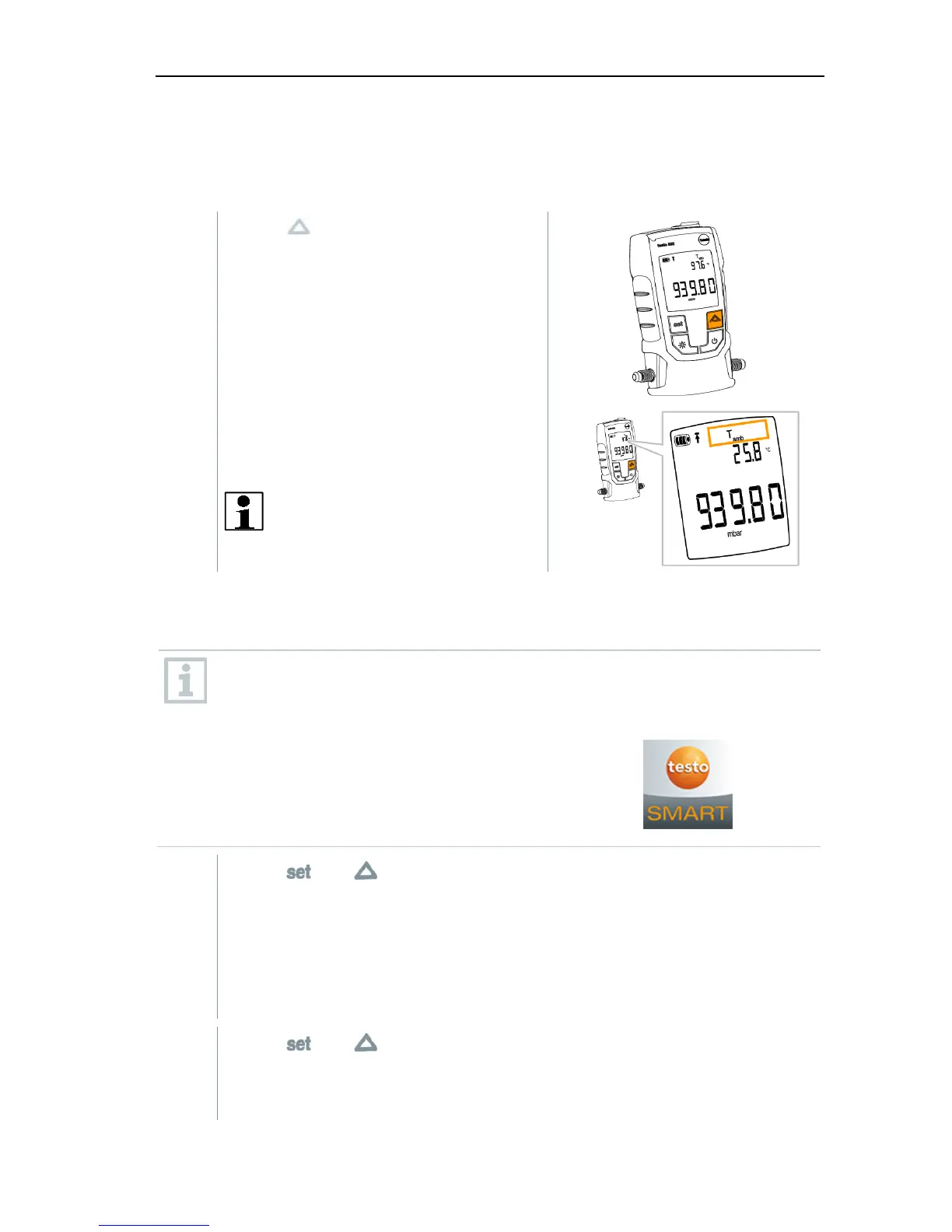4 Operation
18
4.5 Displaying temperature values
1
- Press to change the temperature
measurement parameter.
The temperature measurement
parameter switches between TH2O,
Tamb and t.
t is displayed in K for °C, and
in °F for °F.
4.6 Establishing a Bluetooth® connection
You need a tablet or smartphone with the Testo Smart Probes App
already installed on it to be able to establish a Bluetooth connection.
You can get the App for iOS instruments in the App Store or for
Android instruments in the Play Store.
Compatibility:
Requires iOS 8.3 or later / Android 4.3 or later
Requires Bluetooth 4.0
1
- Press and simultaneously and hold down for 3 seconds.
- When the Bluetooth icon is shown on the display, Bluetooth is
switched on.
- Once the APP is opened, the instrument will be connected
automatically if it is within range. The instrument does not have to
be connected to the smartphone / tablet beforehand via settings.
2
- Press and simultaneously and hold down for 3 seconds.
- When the Bluetooth icon is no longer shown on the display,
Bluetooth is switched off.
