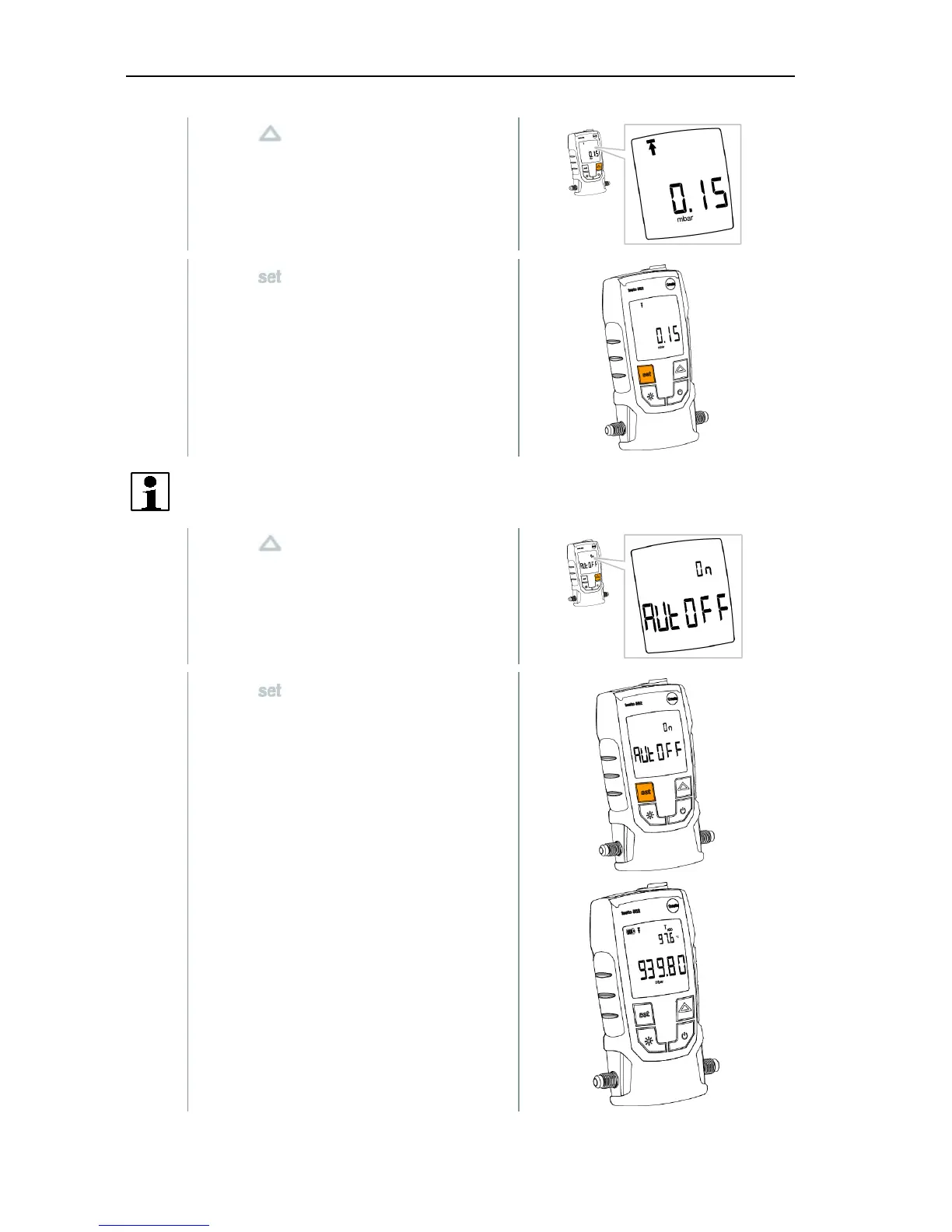4 Operation
17
7
- Press to set the alarm threshold.
8 - Press .
The alarm threshold is set.
The display shows the AutoOff
setting.
If AutoOff is activated, the instrument switches off after 15 minutes
when ambient pressure is applied to the sensor.
9
- Press to switch AutoOff on or off.
10 - Press .
All settings are stored.
The display changes to the measuring
mode.
The instrument can now be used.