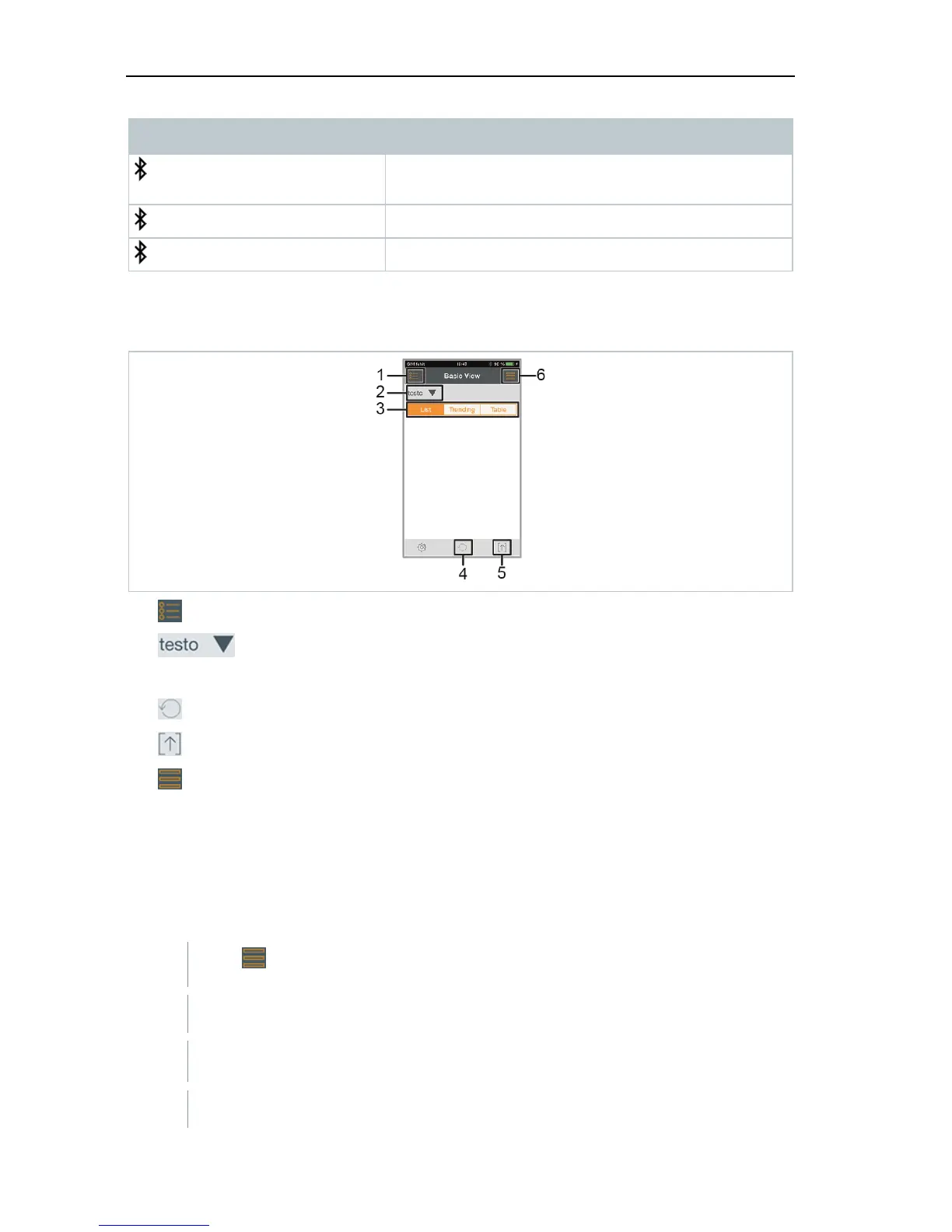4 Operation
19
Display Explanation
flashes
There is no Bluetooth® connection, or a
potential connection is being searched for.
is permanently displayed
There is a Bluetooth® connection
is not displayed
Bluetooth® is disabled.
4.7 Overview of operating controls
1. Choice of applications.
2. Display of connected testo 552.
3. Switch between the views (list, graphic diagram, table).
4. Restarts the measuring value recording in graph and table format.
5. Export the readings.
6. Options menu.
4.8 App options
4.8.1
Set “Language”
1
- Tap -> Settings -> Language
A selection list is displayed.
2 - Tap the required language.
The selected language receives a green check mark.