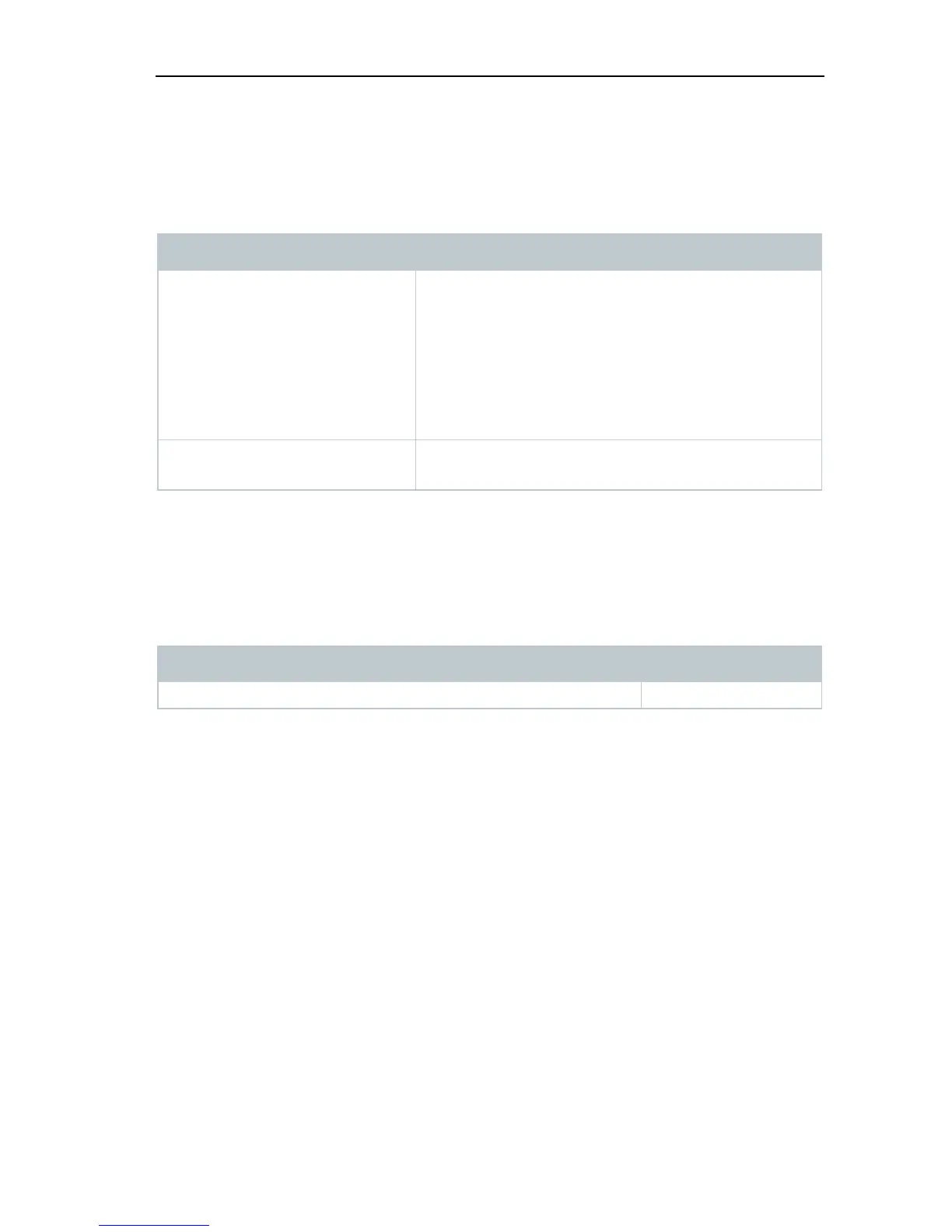6 Tips and assistance
26
6 Tips and assistance
6.1 Questions and answers
Question Possible cause / solution
Readings are incorrect. - Check that the testo 552 is connected
properly.
- Connect the testo 552 directly to the
vacuum pump in order to check the values.
- Check that all hoses are leak-tight.
- Clean the sensor as described in the
Cleaning the instrument section.
Instrument displays oooooo The applied pressure is outside the specified
measuring range. (0 to 20,000 microns).
If we have not been able to answer your question, please contact your dealer or
Testo Customer Service. You will find contact details on the back of this
document or on the website
www.testo.com/service-contact
6.2 Accessories and spare parts
Description Item no.
Connecting cable for testo 552 0554 5520
