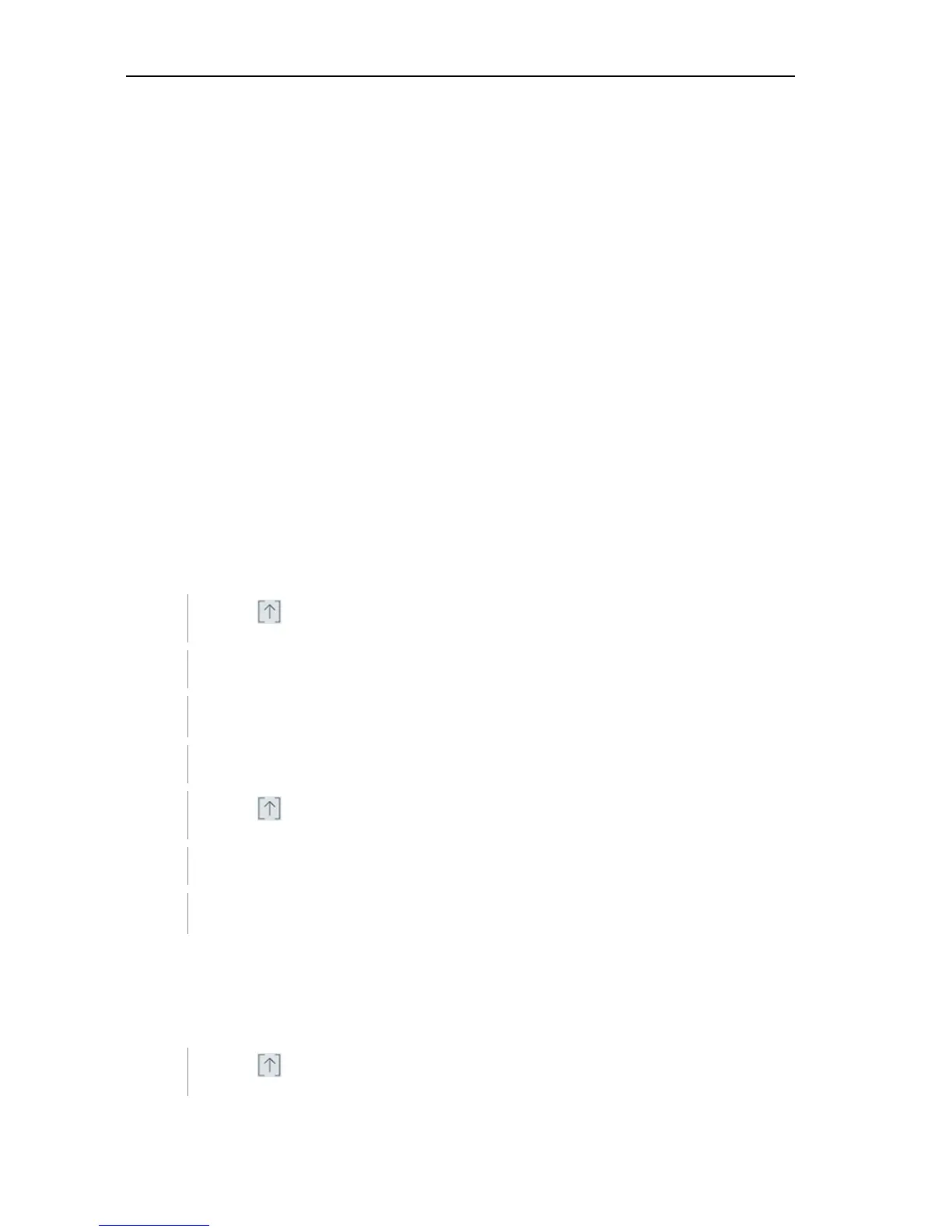4 Operation
21
4.9 List, graphic diagram and table view
The available readings can be displayed in different ways in the various views.
• List view
Displays the readings transmitted by the testo 552 in the form of a list.
Readings from all connected testo 552 are displayed here.
• Graphic diagram view
The graphical progression of up to four different readings can be displayed.
Tap on a reading above the diagram to select the readings to be displayed.
• Table view
In the Table view, all readings are displayed in sequence according to date
and time. The different readings from the individual testo 552 can be
selected by pressing ◄ ►.
4.10 Exporting readings
4.10.1 Excel (CSV) Export
1
- Press .
A selection of export options appears.
2 - Press Export Excel (CSV).
A list of readings is displayed.
3
- Press .
A selection of sending/export options appears.
4 - Select your required sending/export options.
4.10.2 PDF Export
1
- Press .