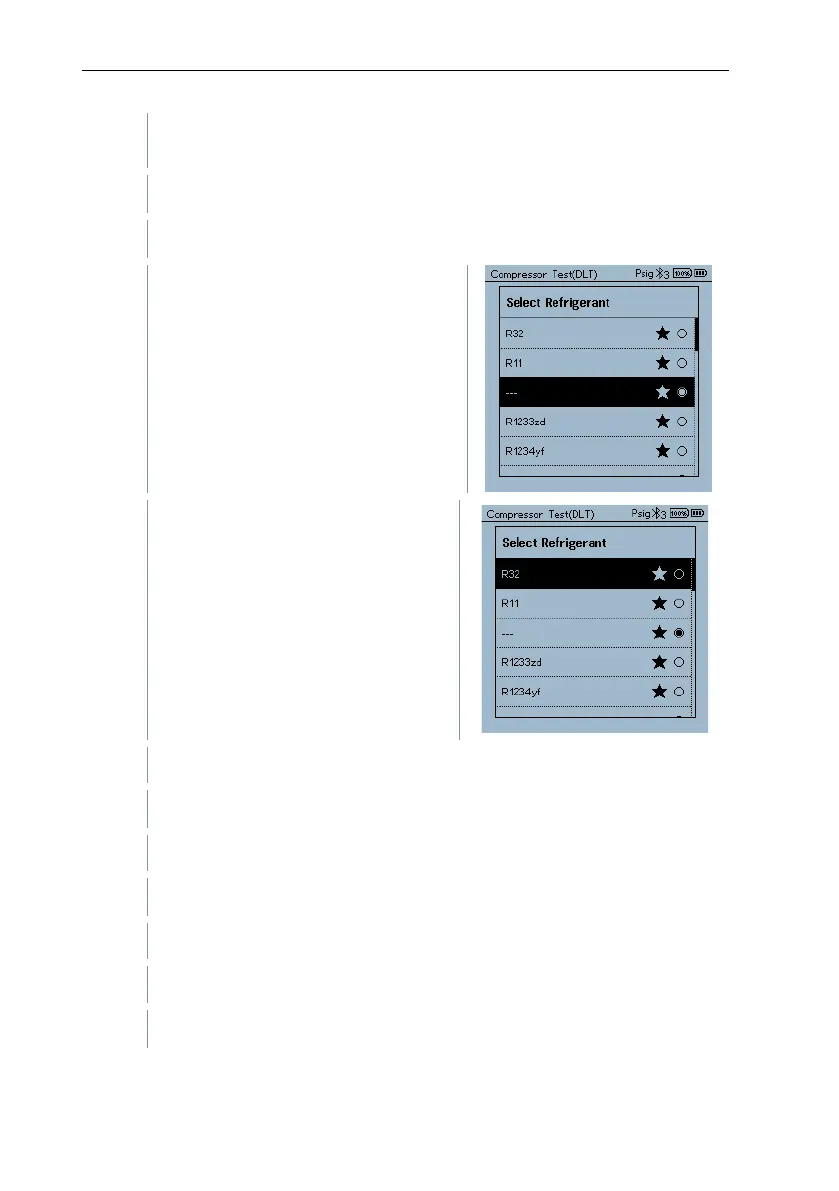Connect 2 x testo 115i or 2 x fixed cable probes and third
temperature probe to the compressor outlet.
Press the key [▼] (Rxx) (refrigerant number according to ISO 817).
The refrigerant menu opens and the
current refrigerant is highlighted.
Setting the refrigerant: Press [▲] or
[▼] to select the refrigerant and
press [Menu/Enter] to confirm.
The newly set refrigerant is displayed in the refrigerant list.
Press the [▲] (P=O) key for 2 seconds to carry out zeroing.
Pressurize the measuring instrument.
The measurement starts automatically.
The measurement result is displayed.
Press [Menu/Enter] to return to the main menu.
