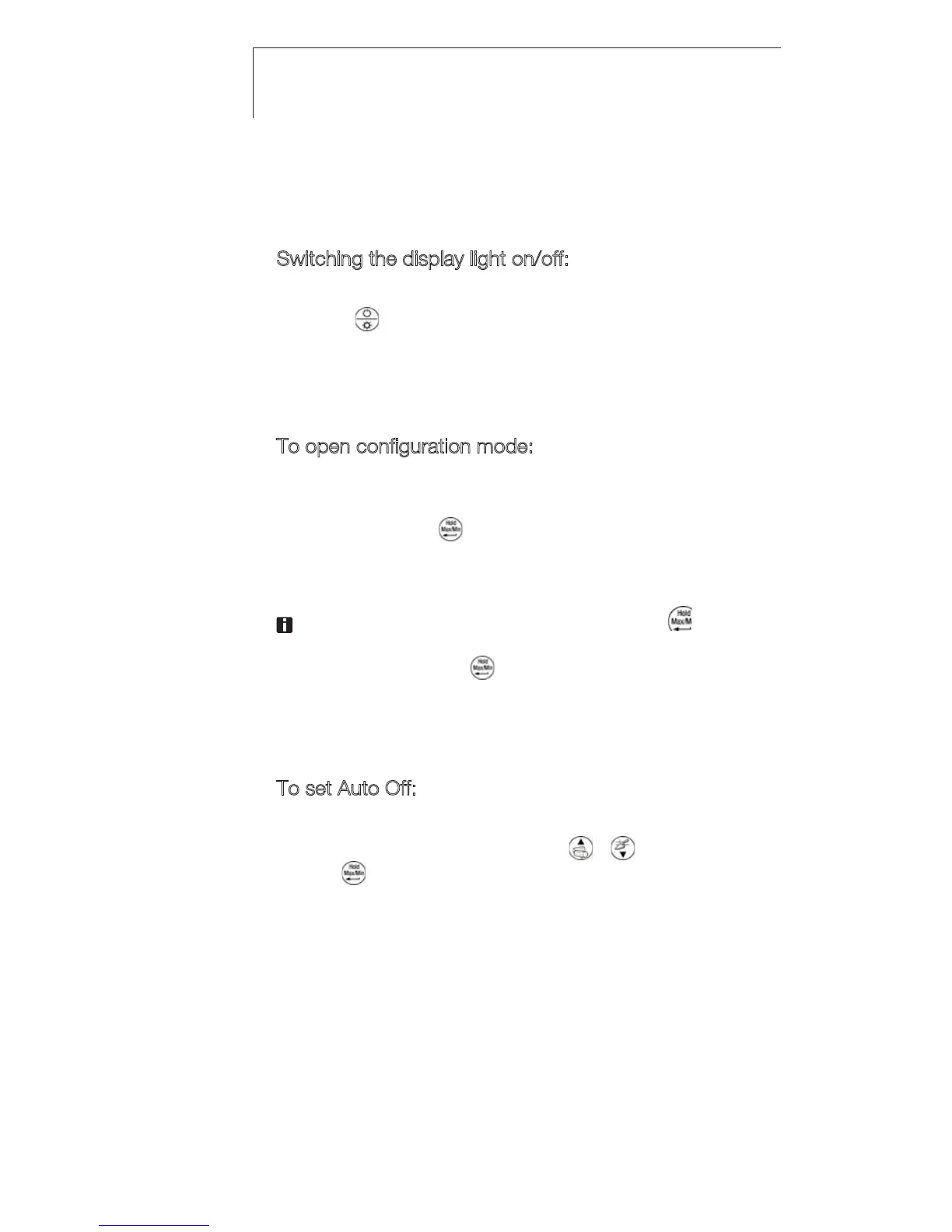5. Operation24
5.2 Switching the display
light on/off
²
Switching the display light on/off:
The instrument is switched on.
iPress .
5.3 Performing settings
1
T
o open configuration mode:
The instrument is switched on and is in measurement
view. Hold, Max or Min are not activated.
iPress and hold (for approx. 2 s) until the display
changes.
- The instrument is now in configuration mode.
You can change to the next function with .
You can leave configuration mode at any time. To do
so, press and hold (for approx. 2 s) until the
instrument has changed to measurement view. Any
changes that have already been made in configuration
mode will be saved.
2
T
o set Auto Off:
Configuration mode is opened, AutoOff is flashing.
iSelect the desired option with / and confirm
with :
· on: The measuring instrument switches off
automatically if no key is pressed for 10 min.
Exception: A recorded reading is shown on the
display (Hold or Auto Hold is lit).
· oFF: The measuring instrument does not switch
itself off automatically.