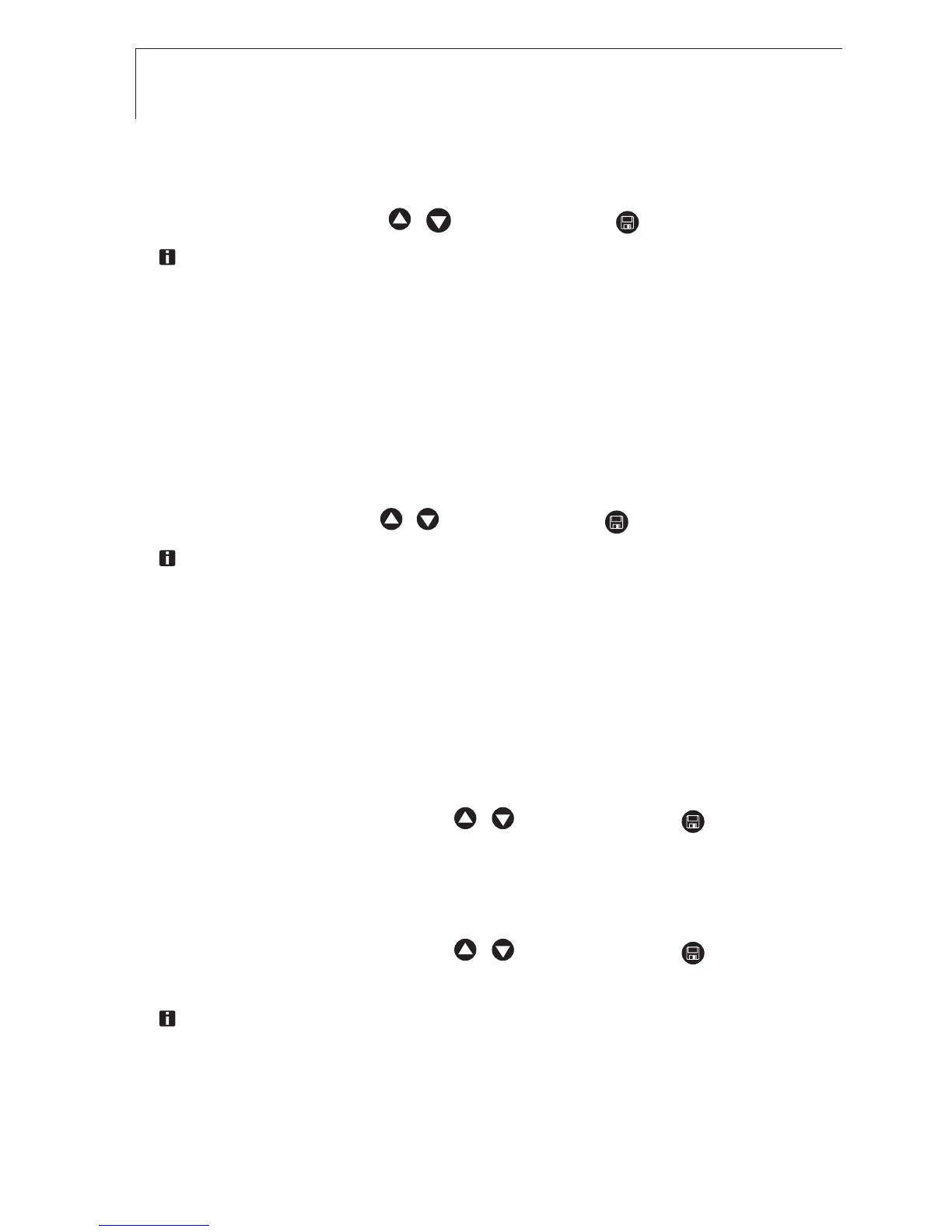12 6. Setting instrument
6
Setting llimit vvalue ((dtd)
(only in combination with the humidity module)
:
The configuration mode is open
i Set the limit value with / and confirm with .
When monitoring dewpoint distance, only one limit value can be selected
If the set limit value is exceeded, the limit value is displayed in the top line.
The current dewpoint distance is displayed as the main value. The min.
value is displayed in the lower line. The alarm symbol flashes. If an
acoustic alarm has been selected, it sounds. If the value climbs back over
the limit value, the instrument returns to the display previously shown.
º Continue with AUDIBLE ALARM ON/OFF.
7
SSeettttiinngg lliimmiitt vvaalluuee ((
rH Surface
))
(only in combination with humidity module):
The configuration mode is open.
i Select limit value with / and confirm with .
For surface moisture, only one limit value can be selected. If the set limit
value is exceeded, the limit value is displayed in the top line. The current
surface moisture is displayed as the main value. The min. value is display
ed in the lower line. The alarm symbol flashes. If an acoustic alarm has
been selected, it sounds. If the value climbs back over the limit value, the
instrument returns to the display previously shown.
º Continue with handling objective AUDIBLE ALARM ON/OFF.
8
Audible aalarm ((
BEEP On/OFF
):
The configuration mode is open.
i Select the desired option with / and confirm with .
º Continue with DELETE MEMORY YES/NO.
9
Delete mmemory yyes/no ((
dEL On/OFF
):
The configuration mode is open.
i Select the desired option with / and confirm with .
Return to measurement menu.
D
ELETE MEMORY deletes the entire contents of the memory.