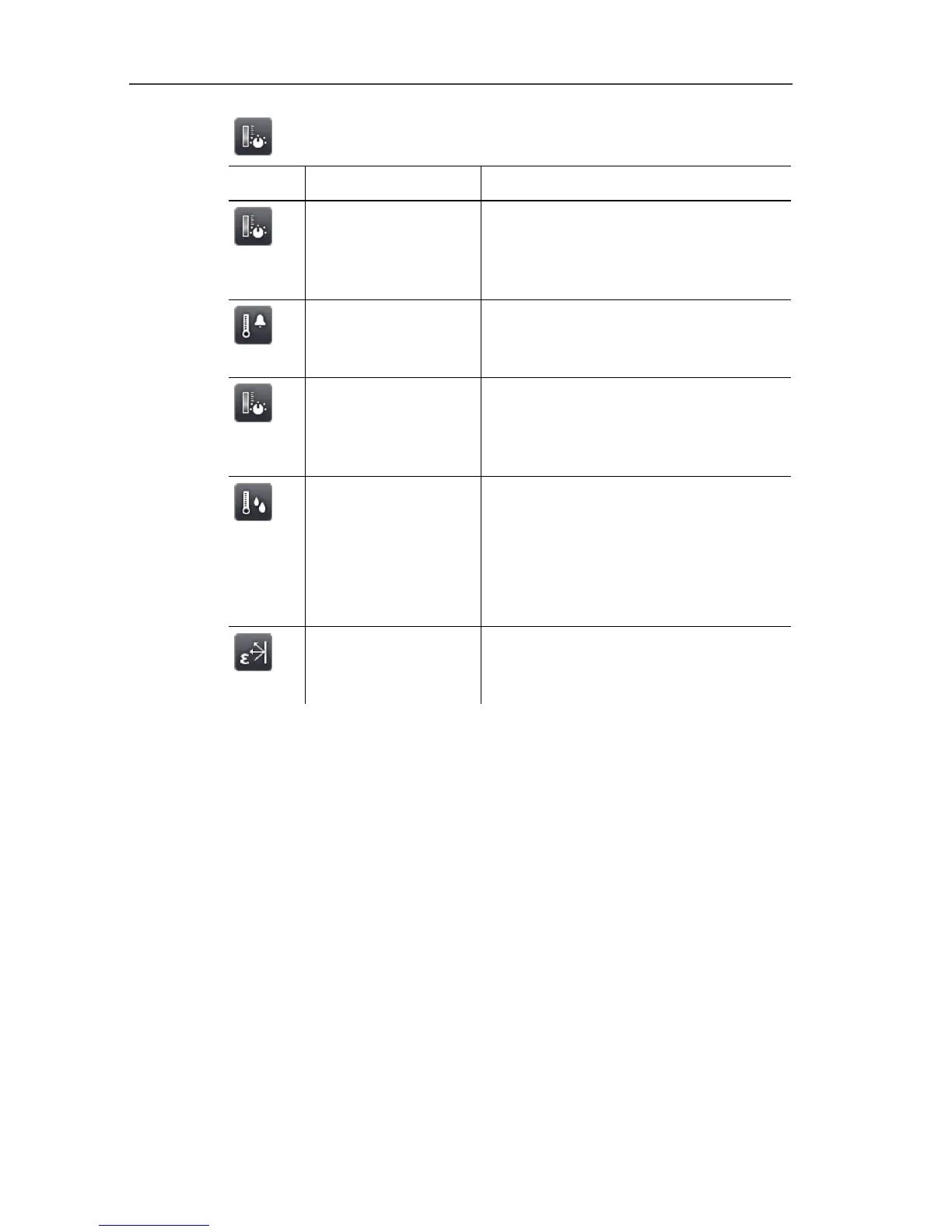6 Using the product
33
6.1.2. Scale and correction functions tab
Button Function Description
Scale Open Scale manual input screen.
To adjust the measurement value
scale. See also Scale manual, page
45.
Alarm Open Alarm input screen. To set
the limits and activate/deactivate the
function. See also Alarm, page 38.
Isotherm Open Isotherm input screen. To set
the limits and activate/deactivate the
function. See also Isotherm, page
39.
Humidity
Only testo 890-2:
Open Humidity input screen. To set
the parameters and
activate/deactivate the function See
also Humidity (only testo 890-2) ,
page 40.
Emissivity Open Emissivity input screen. To
set the parameters. See also
Emissivity, page 42.