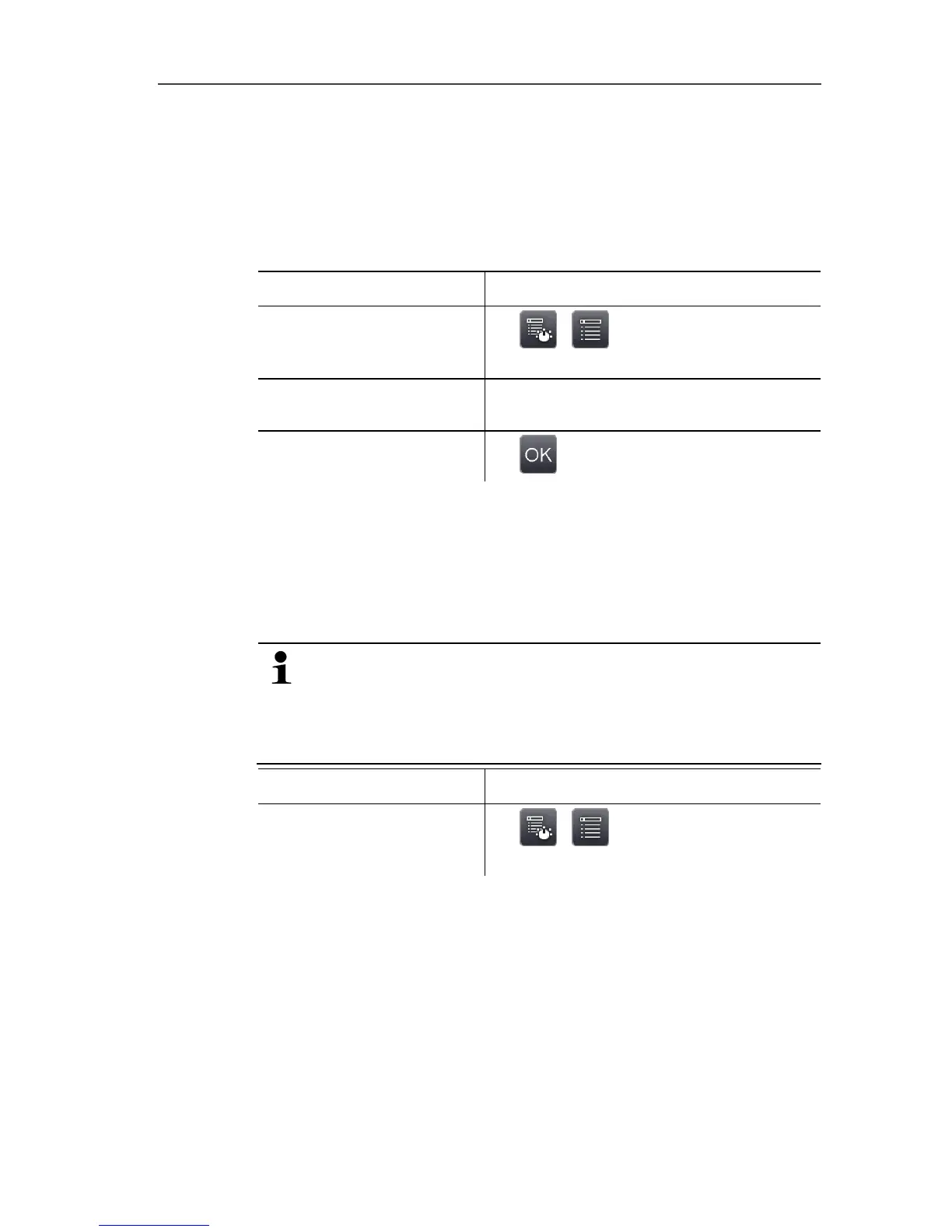6 Using the product
46
6.2.2. Display options
Palette
You can choose from 8 existing colour palettes for the IR image
display.
Task Actions/description
Open Palette input
screen.
> | | Display options |
Palette.
Select palette.
> Highlight the palette to be used by
touching it.
Apply entries.
> .
Histogram adjustment
By adjusting the colour palette to the current temperature
distribution, histogram adjustment particularly in the case of scenes
with a large temperature scope (e.g. with high-temperature
measurements) increases the contrast.
When histogram adjustment is activated, the colours within
the scale are no longer distributed in a linear pattern
between the minimum and maximum scale value. It is
therefore difficult to draw conclusions about temperatures
from colours.
Task Actions/description
Activate/deactivate
Histogram adjustment.
>
| | Display options |
Histogram adjustment.