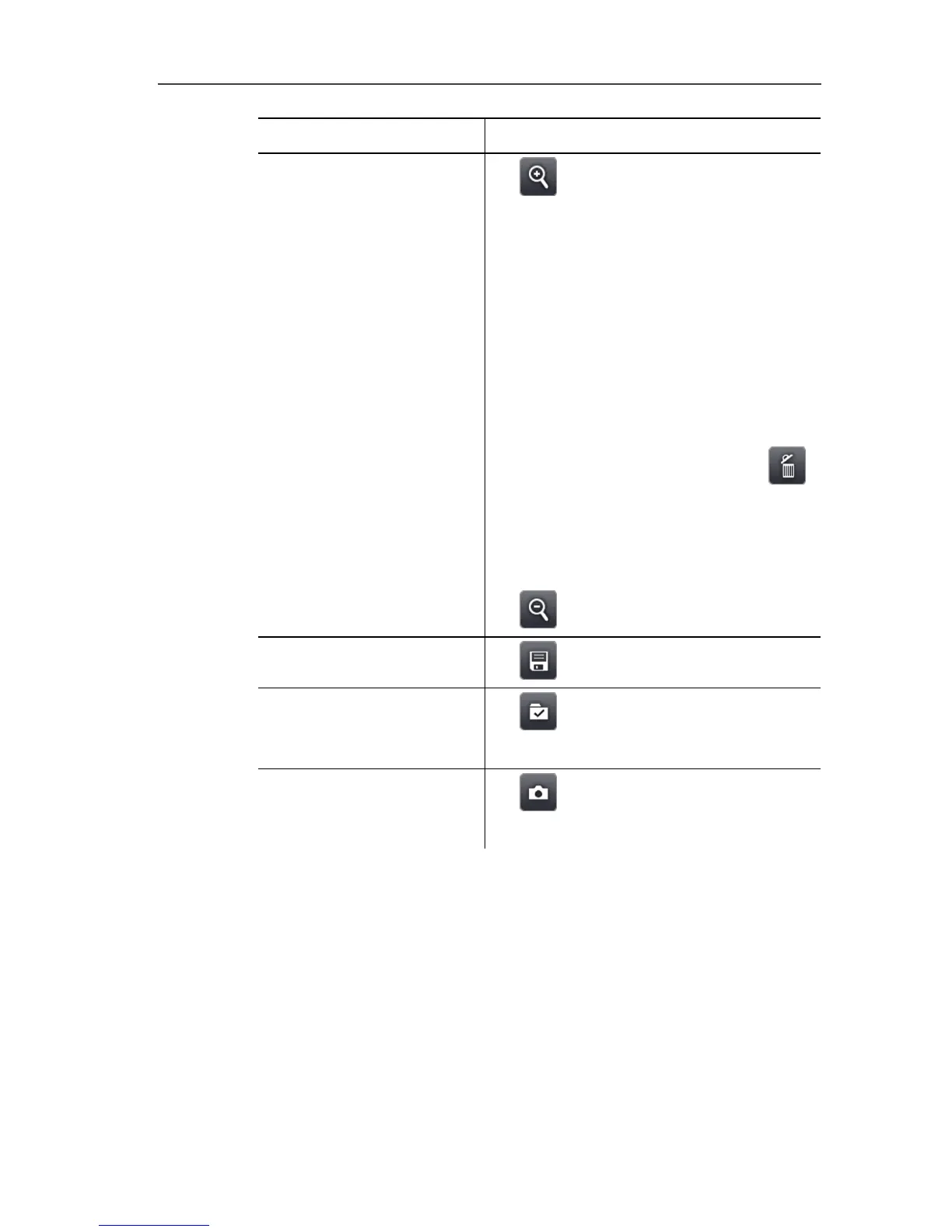6 Using the product
52
Task Actions/description
Display single image
overview and select single
image to delete/replace it.
1. .
- The single image overview is
displayed.
For a realistic display of the panoramic
image, a projection on a semi-circular
surface is required. As the image is
displayed on one plane, it is distorted
around the edges.
2. Select single image: Touch single
image. Images not available for
selection are indicated with a "X".
> Delete selected single image:
.
> Replace selected single image:
Close single image overview and
record single image again.
> Close single image overview:
.
Save panoramic image.
> .
Select where to save
image.
> .
- The Folder input screen is opened.
Close image stitching
wizard.
1. .
2. Acknowledge confirmation prompt.