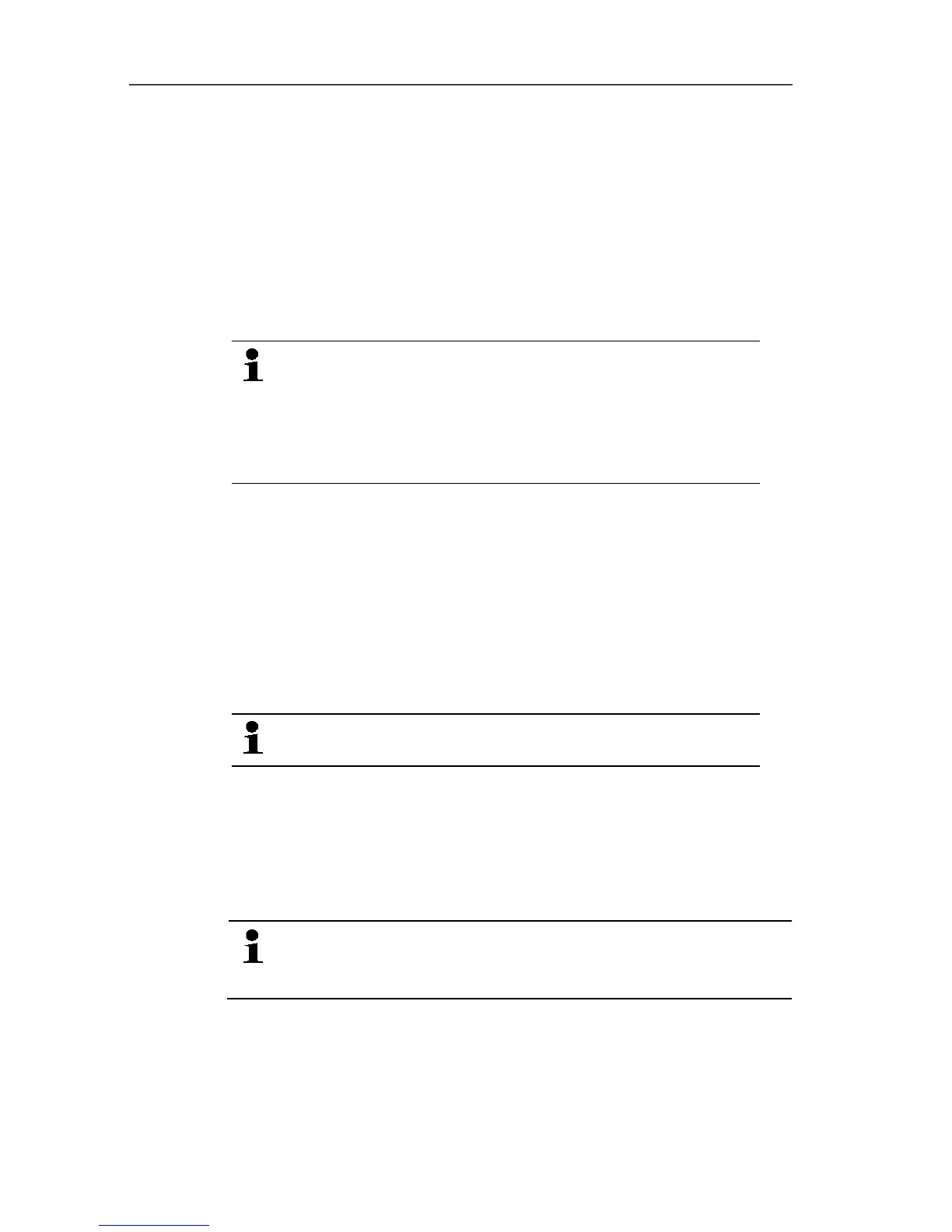6 Using the product
105
1. Click on Edit | Tools | Crosshairs.
2. In the diagram, click on the point for which the details should be
shown.
- A dialogue with the following information on the reading is
shown:
• date on which the reading was recorded,
• time at which the reading was recorded,
• number of the reading and
• reading.
You can move along the curve with the left mouse
button pressed and held and thereby see the individual
information for the readings.
In doing this, it is not necessary to exactly follow the
course of the curve; the crosshairs does this
automatically if you move the mouse to the right or left.
Pos: 133 /TD/Produ kt verwenden/testo Sa veris/05a Diagramme ana lysieren/04 Ausglei chskurve @ 0\mod_118 8996582968_79.doc x @ 3524 @ 4 @ 1
6.5.1.3. Showing regression curve
Place the regression curve over the diagram to show the course
that the measurement series tends to take.
1. Click on Edit | Tools | Regression curve.
2. Click on the reading curve for which the regression curve
should be shown.
- The regression curve is shown and displayed in the status bar
of its regression coefficients.
If you click on the curve again, the regression curve is
hidden again.
Pos: 134 /TD/Produ kt verwenden/testo Sa veris/05a-2 Kur veneigenschaften/00 Kur veneigenschaften @ 0\ mod_1188996704171_79. docx @ 3636 @ 45 @ 1
6.5.1.4. Text field
Insert a text field to enter comments and additional information in
the curve.
Insert text field
The text field may potentially cover parts of the curve. In
this event, the text field must be positioned in such a way to
ensure that the curve is not concealed.
1. Click on Edit | Tools | Insert text.
- A text field is displayed in the diagram.
2. Fill the text field with the required content.
3. Click on the border of the text field and move it so that the curve
is not concealed.
