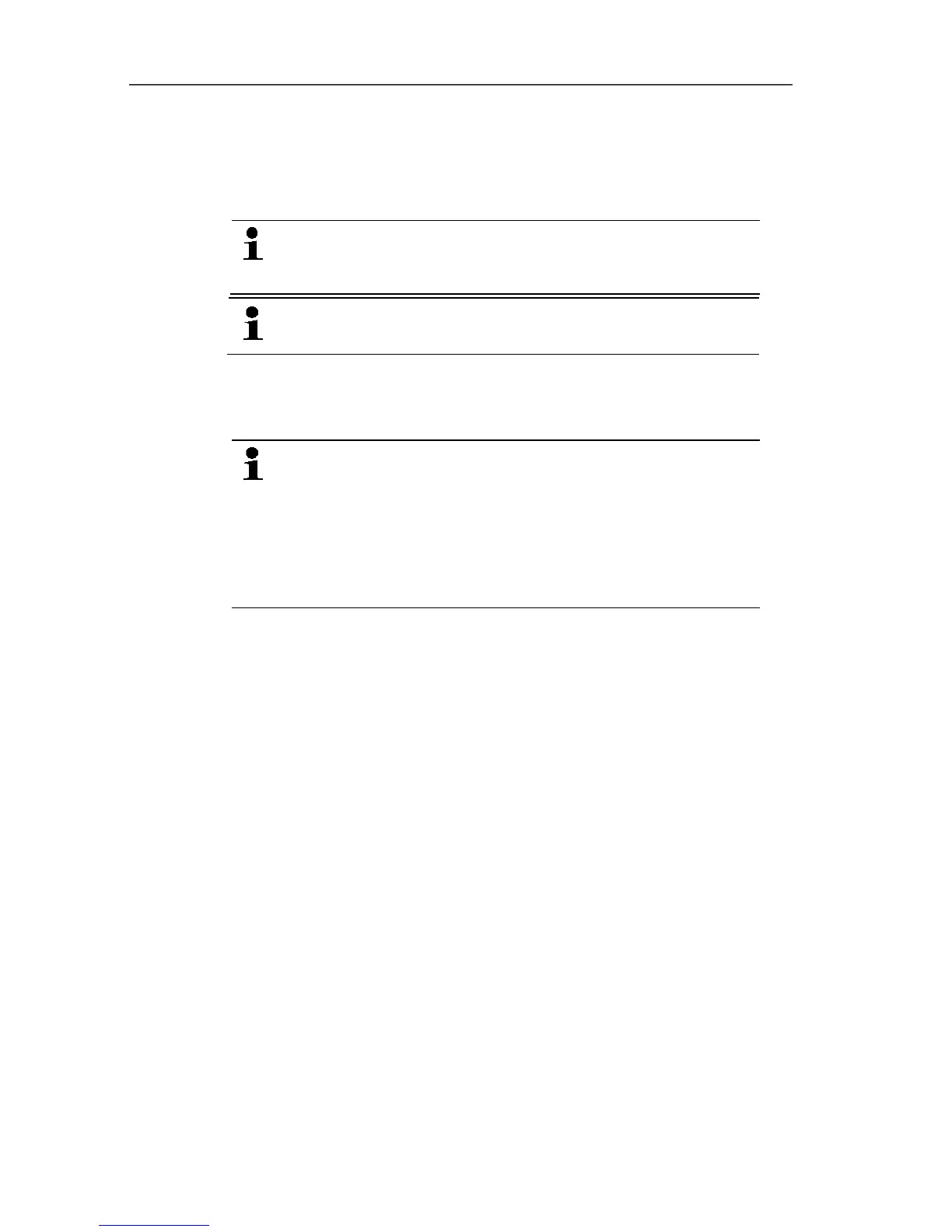5 First steps
53
8. Briefly press the connect key on the rear of the router.
If the LED on the front of the router flashes
• green, a radio link to the Saveris base exists.
• red, no radio link to the Saveris base exists.
If no radio link exists after changing the location of the
probe and/or router, introduce a converter; see
"Integrating Saveris converter (optional)".
If you want to use probes in a router cascade, see
Starting up Ethernet probes, page 65
see Connecting routers in series, page 53
Pos: 68 /TD/Erst e Schritte/testo Saver is/Hardware erwei tern/01 a Router einbinden/ 04 Router hinteinan derschalten @ 8\mod_1295 275223441_79.doc x @ 75773 @ 3 @ 1
5.11.1.5. Connecting routers in series
Max. three routers can be cascaded in series.
The measurement data of up to five radio probes can
be transmitted per router cascade to the Saveris base.
The wireless probes can be connected to any router in
the cascade.
A converter can be connected upstream of the router
cascade.
✓ All routers are connected to the power supply and registered on
the Saveris base.
1. Under Start | All Programs | Testo, click on Testo Saveris
Startup Wizard.
- The welcome dialogue box for the startup wizard is displayed.