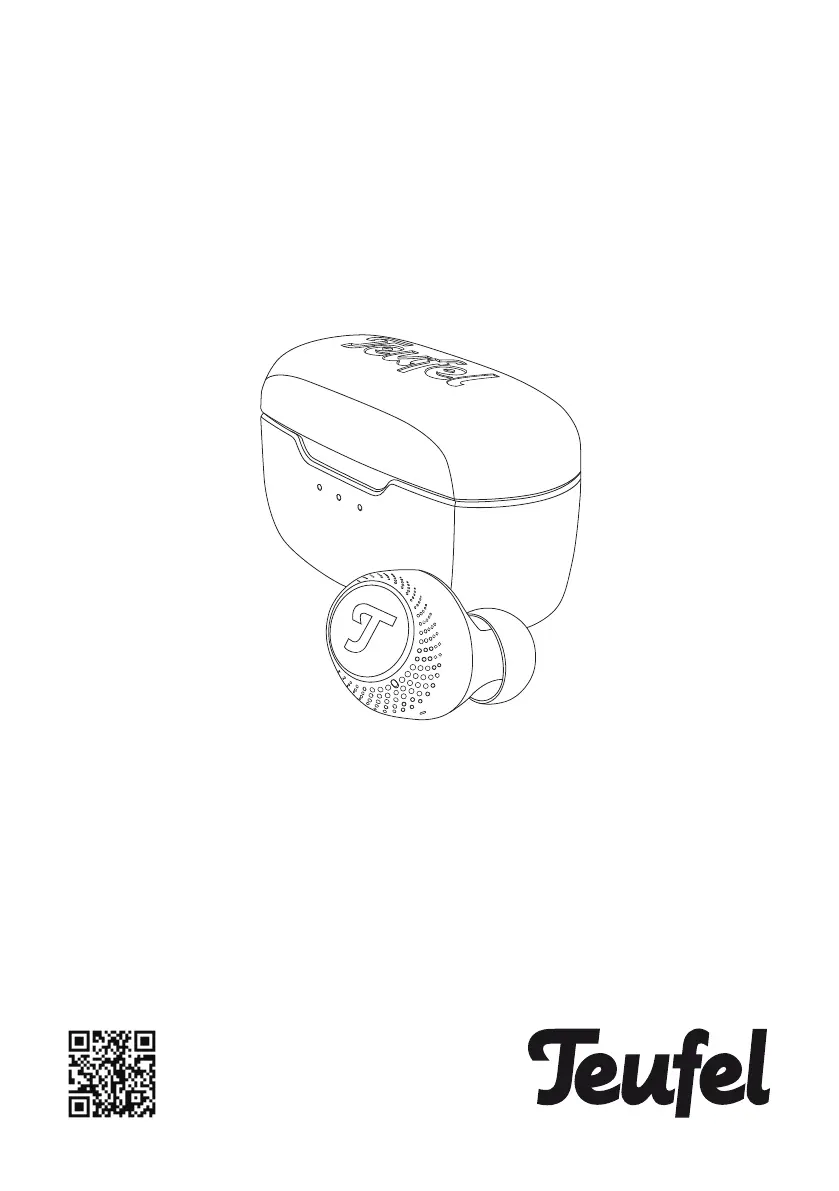What to do if Teufel Headphones don’t connect with mobile device?
- JjessicapittsJul 28, 2025
If your Teufel headphones aren't connecting to your mobile device, here are a few things to try: 1. Ensure your mobile device supports Bluetooth. 2. Turn Bluetooth off and then on again on your mobile device. 3. Remove your Teufel REAL BLUE TWS 2 headphones from your device's Bluetooth list and reconnect. 4. Move your mobile device closer to the headphones, away from obstructions. 5. Try connecting a different mobile device. 6. Clear the headphone's pairing list by placing the headphones in the charging case and tapping the L and R multipurpose area 5 times, then reconnect.