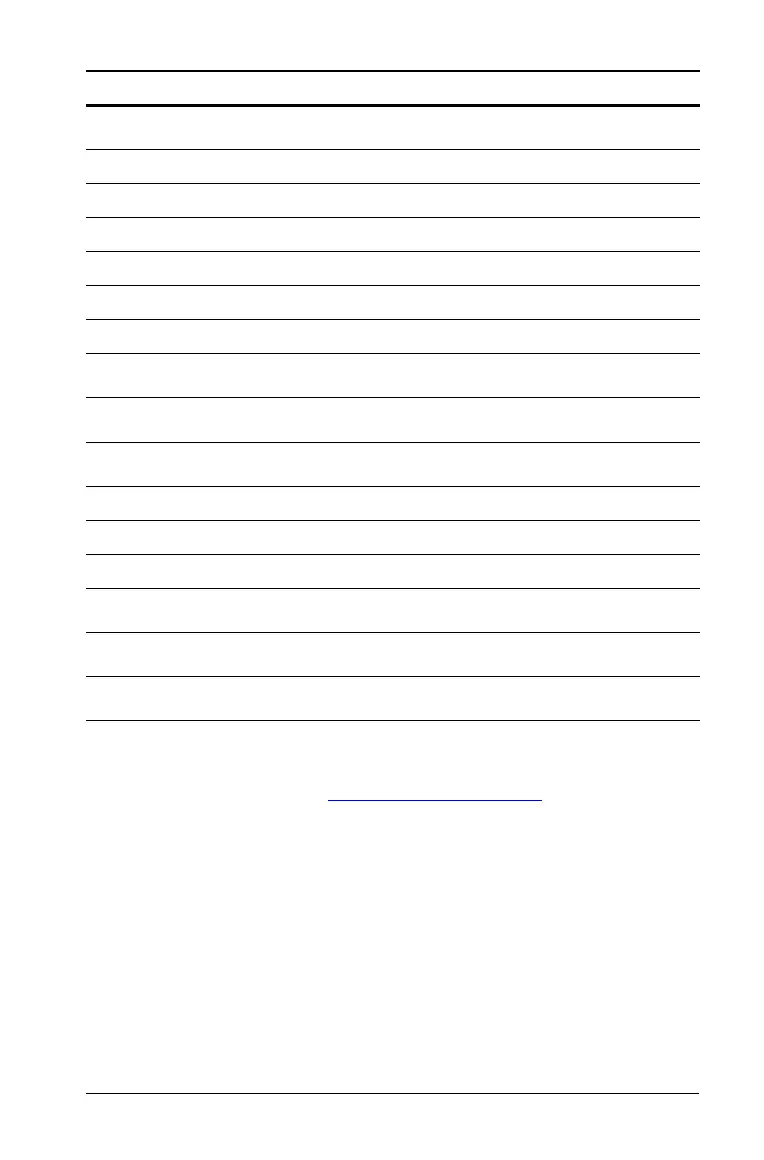Overview of Calculator Operations 9
* The random number you generate might be different.
** Angles can be computed in degrees or radians. Examples show
angles in degrees. (See “Choosing the Angle Units” on page 5.)
Universal Power ;
Press ; to raise the displayed positive number to any power (for
example, 2
-5
or 2
(1/3)
).
Note: Because the reciprocal of an even number (such as, 1/2, 1/4, 1/6) is
a complex number, you can only raise a negative number to an integer
power or the reciprocal of an odd number.
Find natural antilogarithm: e
.69315
.69315 & i
2.00
Round 2 P 3 to the set decimal format 2 6 3 N & o
0.67
Generate random number* & a
0.86
Store seed value D & a
0.86
Find sine:** sin(11.54°) 11.54 & d
0.20
Find cosine:** cos(120°) 120 & e
-0.50
Find tangent:** tan(76°) 76 & f
4.01
Find arcsine:** sin
-1
(.2)
.2 8 d
11.54
Find arccosine:** cos
-1
(-.5)
.5 S 8 e
120.00
Find arctangent:** tan
-1
(4)
4 8 f
75.96
Find hyperbolic sine: sinh(.5) .5 & c d
0.52
Find hyperbolic cosine: cosh(.5) .5 & c e
1.13
Find hyperbolic tangent: tanh(.5) .5 & c f
0.46
Find hyperbolic arcsine: sinh
-1
(5)
5 & c 8 d
2.31
Find hyperbolic arccosine: cosh
-1
(5)
5 & c 8 e
2.29
Find hyperbolic arctangent: tanh
-1
(.5)
.5 & c 8 f
0.55
To Press Display
