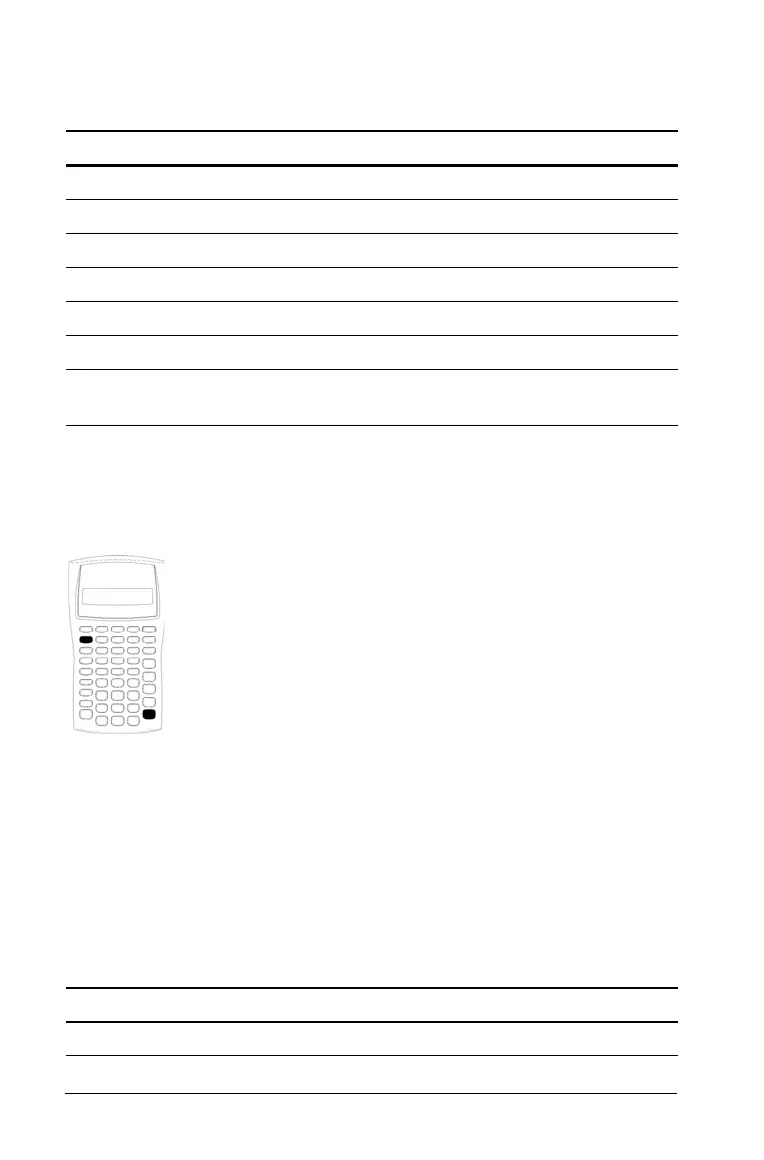14 Overview of Calculator Operations
Keystrokes for Constant Calculations
This table shows how to create a constant for various operations.
*The letter c denotes the constant value.
**Repeat constant calculations with n N.
Last Answer Feature
To display the last answer computed, press &x.
Note: The calculator changes the value of the last answer whenever it
calculates a value automatically or whenever you:
• Press ! to enter a value.
• Press % to compute a value.
• Press N to complete a calculation.
Example: Using the Last Answer in a Calculation
To* Press**
Add c to each subsequent entry n H & ` c N
Subtract c from each subsequent entry n B & ` c N
Multiply each subsequent entry by cn < & ` c N
Divide each subsequent entry by cn 6 & ` c N
Raise each subsequent entry to the power of cn ; & ` c N
Add c% of each subsequent entry to that entry n H & ` c 2 N
Subtract c% of each subsequent entry from the
entry
n B & ` c 2 N
Use the Last Answer (
ANS) feature with problems that call
repeatedly for the same value or to copy a value:
• From one place to another within the same worksheet
• From one worksheet to another
• From a worksheet to the standard-calculator mode
• From the standard-calculator mode to a worksheet
To Press Display
Key in and complete a calculation 3 H 1 N 4.00