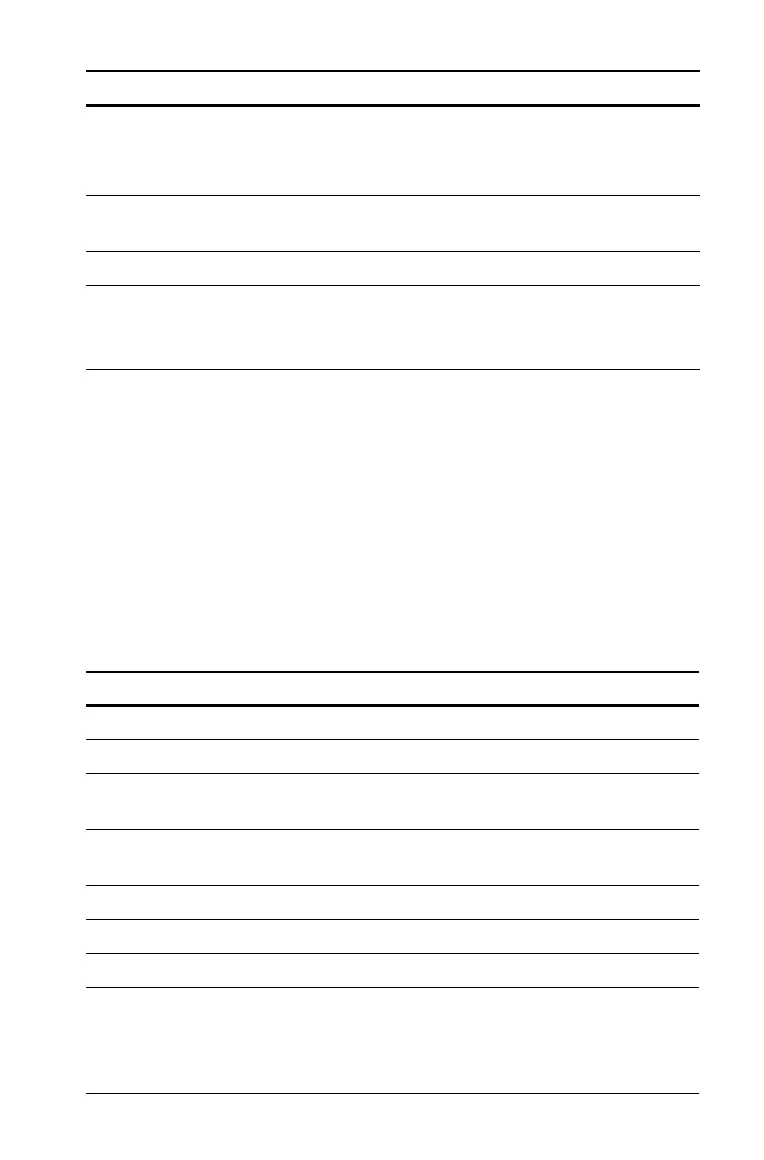Time-Value-of-Money and Amortization Worksheets 39
Example: Computing Payment, Interest, and Loan
Balance After a Specified Payment
A group of sellers considers financing the sale price of a property for
$82,000 at 7% annual interest, amortized over a 30-year term with a
balloon payment due after five years. They want to know:
• Amount of the monthly payment
• Amount of interest they will receive
• Remaining balance at the end of the term (balloon payment)
Computing the Monthly Payment
Display 2nd year amortization data. #
#
#
BAL=
PRN=
INT=
117,421.60
*
_-1,507.03*
-7,242.53*
Move to
P1 and press % to enter
next range of payments.
# %
P1=
22.00
Display
P2. #
P2=
33.00
Display 3rd year amortization data. #
#
#
BAL=
PRN=
INT=
115,819.62
*
-1601.98*
-7,147.58*
To Press Display
Set all variables to defaults. & } !
RST
0.00
Set payments per year to 12. & [
12 !
P/Y=
12.00
Return to standard-calculator
mode.
& U 0.00
Enter number of payments
using payment multiplier.
30 & Z ,
N=
360.00
Enter interest rate.
7 -
I/Y=
7.00
Enter loan amount.
82000 .
PV=
82,000.00
Compute payment. % /
PMT=
-545.55
To Press Display