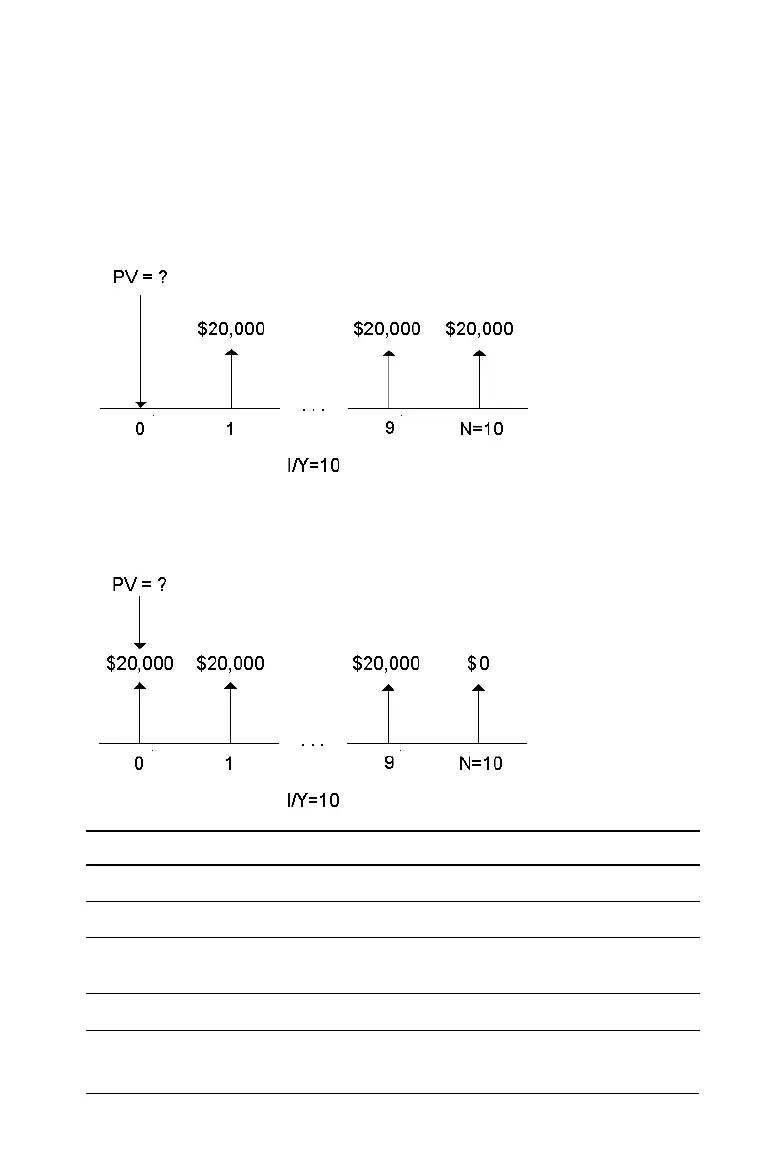Time-Value-of-Money and Amortization Worksheets 29
Example: Computing Present Value in Annuities
The Furros Company purchased equipment providing an annual savings
of $20,000 over 10 years. Assuming an annual discount rate of 10%, what
is the present value of the savings using an ordinary annuity and an
annuity due?
Cost Savings for a Present-Value Ordinary Annuity
Cost Savings for a Present-Value Annuity Due in a Leasing
Agreement
To Press Display
Set all variables to defaults. & } !
RST
0.00
Enter number of payments. 10 ,
N=
10.00
Enter interest rate per
payment period.
10 -
I/Y=
10.00
Enter payment.
20000 S /
PMT=
-20,000.00
