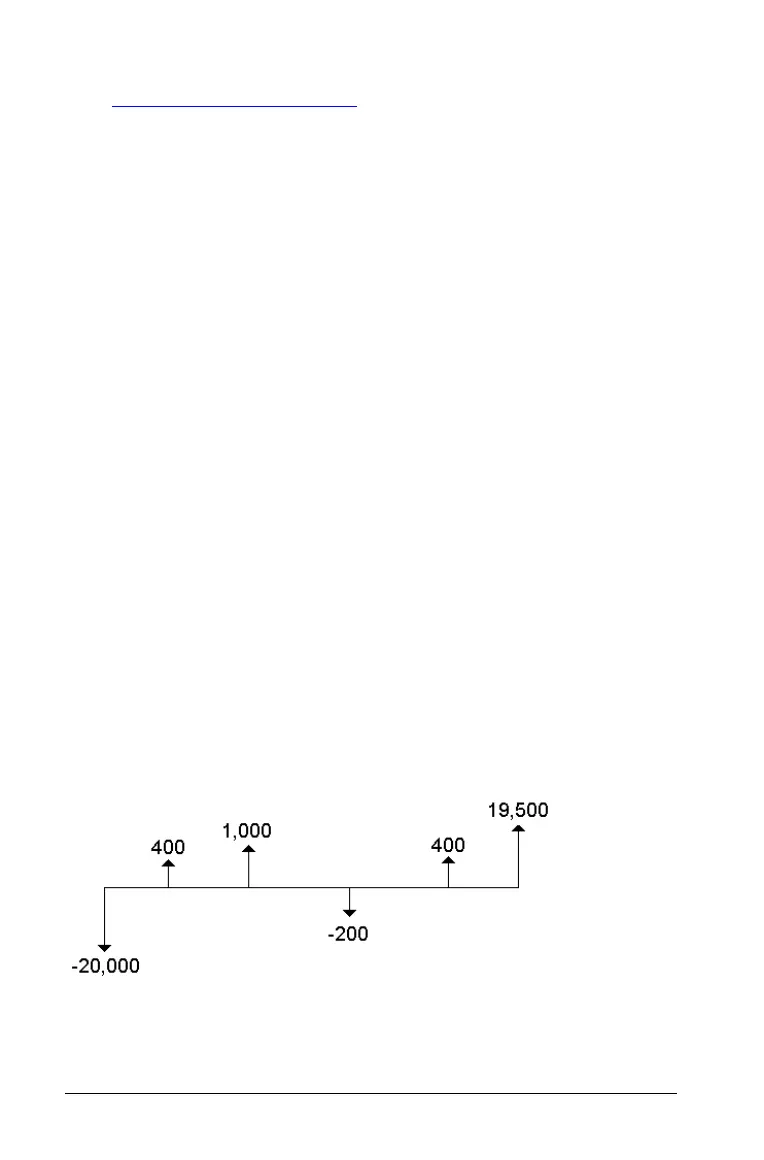42 Cash Flow Worksheet
** This guidebook categorizes variables by the method of entry. (See
“Types of Worksheet Variables
” on page 17.)
Resetting Variables
• To reset CFo, Cnn, and Fnn to default values, press ' and then
&z.
• To reset NPV to the default value, press ( and then &z.
• To reset IRR to the default value, press ) and then &z.
• To reset all calculator variables and formats to default values,
including all Cash Flow worksheet variables, press &} !.
Entering Cash Flows
• You must enter an initial cash flow (CFo). The calculator accepts up
to 24 additional cash flows (C01–C24). Each cash flow can have a
unique value.
• Enter positive values for cash inflows (cash received) and negative
values for cash outflows (cash paid out). To enter a negative value,
key in a number and press S.
Inserting and Deleting Cash Flows
The calculator displays INS or DEL to confirm that you can press &X
or & W to insert or delete cash flows.
Uneven and Grouped Cash Flows
Uneven Cash Flows
The Cash Flow worksheet analyzes unequal cash flows over equal time
periods. Cash-flow values can include both inflows (cash received) and
outflows (cash paid out).
All cash-flow problems start with an initial cash flow labeled
CFo. CFo is
always a known, entered value.