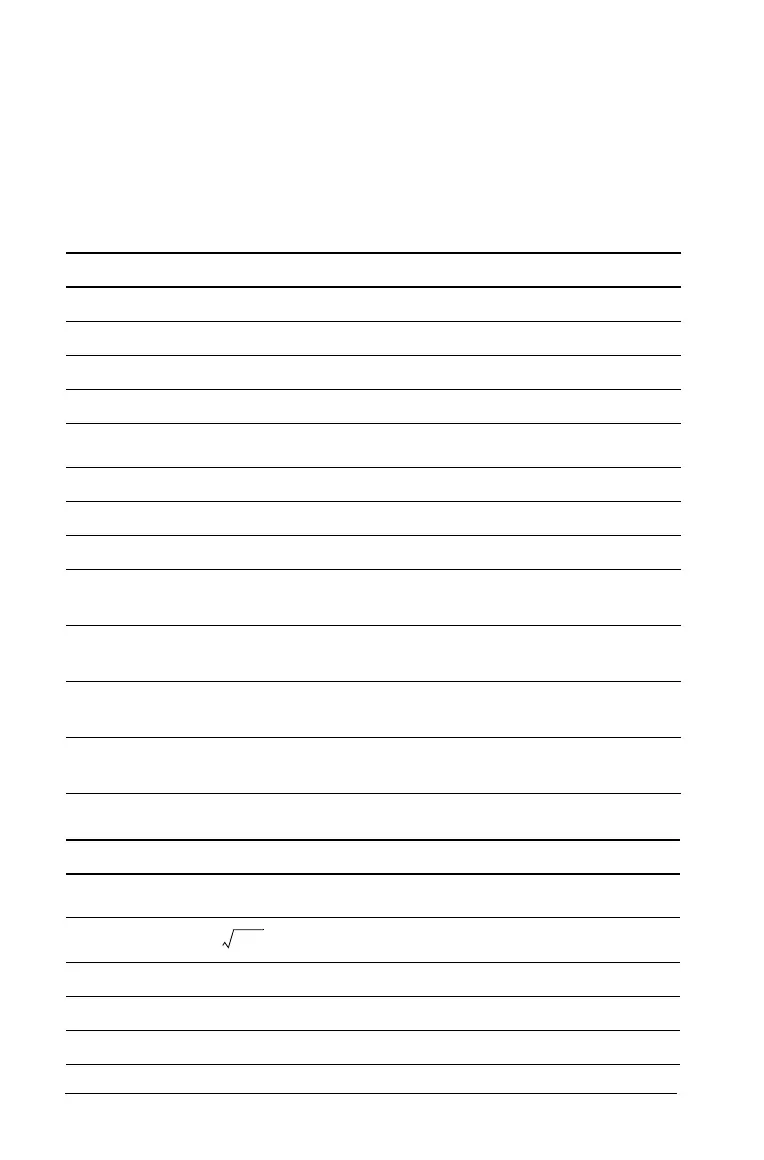8 Overview of Calculator Operations
Math Operations
When you select the chain (Chn) calculation method, the calculator
evaluates mathematical expressions (for example, 3 + 2 Q 4) in the order
that you enter them.
Examples of Math Operations
These operations require you to press N to complete.
These operations do not require you to press N to complete.
To Press Display
Add 6 + 4
6 H 4 N
10.00
Subtract 6 N 4 6 B 4 N
2.00
Multiply 6 Q 4 6 < 4 N
24.00
Divide 6 P 4 6 6 4 N
1.50
Find universal power: 3
1.25
3 ; 1.25 N
3.95
Use parentheses: 7 Q (3 + 5) 7 < 9 3 H 5 : N
56.00
Find percent: 4% of $453 453 < 4 2 N
18.12
Find percent ratio: 14 to 25 14 6 25 2 N
56.00
Find price with percent add-on:
$498 + 7% sales tax
498 H 7 2
N
34.86
532.86
Find price with percent discount:
$69.99 N 10%
69.99 B 10 2
N
7.00
62.99
Find number of combinations where:
n = 52, r = 5
52 & s 5 N
2,598,960.00
Find number of permutations where:
n = 8, r = 3
8 & m 3 N
336.00
To Press Display
Square 6.3
2
6.3 4
39.69
Find square root:
15.5 3
3.94
Find reciprocal: 1/3.2 3.2 5
0.31
Find factorial: 5! 5 & g
120.00
Find natural logarithm: ln 203.45 203.45 >
5.32
15.5