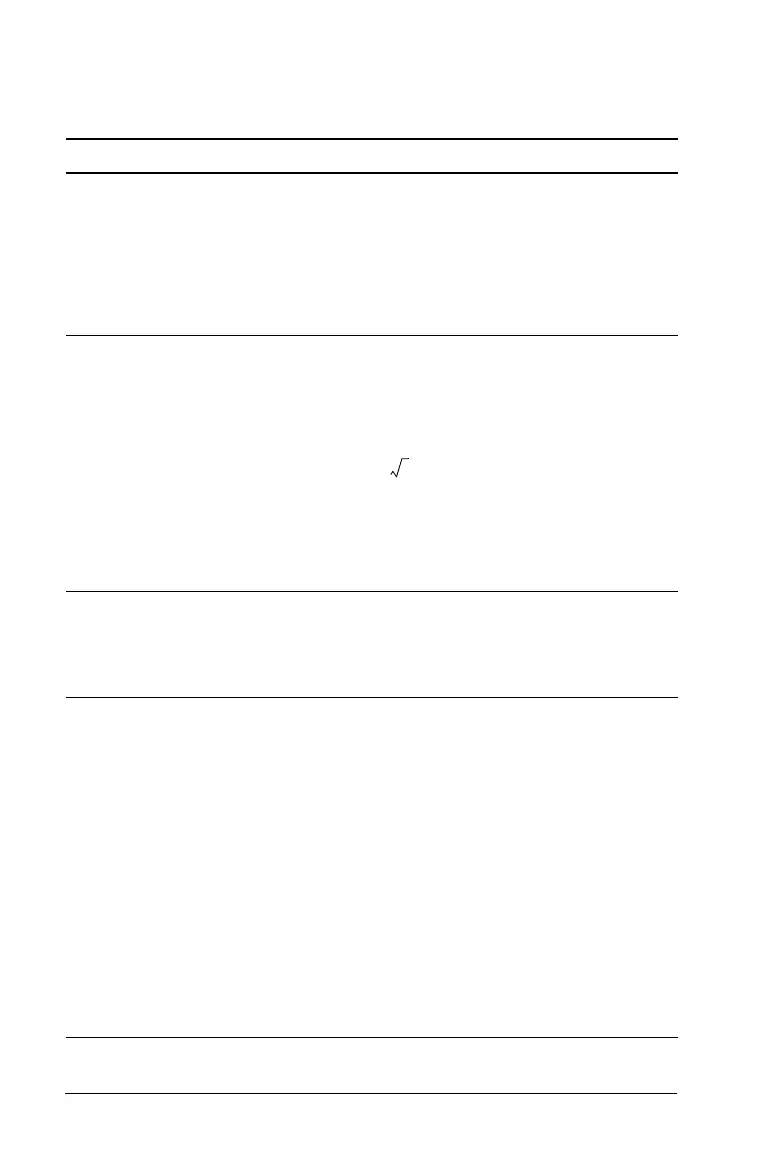94 Appendix — Reference Information
Error Messages
Note: To clear an error message, press P.
Error Possible Causes
Error 1
Overflow
• A result is outside the calculator range
(± 9.9999999999999E99).
• Tried to divide by zero (can occur internally).
• Tried to compute 1/x when x is zero.
• Statistics worksheet: a calculation included X or Y
values that are all the same.
Error 2
Invalid
argument
• Tried to compute x! when x is not an integer 0-69.
• Tried to compute LN of x when x is not > 0.
• Tried to compute y
x
when y < 0 and x is not an
integer or the inverse of an integer.
• Tried to compute when x < 0.
• Amortization worksheet: tried to compute
BAL,
PRN, and INT when P2 < P1.
• Depreciation worksheet: a calculation included
SAL > CST.
Error 3
Too many
pending
operations
• More than 15 active levels of parentheses were
tried in a calculation.
• A calculation tried to use more than 8 pending
operations.
Error 4
Out of range
• Amortization worksheet: the value entered for
P1
or
P2 is outside the range 1-9,999.
• TVM worksheet: the
P/Y or C/Y value 0.
• Cash Flow worksheet: the
Fnn value is outside the
range 0.5-9,999.
• Bond worksheet: the RV, CPN, or PRI value _0.
• Date worksheet: the computed date is outside the
range January 1, 1950 through December 31, 2049.
• Depreciation worksheet: the value entered for:
declining balance percent 0;
LIF 0; YR _ 0; CST <
0;
SAL < 0; or M01 1 M01 13.
• Interest Conversion worksheet: the
C/Y value 0.
•The
DEC value is outside the range 0-9.
x