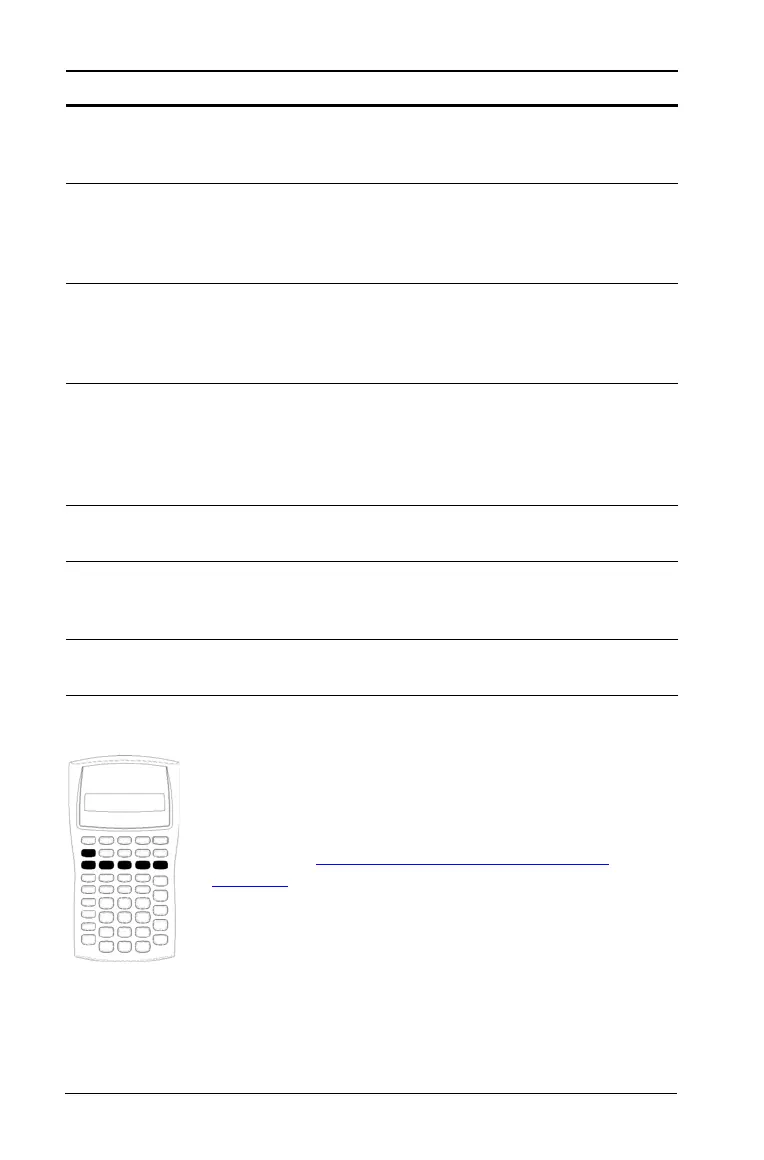16 Overview of Calculator Operations
Accessing the TVM Worksheet Variables
Statistics worksheet
(Chapter 6)
Analyzes statistics on one- or
two-variable data using four
regression analysis options
& k
Percent
Change/Compound
Interest worksheet
(Chapter 7)
Computes percent change,
compound interest, and cost-
sell markup
& q
Interest Conversion
worksheet
(Chapter 7)
Converts interest rates
between nominal rate (or
annual percentage rate) and
annual effective rate
& v
Date worksheet
(Chapter 7)
Computes number of days
between two dates, or
date/day of the week a
specified number of days is
from a given date
& u
Profit Margin worksheet
(Chapter 7)
Computes cost, selling price,
and profit margin
& w
Breakeven worksheet
(Chapter 7)
Analyzes relationship between
fixed cost, variable cost, price,
profit, and quantity
& r
Memory worksheet
(Chapter 7)
Accesses storage area for up to
10 values
& {
• To assign values to the TVM worksheet variables, use
the five TVM keys (,, -, ., /, 0).
• To access other TVM worksheet functions, press the &
key, and then press a TVM function key (
xP/Y, P/Y,
BGN). (See “TVM and Amortization Worksheet
Variables” on page 22.)
Note: You can assign values to TVM variables while in a
prompted worksheet, but you must return to the
standard-calculator mode to calculate TVM values or
clear the TVM worksheet.
To select Function Press
