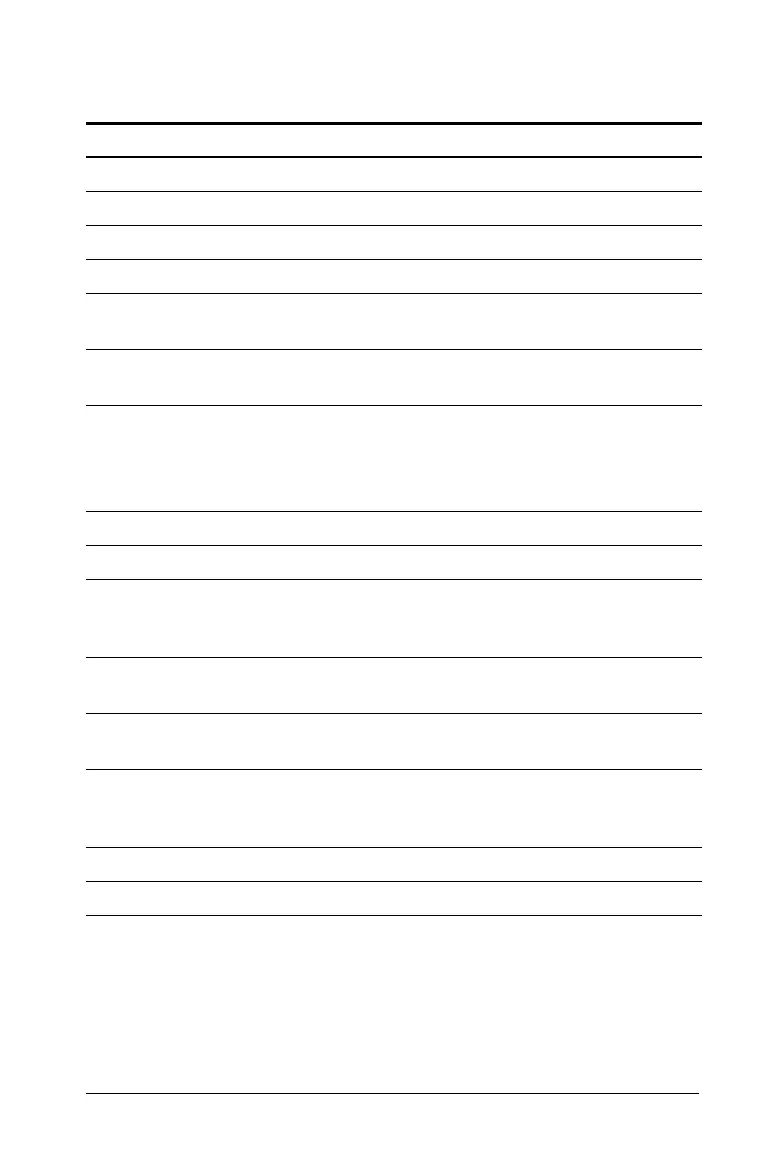Overview of Calculator Operations 3
The indicators along the top of the display tell you which keys are active
and offer information about the status of the calculator.
Indicator Meaning
2nd Press a key to select its second function.
INV Press a key to select its inverse trigonometric function.
HYP Press a key to select its hyperbolic function.
COMPUTE Press % to compute a value for the displayed variable.
ENTER Press ! to assign the displayed value to the displayed
variable.
SET
Press & V to change the setting of the displayed
variable.
# $
Press " or # to display the previous or next variable in the
worksheet.
Note: To easily scroll up or down through a range of
variables, press and hold # or ".
DEL Press & W to delete a cash flow or statistical data point.
INS Press & X to insert a cash flow or statistical data point.
BGN TVM calculations use beginning-of-period payments. When
BGN is not displayed, TVM calculations use end-of-period
payments (END).
RAD Angle values appear in radians. When
RAD is not displayed,
angle values appear and must be entered in degrees.
The displayed value is entered in the selected worksheet.
The indicator clears following a computation.
The displayed value is computed in the selected worksheet.
When a value changes and invalidates a computed value,
the_indicator clears.
= The displayed variable is assigned the displayed value.
– The displayed value is negative.
