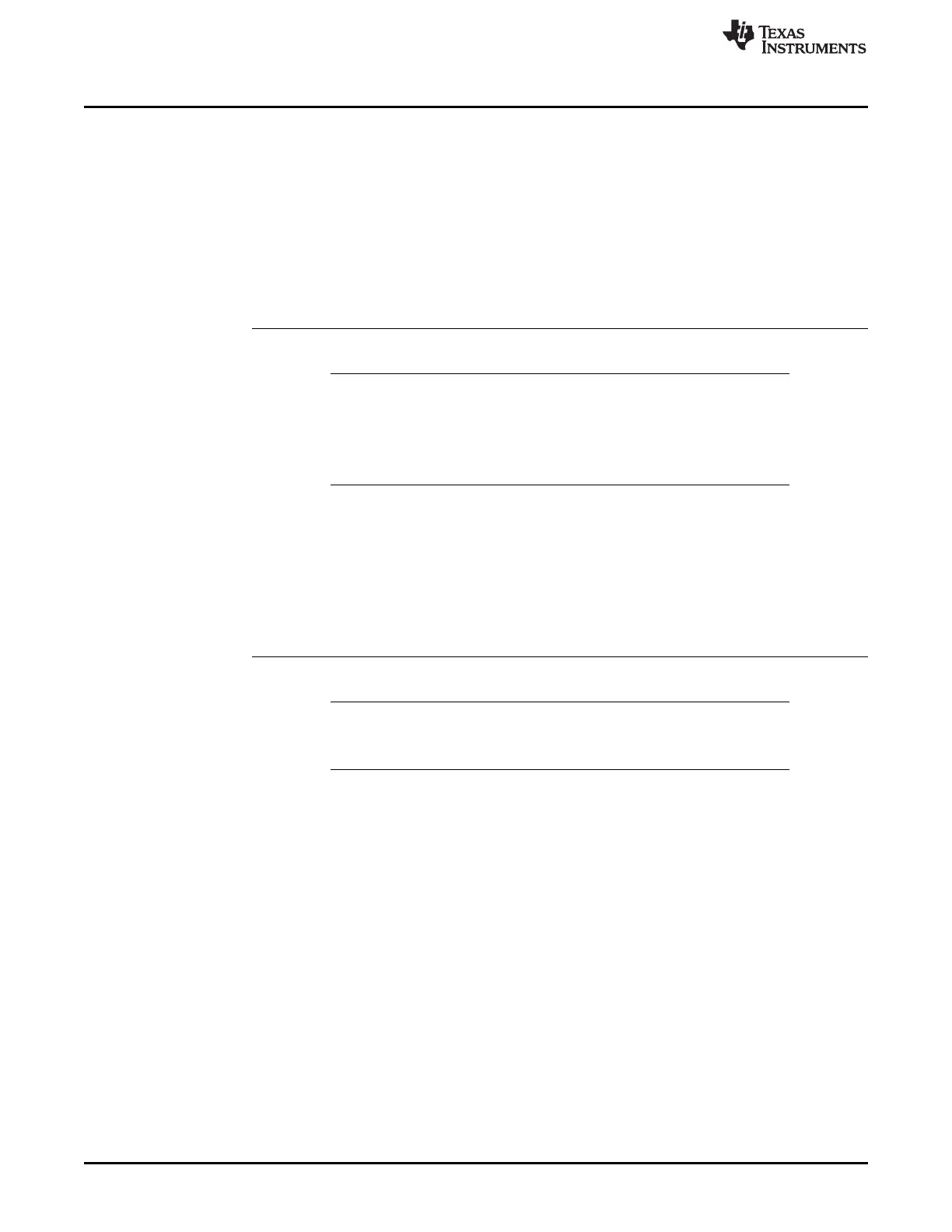Commands
www.ti.com
146
SWRU271H–October 2010–Revised April 2019
Submit Documentation Feedback
Copyright © 2010–2019, Texas Instruments Incorporated
HCI Extension API
hciStatus_t HCI_EXT_DelaySleepCmd (uint16 delay)
This command sets the delay before sleep occurs after reset or when waking from
sleep to let the external 32-kHz crystal stabilize. If this command is always
unused, the default delay is 400 ms on the CC254x. If the hardware of the
customer requires a different delay or operates free of this delay, delay can be
changed by calling this command during the OSAL task initialization of the
application. A zero delay value eliminates the delay after reset and (unless
changed again) all subsequent wakes from sleep. A non-zero delay value changes
the delay after reset and (unless changed again) subsequent wakes from sleep. If
this command is used after system initialization, the new delay value will be
applied the next time the delay is used.
Note
NOTE: This delay applies only to reset and sleep. If a periodic timer is used or
an active Bluetooth Low Energy operation and only sleep is used, this
delay occurs only after reset.
No distinction exists between a hard and soft reset. The delay (if non-
zero) is applied the same way in both cases.
Parameters delay – 0x0000…0x003E8 in milliseconds
Corresponding Events: HCI_VendorSpecifcCommandCompleteEvent
hciStatus_t HCI_EXT_DisconnectImmedCmd ( uint16 connHandle)
This command disconnects a connection immediately. When a connection must
be ended without the latency associated with the normal Bluetooth Low Energy
controller terminate control procedure, use this command.
Note
NOTE: The host issuing the command receives the HCI disconnection complete
event with a reason status of 0x16 (that is, connection terminated by local
host), followed by an HCI vendor specific event.
Parameters connHandle– The handle of the connection.
Corresponding Events: HCI_Disconnection_Complete
HCI_VendorSpecifcCommandCompleteEvent
