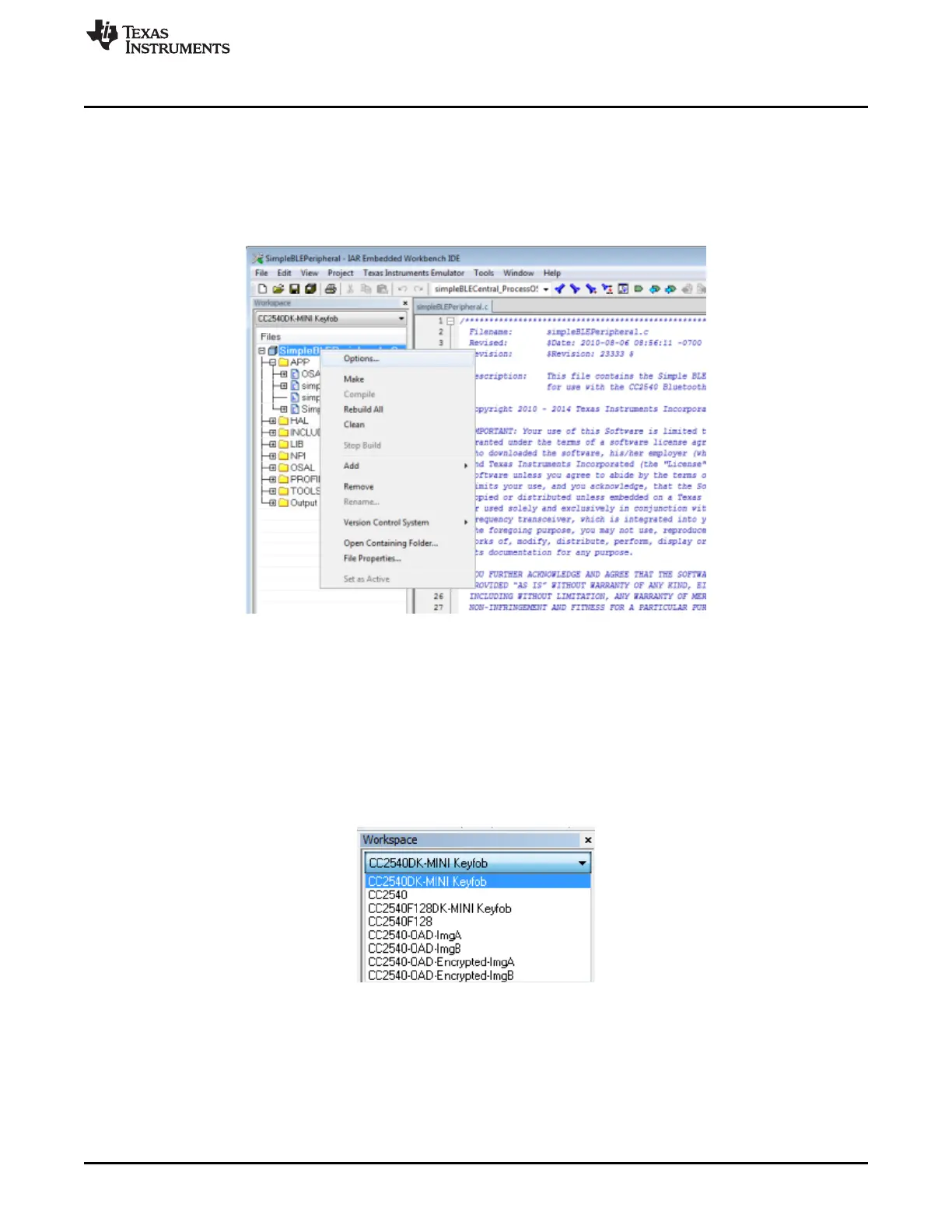www.ti.com
Using IAR Embedded Workbench
73
SWRU271H–October 2010–Revised April 2019
Submit Documentation Feedback
Copyright © 2010–2019, Texas Instruments Incorporated
Development and Debugging
8.3.2 Project Options, Configurations, and Defined Symbols
Every project has a set of options, including settings for the compiler, linker, debugger, and so forth.
To view the project options, do the following:
1. Right-click on the project name at the top of the file list.
2. Select Options… (See Figure 8-2.)
Figure 8-2. Project Configurations and Options
After clicking Options…, a window will pop-up displaying the project options. You might need to
have a few different configurations of options for different setups, like when using multiple hardware
platforms. The IAR lets you create configurations. You can select these configurations through the
drop-down menu in the top of the Workspace pane, see Figure 8-2.
The default configuration in the SimpleBLEPeripheral project is the CC2540DK-MINI Keyfob
configuration, which is targeted toward the keyfob hardware platform included with the
CC2540/41DK mini development kit. Alternatively, CC2540 is optimized for the SmartRF05 +
CC2540 EM included with the full development kit. Other configurations include a 128-KB part, an
OAD, and so forth:
Figure 8-3. Project Configurations
