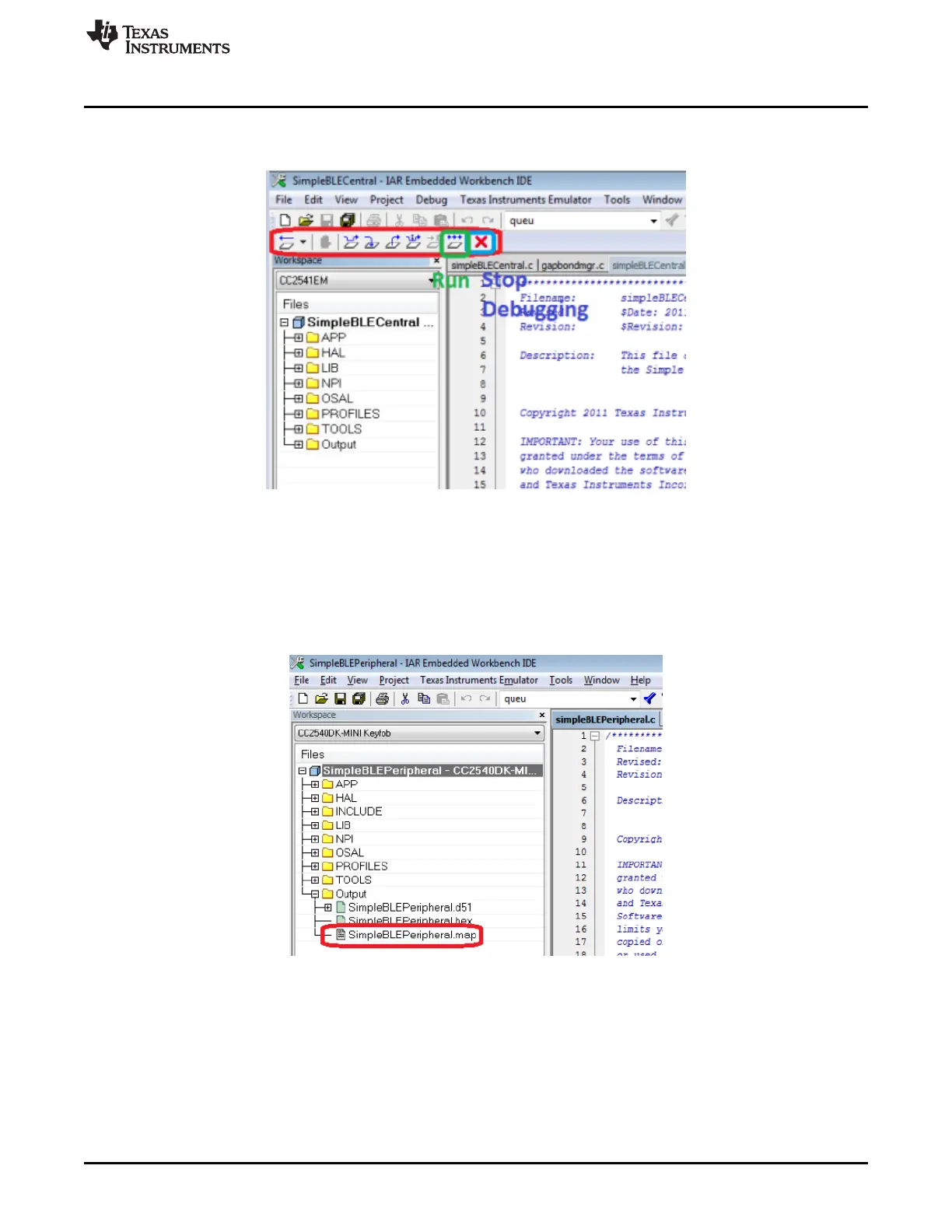www.ti.com
Using IAR Embedded Workbench
79
SWRU271H–October 2010–Revised April 2019
Submit Documentation Feedback
Copyright © 2010–2019, Texas Instruments Incorporated
Development and Debugging
7. Click the Stop Debugging button to leave debugging mode.
Figure 8-10 shows both of these buttons:
Figure 8-10. IAR Debug Toolbar
8. While the program executes, disconnect the hardware debugger from the CC2540/41.
The debugger runs while the device remains powered.
8.3.4 Linker Map File
After building a project, IAR generates a linker map file that you can find in the Output group in the file list.
Figure 8-11. Map File in File List
