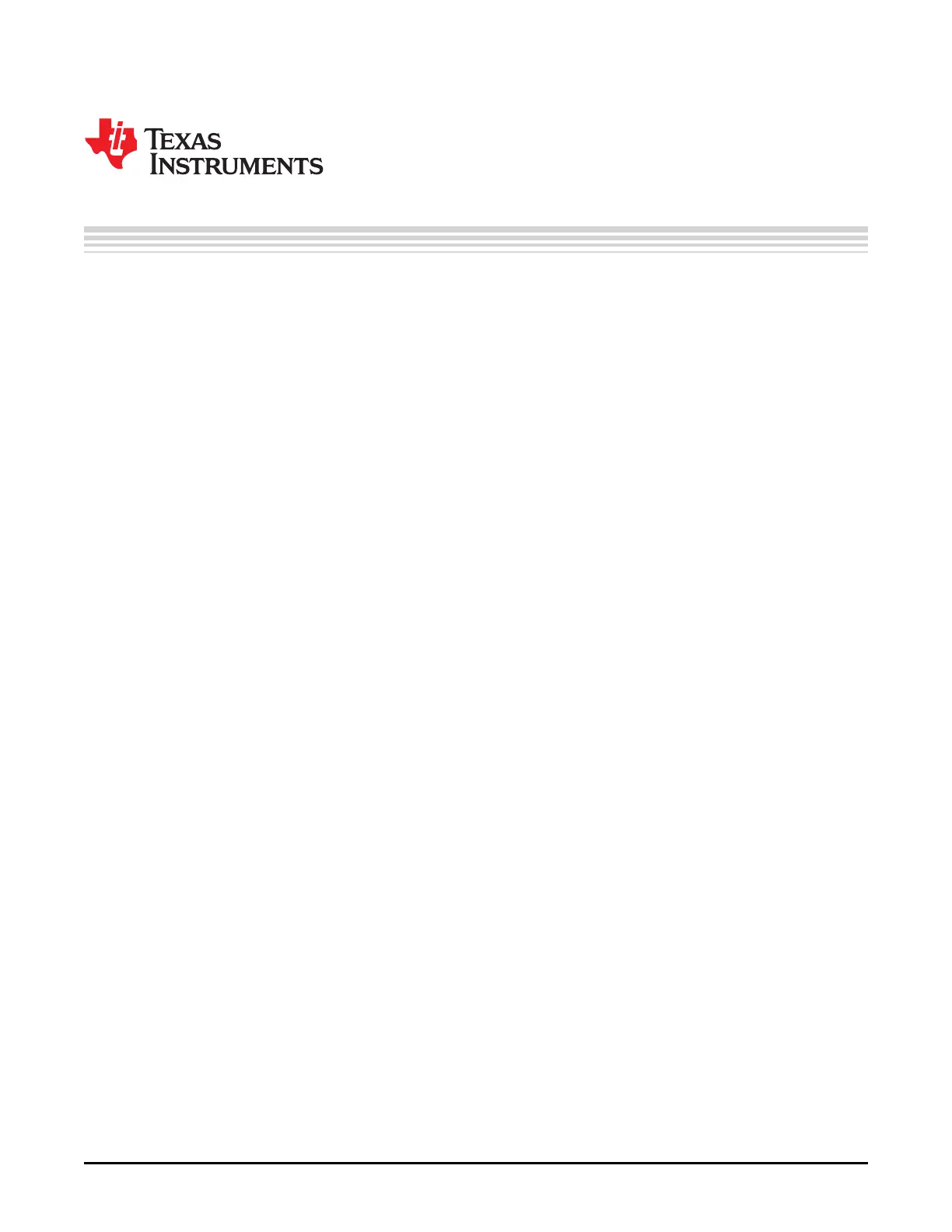71
SWRU271H–October 2010–Revised April 2019
Submit Documentation Feedback
Copyright © 2010–2019, Texas Instruments Incorporated
Development and Debugging
Chapter 8
SWRU271H–October 2010–Revised April 2019
Development and Debugging
8.1 Overview
Embedded software for the CC2540/41 is developed using Embedded Workbench for 8051 from IAR
software. For more information, see the SDK release notes for the version of IAR that is compatible with
the SDK. This section provides where to find this software and contains some basics on the use of IAR,
such as opening and building projects, as well as information on the configuration of projects using the
Bluetooth Low Energy protocol stack. IAR contains many features beyond the scope of this document.
More information and documentation is available on the IAR website: www.iar.com.
8.2 IAR Overview
Two options are available for developing software on the CC2540/41. Both options are described below
and can be downloaded from IAR at the following URL: https://www.iar.com/iar-embedded-
workbench/partners/texas-instruments/ti-wireless/.
• Download IAR Embedded Workbench 30-day Evaluation Edition – This version of IAR is free and fully
functional for 30 days. This version includes the standard features.
• Purchase the full-featured version of IAR Embedded Workbench – For complete Bluetooth Low Energy
application development using the CC2540/41, TI recommends the complete version of IAR without
restrictions.
8.3 Using IAR Embedded Workbench
After the required version of IAR has been installed, you are ready to develop for the CC2540/41. This
section describes how to open and build an existing project for a CC2540. Similar steps apply for a
CC2541. This section uses the SimpleBLEPeripheral project as an example. The TI Bluetooth Low Energy
software development kit includes the SimpleBLEPeripheral project.
8.3.1 Open an Existing Project
To open an existing project when using Windows, do the following:
1. Click Start.
2. Click Programs.
3. Click IAR Systems.
4. Click IAR Embedded Workbench for 8051.
5. Click IAR Embedded Workbench.
For the required version of IAR, refer to the SDK release notes.
When IAR opens up, do the following:
6. Click File.
7. Click Open.
8. Click Workspace.
9. Select the following file:
$INSTALL$\Projects\ble\SimpleBLEPeripheral\CC2540DB\SimpleBLEPeripheral.eww
