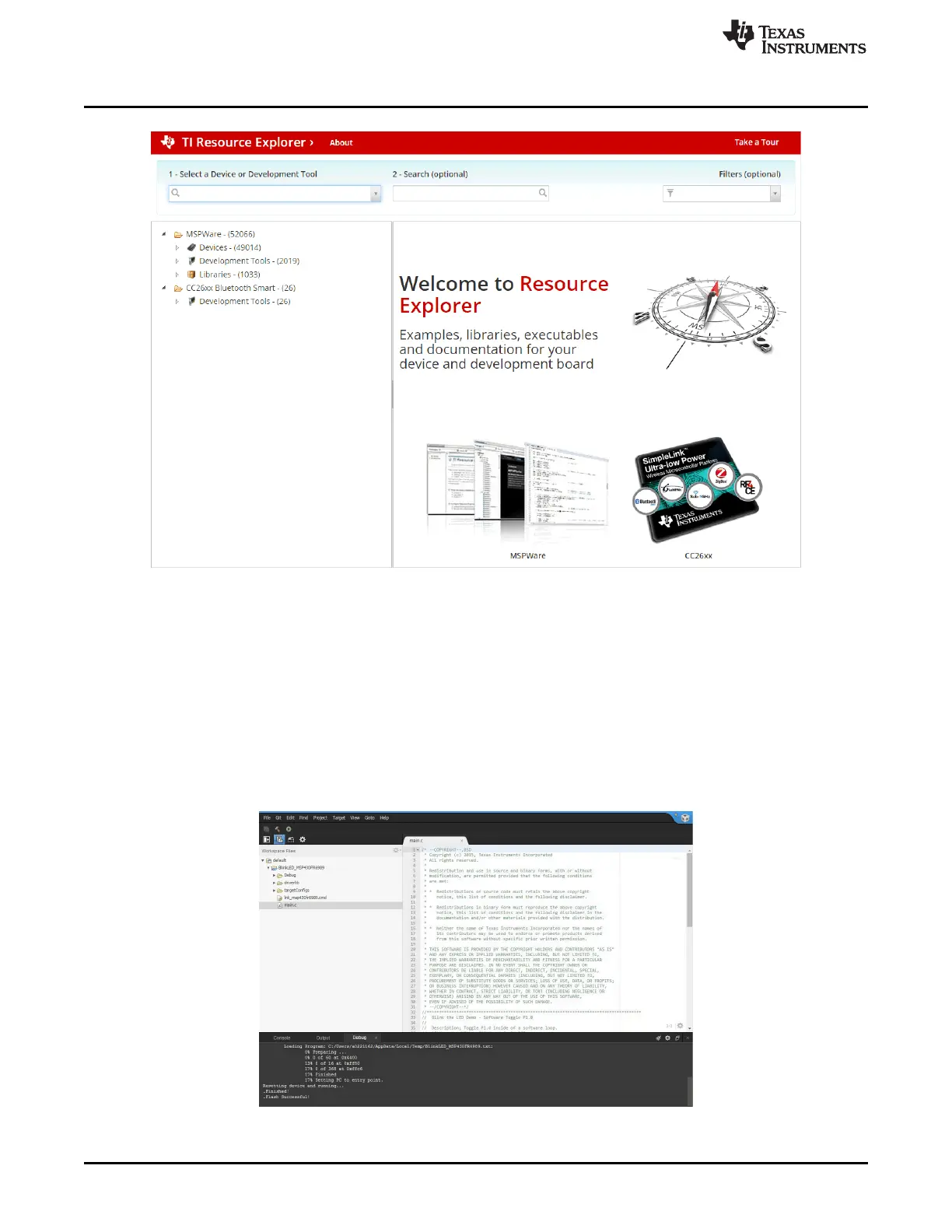Resources
www.ti.com
18
SLAU772A–June 2018–Revised March 2020
Submit Documentation Feedback
Copyright © 2018–2020, Texas Instruments Incorporated
MSP430G2553 LaunchPad™ Development Kit (MSP
‑
EXP430G2ET)
Figure 12. TI Resource Explorer Cloud
4.1.1.2 Code Composer Studio Cloud
Code Composer Studio Cloud (CCS Cloud) is a web-based IDE that enables you to quickly create, edit,
build and debug applications for your LaunchPad development kit. No need to download and install large
software packages, simply connect your LaunchPad development kit and begin. You can choose to select
from a large variety of examples in MSPWare software and Energia or develop your own application. CCS
Cloud supports debug features such as execution control, breakpoints and viewing variables.
For a comparison of CCS Cloud and CCS Desktop, visit Should I use CCS Cloud or CCS Desktop.
Visit Code Composer Studio Cloud now at http://dev.ti.com.
Figure 13. CCS Cloud
