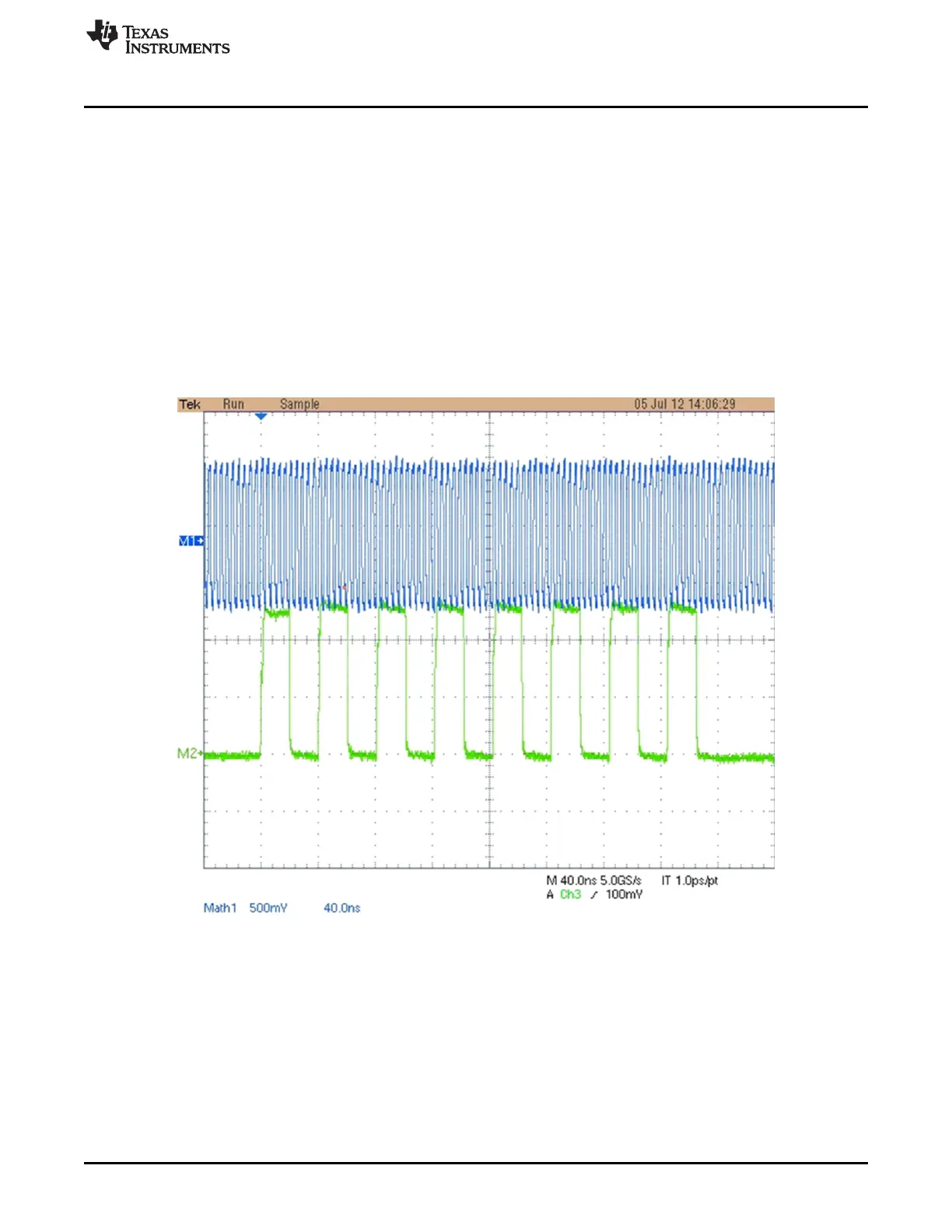www.ti.com
Quick Start
7
SNAU145B–MAY 2013–Revised March 2018
Submit Documentation Feedback
Copyright © 2013–2018, Texas Instruments Incorporated
LMK04826 and LMK04828 User’s Guide
2.2.2 Pulsed SYSREF
1. On the Clock Outputs page, set SDCLKoutY_PD = 0 (where Y is the desired SDCLKout).
2. Set SDCLKoutY_MUX = 1 (Set to “SYSREF” for desired SDCLKout).
3. On the SYNC/SYSREF page, set SYSREF_PD and SYSREF_DDLY_PD = 0.
4. Set SYNC_DISX and SYNC_DISSYSREF = 0 (where X is the desired DCLKout).
5. Set SYSREF_PLSR_PD = 0.
6. Perform a SYNC event (toggle SYNC_POL on/off/on).
7. Set SYNC_DISX = 1 (for desired DCLKout’s) and SYNC_DISSYSREF = 1.
8. Set SYSREF_MUX = 2 (SYSREF Pulser).
9. Set SYSREF_PULSE_CNT = 1, 2, 4, or 8 as desired.
10. Perform a SYNC event (toggle SYNC_POL on/off/on).
11. Ensure SYSREF_CLR = 0 (On the right side, in the grey Other SYNC Controls box).
Figure 4. Pulsed SYSREF Output