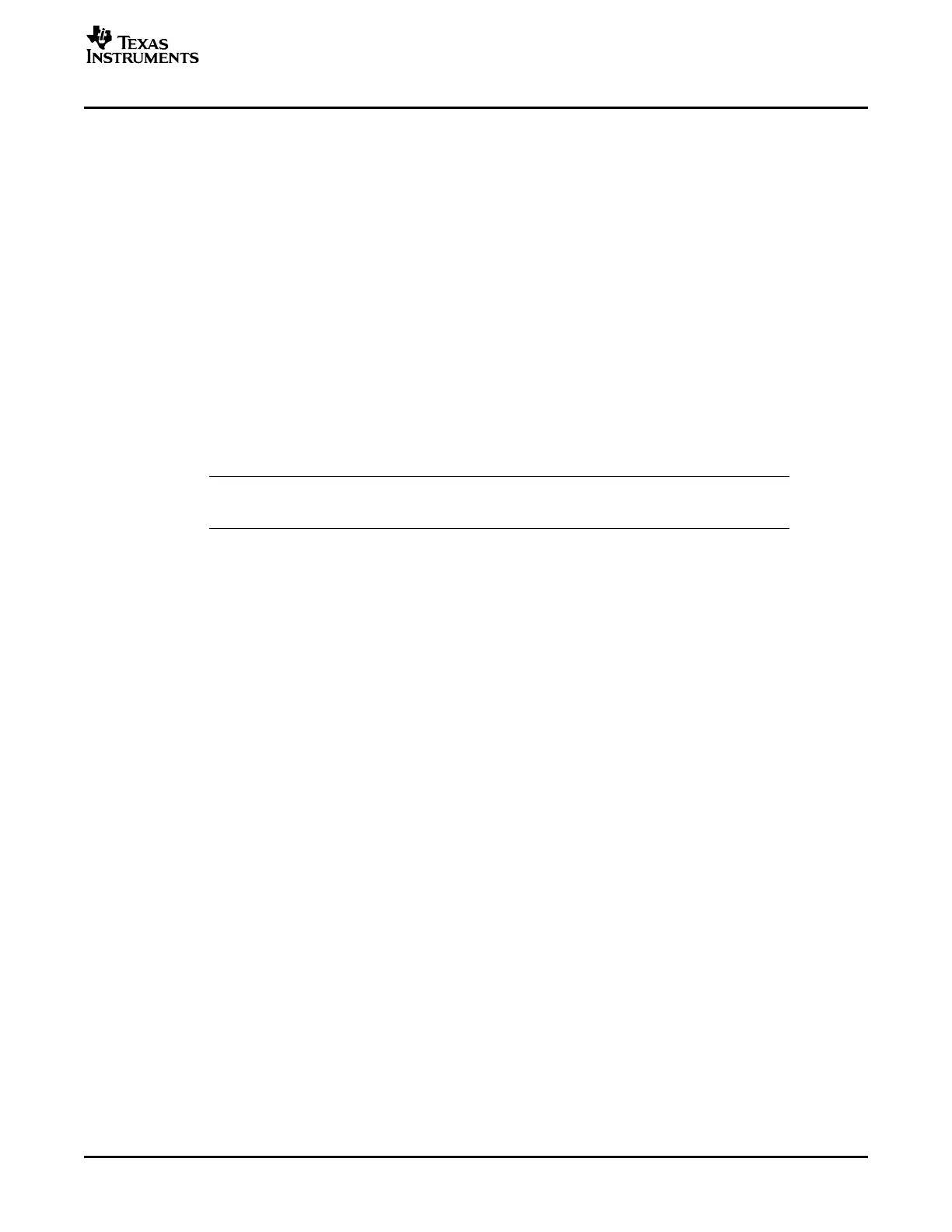B.5 Building a Downloadable MSP430 Application
Building a Downloadable MSP430 Application
Perform the following steps to build an application that can be downloaded by the BSL Replicator to
program another MSP430 device. The BSL Replicator stores the application locally in the array,
CodeArray[].
Creating the Target Source
1. Use IAR’s IDE to create a MSP430 project for the target device.
2. Open the “Options” dialog box for the project by selecting "Project->Options … " from the main menu or
by right-clicking on the project and selecting "Options … " on the pop-up menu.
3. Select “Linker” under the section labeled "Category".
4. Select the “Output” tab.
5. Under the section labeled "Format", select the radio button labeled "Other".
6. Select the "msp430-txt" option for the text box labeled "Output format".
7. Select "OK" and close the "Options" dialog box
8. Build the project.
9. Convert the "*.txt" project output file into a "*.s43" assembly file using the FileMaker.exe conversion
program provided with this application note (Note: when using FileMaker, make sure to select the .s43
output file format).
Note: This version of FileMaker does not support placement of program code or data at memory
addresses beyond address 0xFFFFh.
Creating the BSL Replicator Source
1. Use IAR’s IDE to create a MSP430 project for the Host device (BSL Replicator).
2. Add the bsl_replicator.c source file to the BSL Replicator project.
3. Add the PATCH.s43 source file to the BSL Replicator project if using the BSL patch for the target.
4. Add the converted assembly .s43 output file from Step 9 to the BSL Replicator project.
5. Build the BSL Replicator project and download to the MSP430F149 host.
Programming the Target Device
1. Connect the BSL Replicator to the Target device as shown in Figure B-1 .
2. Press SW1 to program the Target device.
3. After successful programming, pressing SW2 will release the Target to execute the target program.
SLAA089D – December 1999 – Revised August 2006 Features of the MSP430 Bootstrap Loader 29
Submit Documentation Feedback
