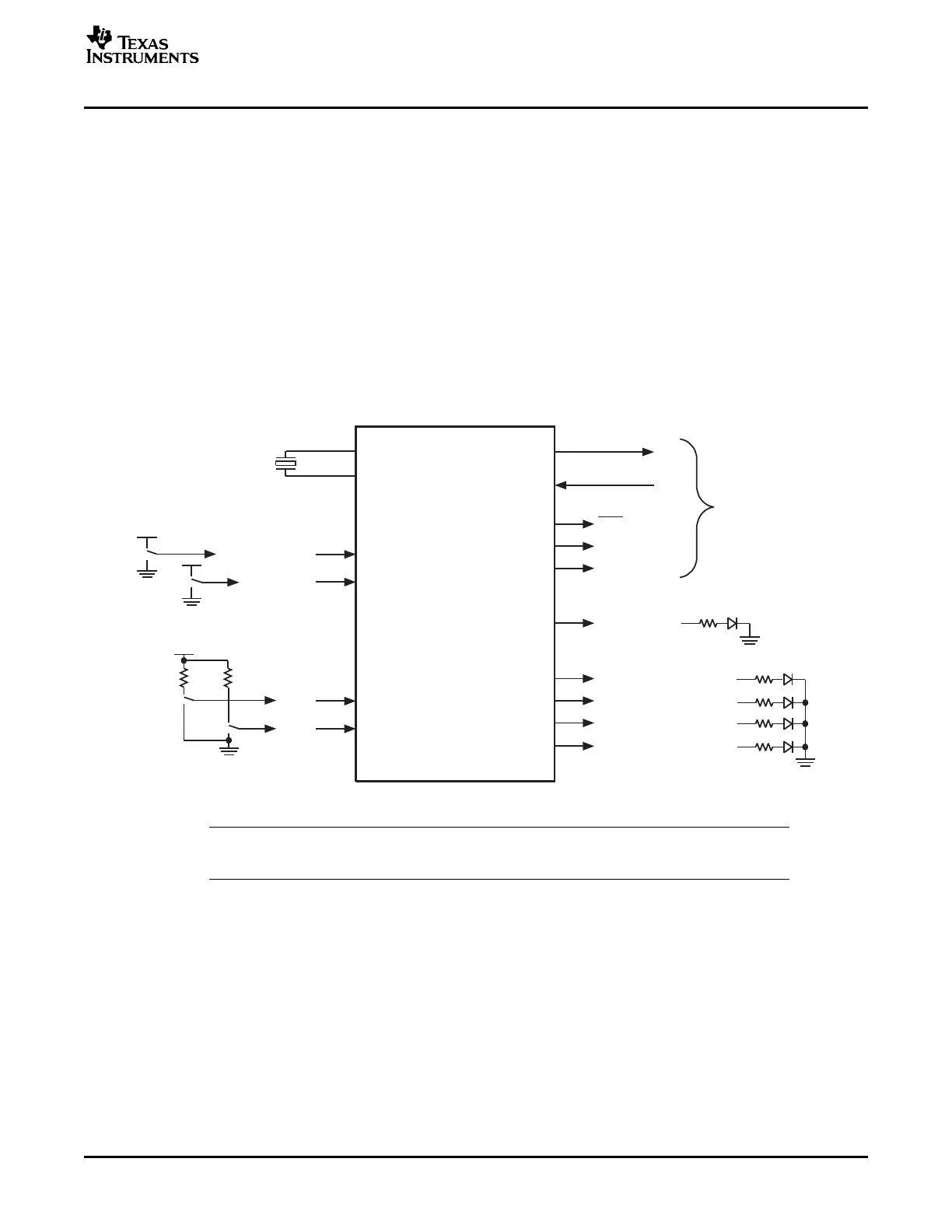Appendix B MSP430 BSL Replicator
B.1 BSL Replicator Overview
Protocol Status LED4
Protocol Status LED3
Protocol Status LED2
Protocol Status LED1
S 2W
Target Device
Connections
SW1
P3.4/UTXD0
RST/NMI
TEST
TCK
TX
RX
Status LED
BSL_PATCH
XIN
XOUT
V
CC
P1.5
P1.6
P1.0
P1.2
P1.7
P1.1
P1.3
P5.4
P5.2
P1.4
P5.3
P5.1
RX
9600 8N1
P3.5/URXD0
V
CC
BSL_SEQ
37.768 kHz
MSP430F149
MSP430F149
Appendix B
Author: Greg Morton, MSP430 Applications
The BSL Replicator application, executing on a host MSP430F149 device, uses the BSL protocol to
communicate with BSL (bootstrap loader) firmware residing on a target MSP430 device. Its purpose is to
program other MPS430 devices. The program that is downloaded is stored locally in the host’s flash
memory in an array called CodeArray[] (refer to Section B.5 , Building a Downloadable MSP430
Application, for a description of how to build a target application and place it into CodeArray[]). Although
not all the BSL messages are used to implement the BSL Replicator, functions to create all the BSL
messages can be found in the program.
Figure B-1 shows a block diagram of the BSL Replicator.
Figure B-1. BSL Replicator Block Diagram
Note: The BSL Replicator does not currently support the MSP430X extended memory
architecture devices.
The input signals shown in Figure B-1 :
• SW1 – momentary pushbutton switch tied to V
CC
when open. Pressing SW1 generates a BSL entry
sequence, followed by a download of the program stored in flash to a target MSP430 device. Status
LED4 is illuminated if the download was successful. Otherwise, Status LED3 is illuminated, indicating a
failure.
• BSL_PATCH – static signal controlling SW1 operation. When tied to V
CC
, a BSL firmware patch is
downloaded to RAM on the target MSP430 prior to program download.
• BSL_SEQ – static signal controlling SW1 operation. When tied to V
CC
, the BSL entry sequence for a
target device having dedicated JTAG pins is generated. When connected to GND, the BSL entry
sequence for a target device having shared JTAG pins is generated.
• SW2 – momentary pushbutton switch tied to Vcc when open. Pressing SW2 sends a BSL message to
the target, instructing it to begin executing the program downloaded to it. Status LED4 is illuminated if
the target successfully received the message. Otherwise, LED3 is illuminated, indicating a failure.
SLAA089D – December 1999 – Revised August 2006 Features of the MSP430 Bootstrap Loader 23
Submit Documentation Feedback